Nikon D5 User Manual
Page 21
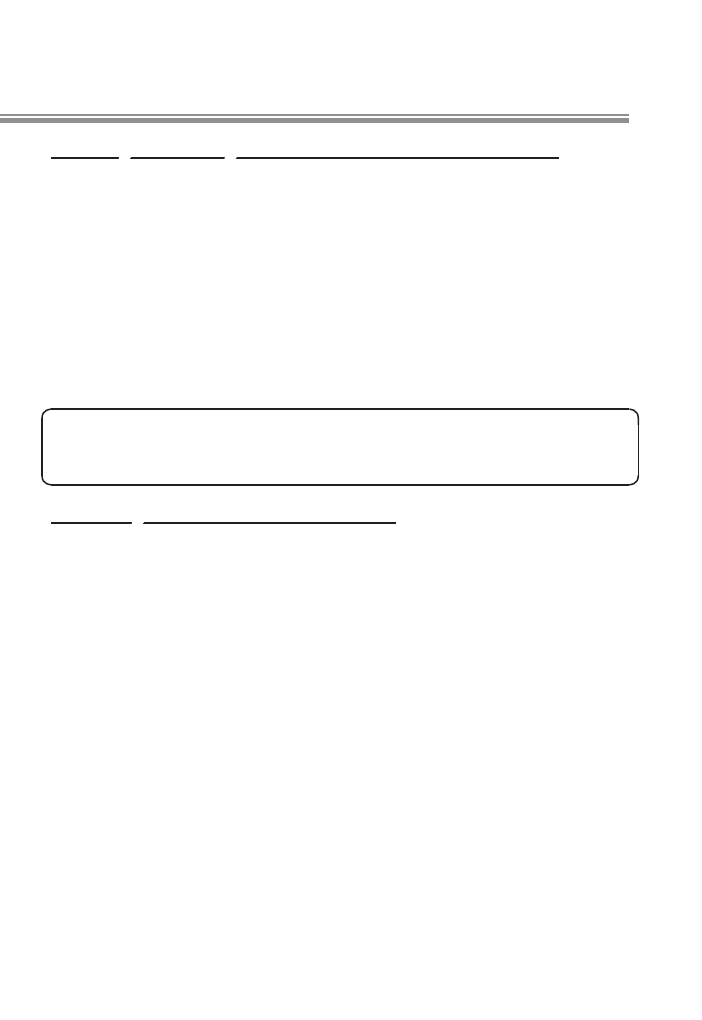
21
More on Movies
Starting Recording with the Shutter-Release Button
If Record movies is assigned to the shutter-release button
and the live view selector is rotated to 1, you can start live
view by pressing the shutter-release button halfway and
start and end recording by pressing it all the way down. To
prevent camera shake, you can mount the camera on a tri-
pod and start and end recording using an optional remote
cord (such as the MC-36A or MC-30A) or wireless remote
controller (such as the WR-R10/WR-T10).
To prevent unintended operation of the a button, select
Disable for Custom Setting f8 (Live view button options).
Choosing a Role for the Fn3 Button
The addition of a customizable Fn3 button gives you more
flexibility in choosing roles for the Pv, Fn1, and Fn2 buttons.
For example, assigning Index marking to the Fn3 button
leaves the Pv and Fn1 buttons free for power zoom or expo-
sure compensation, increasing the control options available.