The movie i-button menu – Nikon D5 User Manual
Page 23
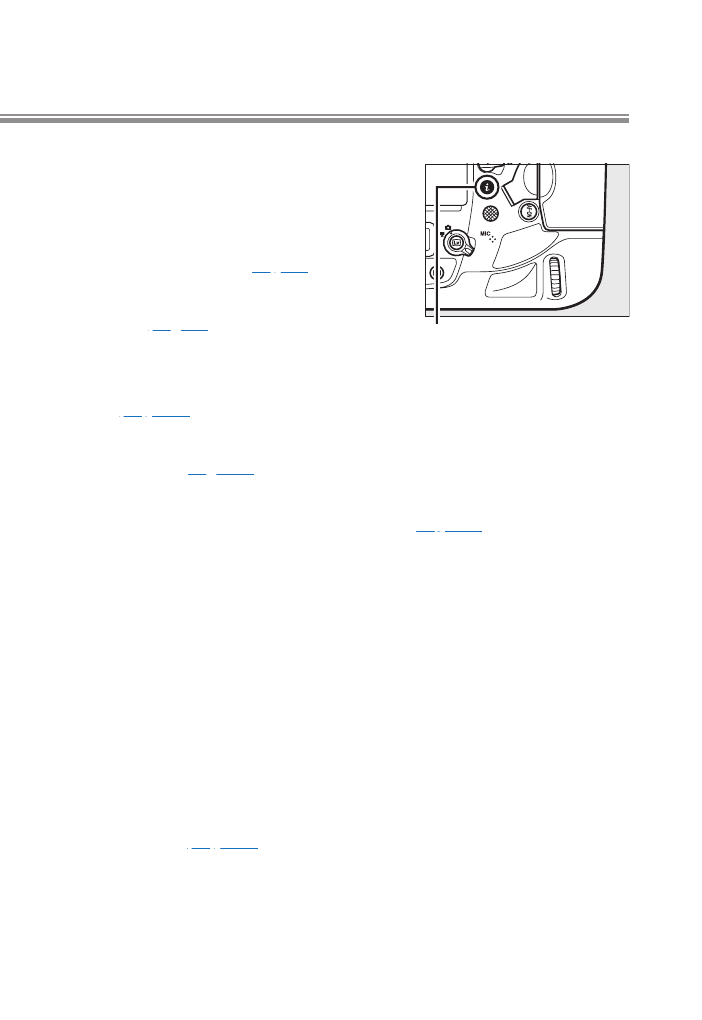
23
More on Movies
The Movie i-Button Menu
Pressing the i button in movie mode
displays the following options:
• Choose image area: Choose an image area
for movie recording (
• Frame size/frame rate: Select a frame size
and rate (
• Movie quality: Choose movie quality.
•
Microphone sensitivity: Press 1 or 3 to adjust microphone sensi‑
tivity (
• Frequency response: Control the frequency response of the built‑in
microphone (
).
• Wind noise reduction: Enable or disable wind noise reduction using
the built‑in microphone’s low‑cut filter (
).
• Destination: When two memory cards are inserted, you can
choose the card to which movies are recorded.
• Monitor brightness: Press 1 or 3 to adjust monitor brightness
(note that this affects live view only and has no effect on photo‑
graphs or movies or on the brightness of the monitor for menus
or playback).
•
Highlight display: Choose whether the brightest areas of the frame
(highlights) are shown by slanting lines in the display.
• Headphone volume: Press 1 or 3 to adjust headphone volume.
• Electronic VR: Enable or disable electronic vibration reduction in
l
i
button