Time-lapse movies, Time-lapse movie techniques – Nikon D5 User Manual
Page 32
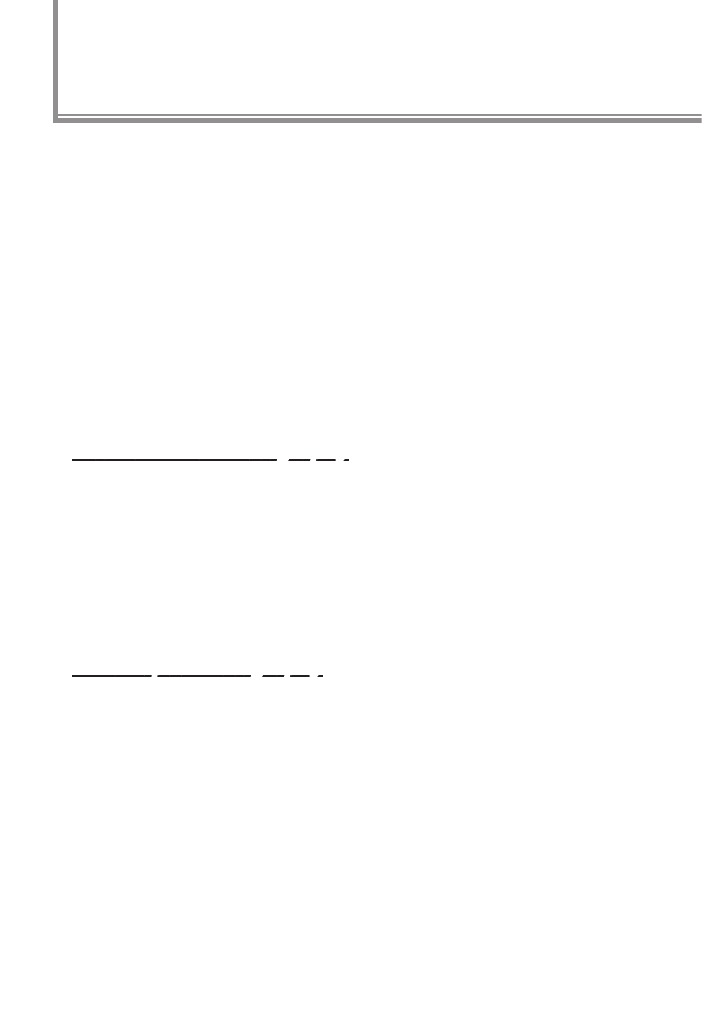
32
Time-lapse movies can be created from photos shot using
time-lapse photography, the interval timer, or unlimited
continuous release. In the first case, the camera generates
the movie automatically, while the last two methods re-
quire third-party movie-editing software, a powerful com-
puter, and advanced image-processing skills.
Time-Lapse Movie Techniques
The three methods of creating time-lapse movies are com-
pared below.
Interval-Timer Photography
In interval-timer photography, the camera takes photos at
preset intervals. Image quality, size, and other settings can
be adjusted for exactly the results you want, while shots
containing unwanted objects can be edited or deleted.
You can create frames for high-quality movies and even (in
NEF/RAW format) choose the color temperature.
Time-Lapse Photography
This is the least complicated method: the camera creates
movies from photos taken at preset intervals, sparing you
the task of splicing the shots together. You are however
limited to the frame sizes, bit rates, and quality options
available in the Frame size/frame rate and Movie quality
menus and can record movies in MOV format only. In ad-
dition, the individual frames that make up the movie are
not stored in separate files.
l
Time-Lapse Movies