A8: af activation – Nikon D5 User Manual
Page 22
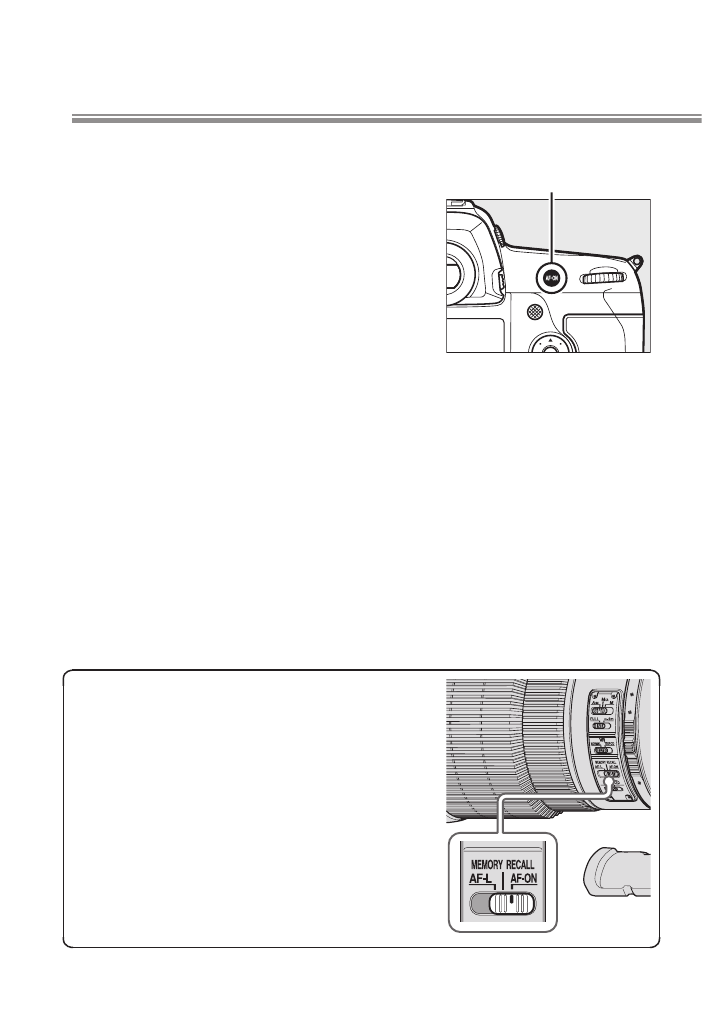
22
a8: AF Activation
Choose AF-ON only to split the
functions of the AF-ON and shutter-
release buttons so that the former
is used for focus while the latter is
used only to release the shutter. Lift
your thumb from the AF-ON button
to lock focus and take more shots at
the current focus distance or prevent the camera refocus-
ing when an object passes between you and your subject.
Highlighting AF-ON only and pressing 2 displays an Out-
of-focus release option; for sports photography, confirm
that Enable is selected.
l
AF-ON button
Custom Setting f1 (Custom control
assignment) can be used to assign
AF-ON to controls other than the AF-ON
button. The lens focus function but-
tons on telephoto lenses equipped
with a focus function selector will per-
form the same function as the camera
AF-ON button when the selector is in
the AF-
ON position.