Role played by card in slot 2, Flash control, Flash control mode – Nikon D5 User Manual
Page 34
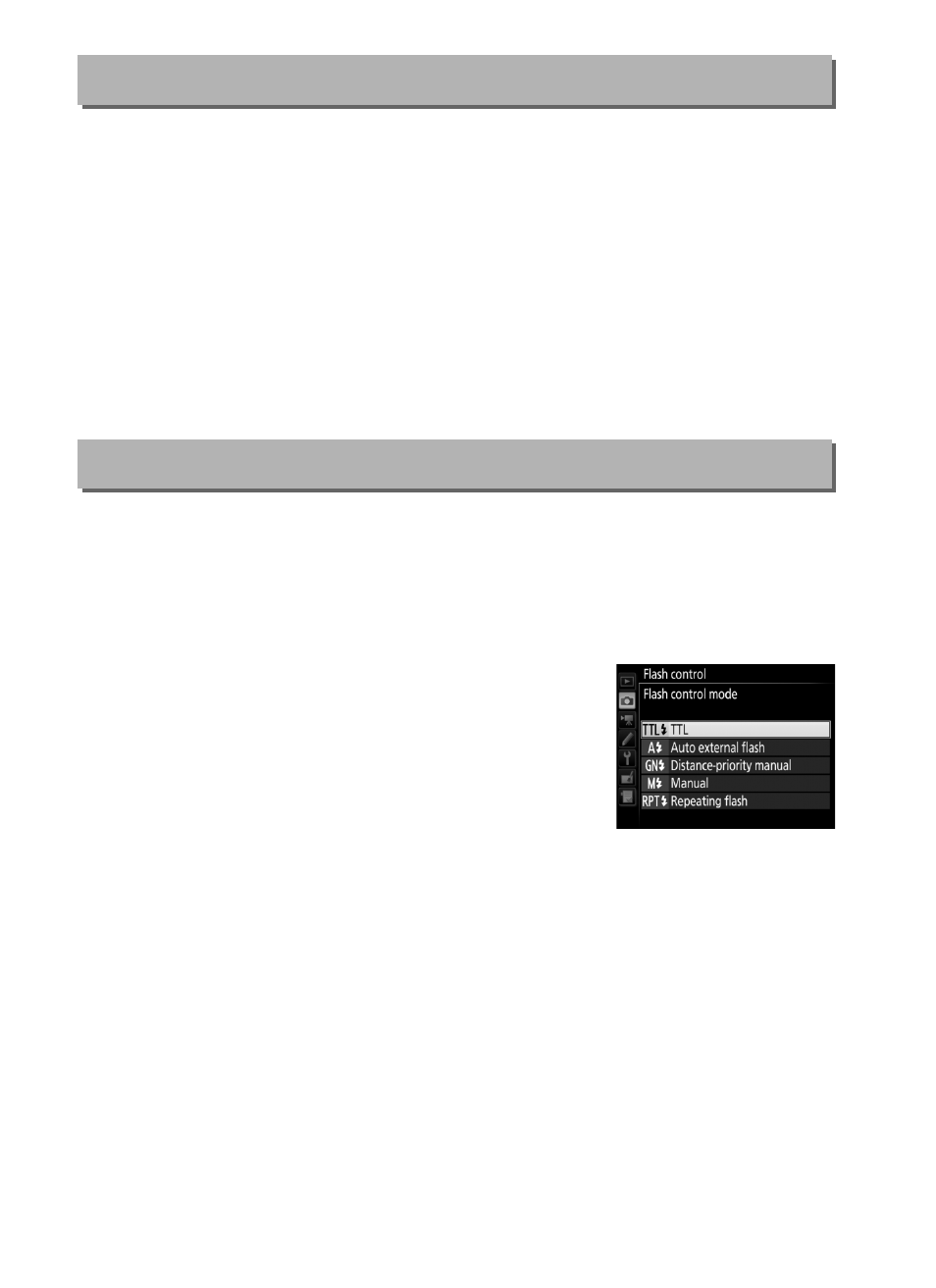
34
Choose the role played by the card in Slot 2 when two memory
cards are inserted in the camera.
Choose from Overflow (the card in Slot 2 is used only when the
card in Slot 1 is full), Backup (each picture is recorded twice, once
to the card in Slot 1 and again to the card in Slot 2), and RAW Slot
1 - JPEG Slot 2 (as for Backup, except that the NEF/ RAW copies of
photos recorded at settings of NEF/RAW + JPEG are recorded only
to the card in Slot 1 and the JPEG copies only to the card in Slot 2).
Choose the flash control mode for optional flash units mounted on
the camera accessory shoe and adjust settings for off-camera flash
photography.
❚❚Flash Control Mode
When an SB-5000, SB-500, SB-400, or SB-300
is mounted on the camera, the flash control
mode, flash level, and other flash settings can
be adjusted using the Flash control > Flash
control mode item in the photo shooting
menu (in the case of the SB-5000, these
settings can also be adjusted using the controls on the flash unit).
The options available vary with the flash used, while the options
displayed under Flash control mode vary with the mode selected.
Settings for other flash units can only be adjusted using flash unit
controls.
• TTL: i-TTL mode. In the cases of the SB-500, SB-400, and SB-300,
flash compensation can be adjusted using the
W (M) button.
Role Played by Card in Slot 2
G button
➜ C photo shooting menu
Flash Control
G button
➜ C photo shooting menu