White balance – Nikon D5 User Manual
Page 43
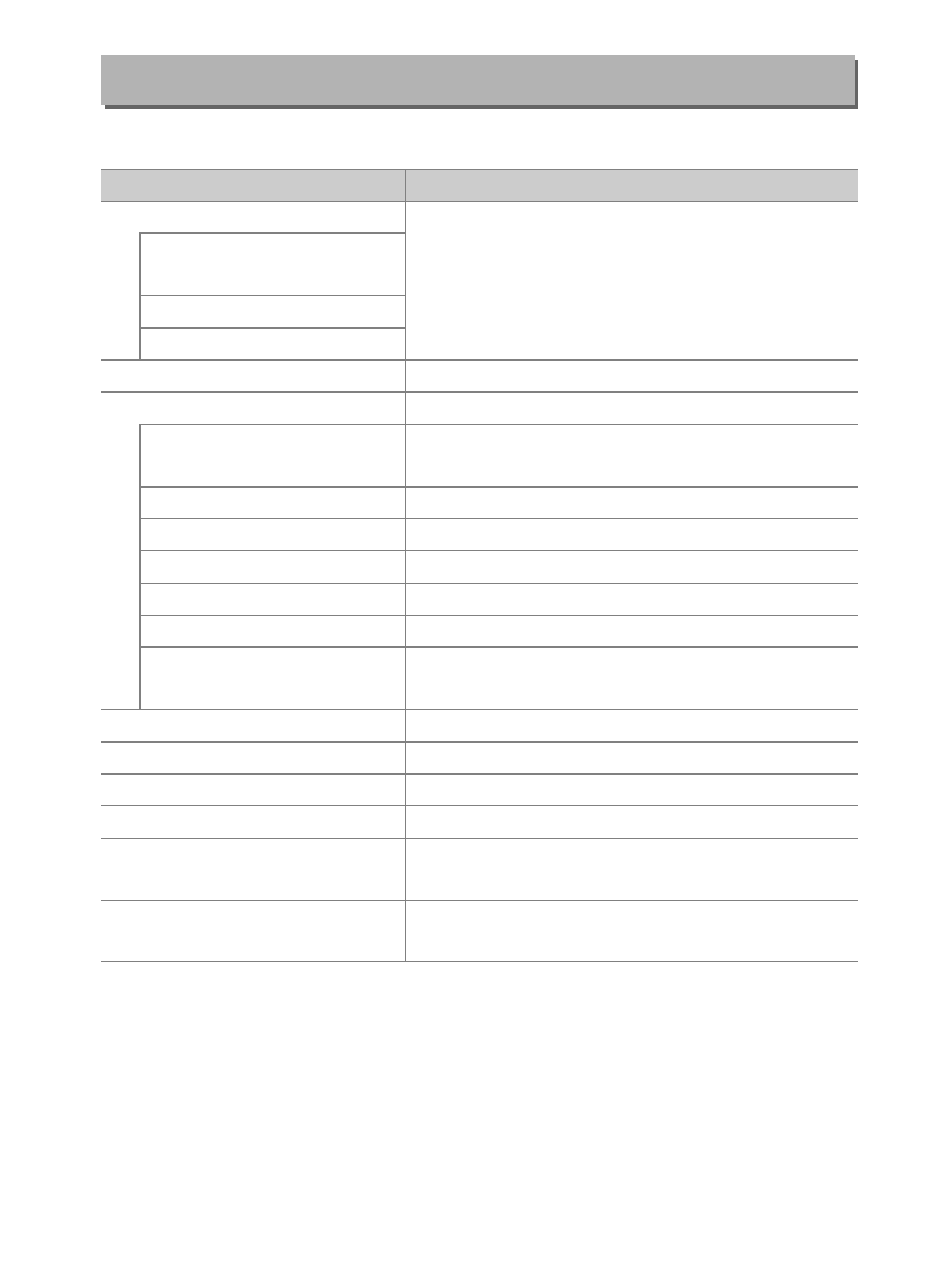
43
Match white balance to the light source.
White Balance
G button
➜ C photo shooting menu
Option
Description
v Auto
White balance is adjusted automatically.
For best results, use type G, E or D lens. If
optional flash fires, results are adjusted
appropriately.
Keep white (reduce warm
colors)
Normal
Keep warm lighting colors
J Incandescent
Use under incandescent lighting.
I Fluorescent
Use with:
Sodium-vapor lamps
• Sodium-vapor lighting (found in sports
venues).
Warm-white fluorescent
• Warm-white fluorescent lights.
White fluorescent
• White fluorescent lights.
Cool-white fluorescent
• Cool-white fluorescent lights.
Day white fluorescent
• Daylight white fluorescent lights.
Daylight fluorescent
• Daylight fluorescent lights.
High temp. mercury-vapor
• High color temperature light sources (e.g.
mercury-vapor lamps).
H Direct sunlight
Use with subjects lit by direct sunlight.
N Flash
Use with optional flash units.
G Cloudy
Use in daylight under overcast skies.
M Shade
Use in daylight with subjects in the shade.
K Choose color temp.
Choose color temperature from list of
values.
L Preset manual
Use subject, light source, or existing
photograph as reference for white balance.