Flicker reduction, Auto bracketing set – Nikon D5 User Manual
Page 48
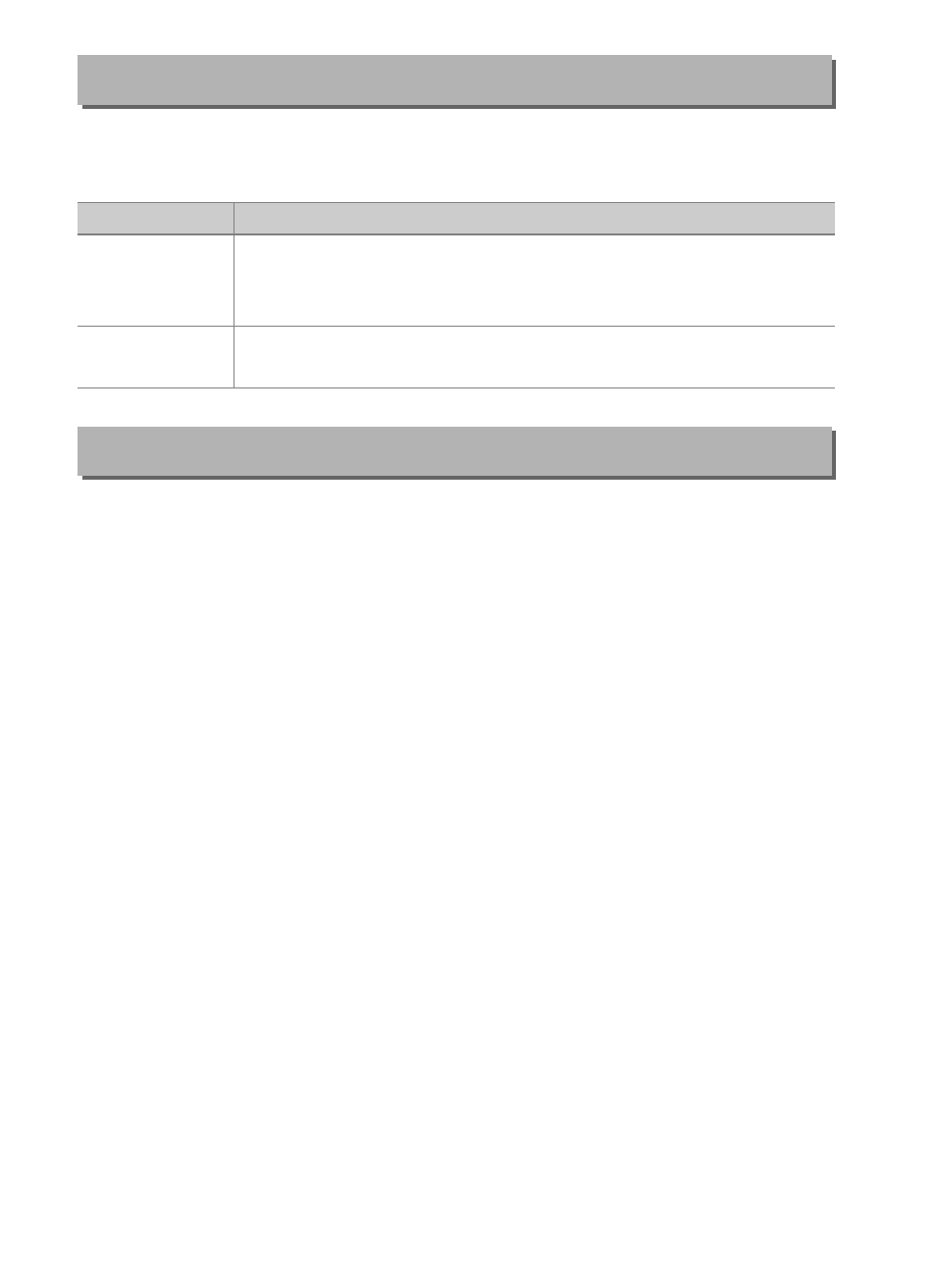
48
Reduce flicker and banding when shooting under fluorescent or
mercury-vapor lighting during viewfinder photography.
Choose the setting or settings bracketed when auto bracketing is
in effect. Choose AE & flash (
j) to perform both exposure and
flash-level bracketing, AE only (
k) to bracket only exposure, Flash
only (
l) to perform only flash-level bracketing, WB bracketing (m)
to perform white-balance bracketing, or ADL bracketing (
y) to
perform bracketing using Active D-Lighting. Note that white
balance bracketing is not available at image quality settings of NEF
(RAW) or NEF (RAW) + JPEG.
Flicker Reduction
G button
➜ C photo shooting menu
Option
Description
Flicker reduction
setting
When Enable is selected, the camera will time
photographs to reduce the effects of flicker. Note that the
frame rate may drop while flicker reduction is in effect.
Flicker reduction
indicator
Choose whether the camera displays a flicker detection
indicator (u) in the viewfinder when flicker is detected.
Auto Bracketing Set
G button
➜ C photo shooting menu