The movie shooting menu: movie shooting options, 1 the movie shooting menu: movie shooting options – Nikon D5 User Manual
Page 52
Advertising
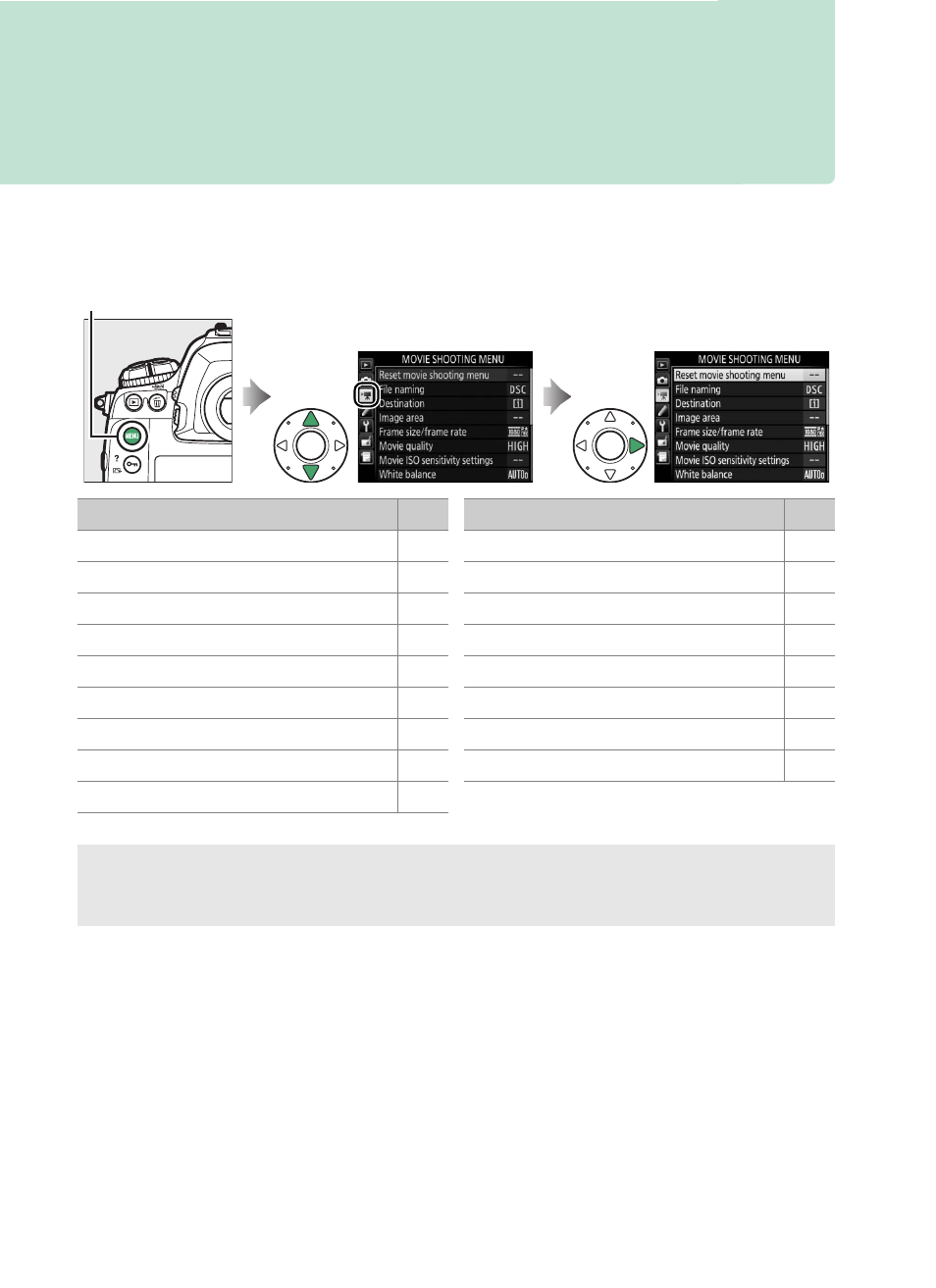
52
1 The Movie Shooting Menu:
Movie Shooting Options
To display the movie shooting menu, press
G and select the
1 (movie shooting menu) tab.
G button
Option
0
Reset movie shooting menu
File naming
Destination
Image area
Frame size/frame rate
Movie quality
Movie ISO sensitivity settings
White balance
Set Picture Control
Manage Picture Control
Microphone sensitivity
Frequency response
Wind noise reduction
High ISO NR
Time-lapse movie
Flicker reduction
Electronic VR
Option
0
A
See Also
Menu defaults are listed on page 10.
Advertising