Movie iso sensitivity settings, White balance – Nikon D5 User Manual
Page 55
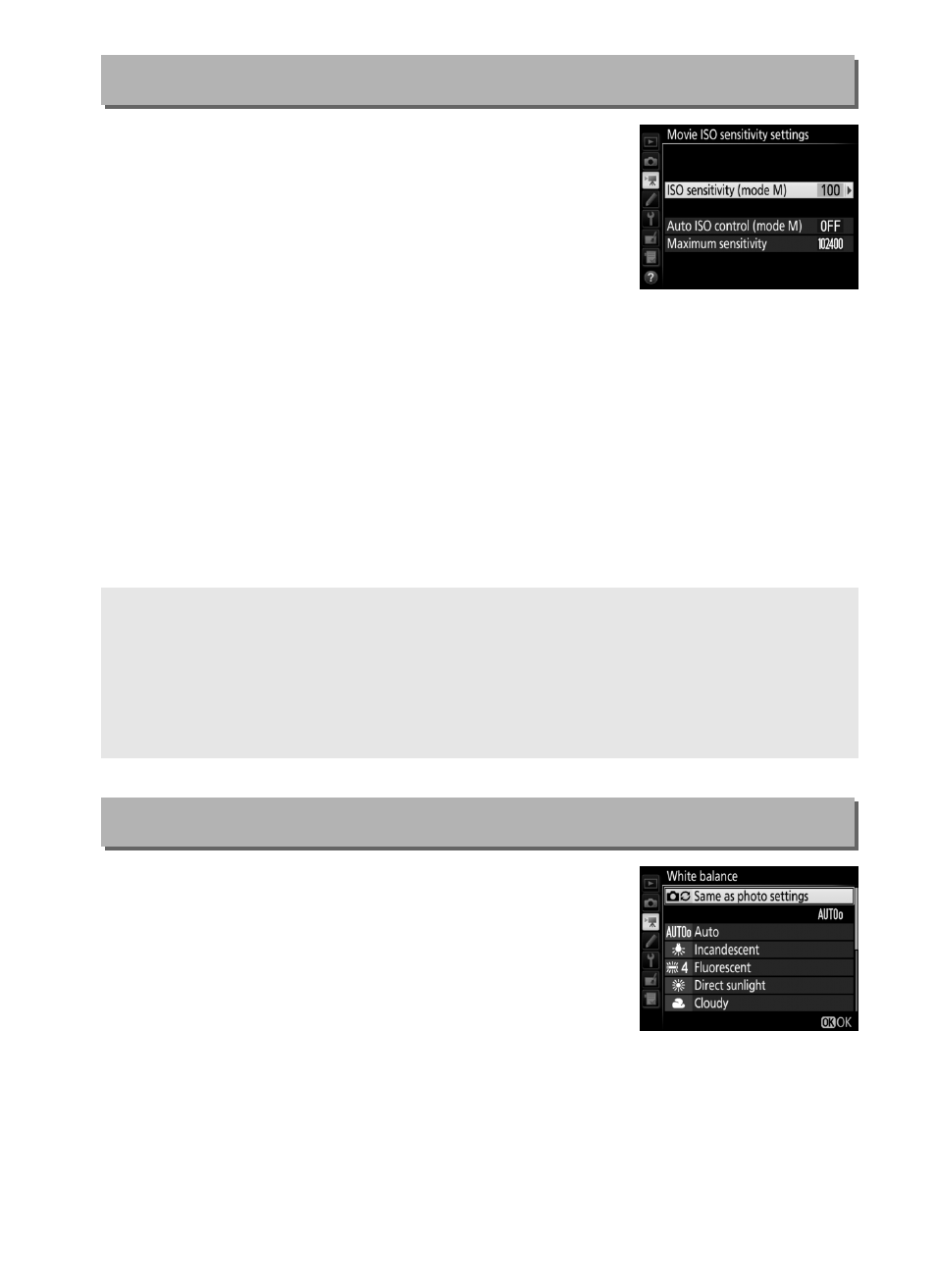
55
Adjust the following ISO sensitivity settings.
• ISO sensitivity (mode M): Choose the ISO
sensitivity for exposure mode M from values
between ISO 100 and Hi 5. Auto ISO
sensitivity control is used in other exposure
modes.
• Auto ISO control (mode M): Select On for auto ISO sensitivity control
in exposure mode M, Off to use the value selected for ISO
sensitivity (mode M).
• Maximum sensitivity: Choose the upper limit for auto ISO sensitivity
control from values between ISO 200 and Hi 5. Auto ISO sensitivity
control is used in exposure modes P, S, and A and when On is
selected for Auto ISO control (mode M) in exposure mode M.
Choose the white balance for movies (
Select Same as photo settings to use the
option currently selected for photos.
Movie ISO Sensitivity Settings
G button
➜ 1 movie shooting menu
A
Auto ISO Sensitivity Control
At high ISO sensitivities, the camera may have difficulty focusing and
noise (randomly-spaced bright pixels, fog, or lines) may increase. This
can be prevented by choosing a lower value for Movie ISO sensitivity
settings > Maximum sensitivity.
White Balance
G button
➜ 1 movie shooting menu