B5: matrix metering, B6: center-weighted area, B7: fine-tune optimal exposure – Nikon D5 User Manual
Page 71
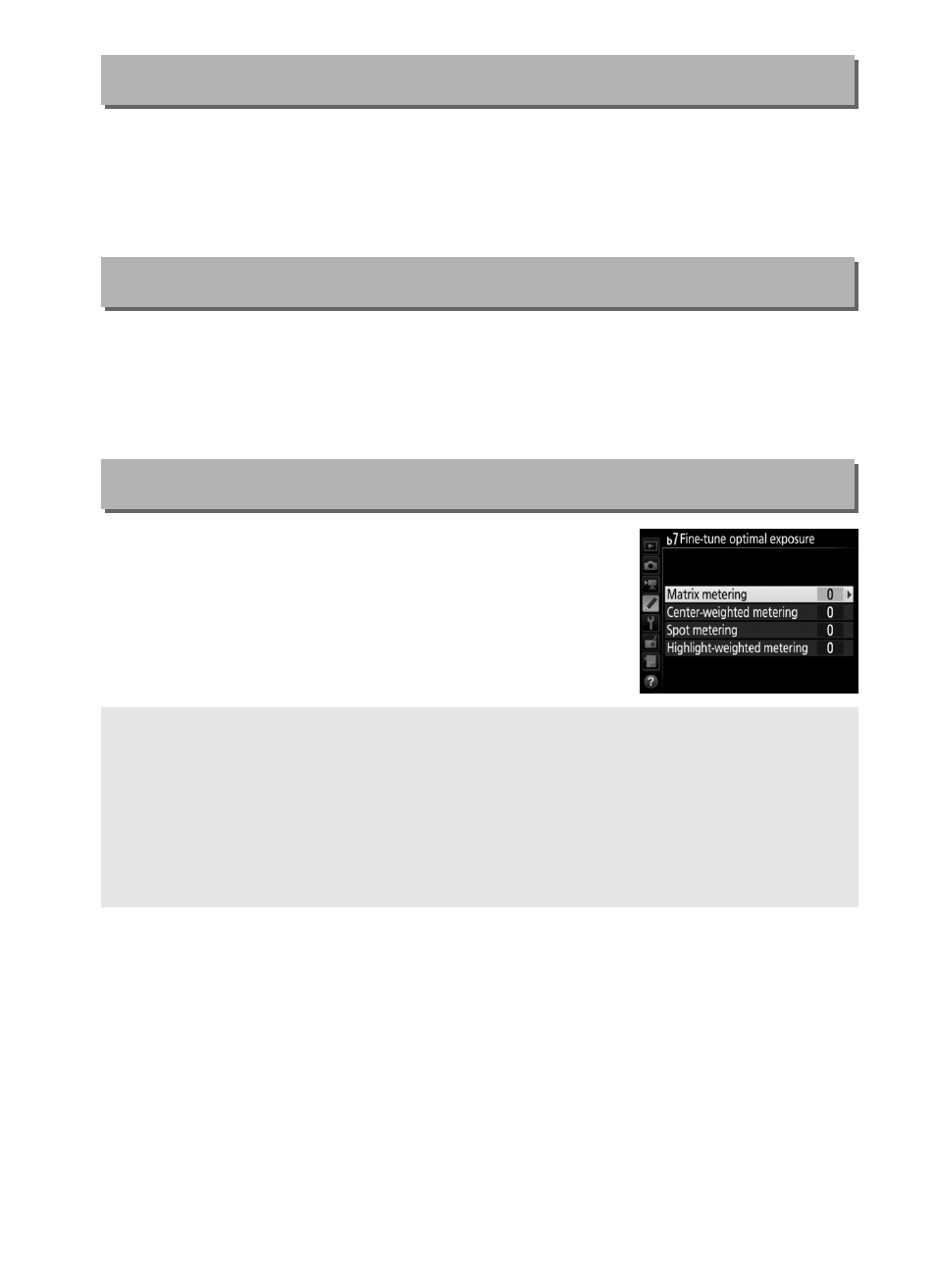
71
Choose
U Face detection on to enable face detection when
shooting portraits with matrix metering during viewfinder
photography.
Choose the size of the area given the most weight in center-
weighted metering. If a non-CPU lens is attached, the size of the
area is fixed at 12 mm.
Use this option to fine-tune the exposure
value selected by the camera. Exposure can
be fine-tuned separately for each metering
method by from +1 to –1 EV in steps of
1
/
6
EV.
b5: Matrix Metering
G button
➜ A Custom Settings menu
b6: Center-Weighted Area
G button
➜ A Custom Settings menu
b7: Fine-Tune Optimal Exposure
G button
➜ A Custom Settings menu
D
Fine-Tuning Exposure
Exposure can be fine-tuned separately for each Custom Settings bank
and is not affected by two-button resets. Note that as the exposure
compensation (
E) icon is not displayed, the only way to determine how
much exposure has been altered is to view the amount in the fine-
tuning menu.