1 w y t 9 n q – Nikon D5 User Manual
Page 91
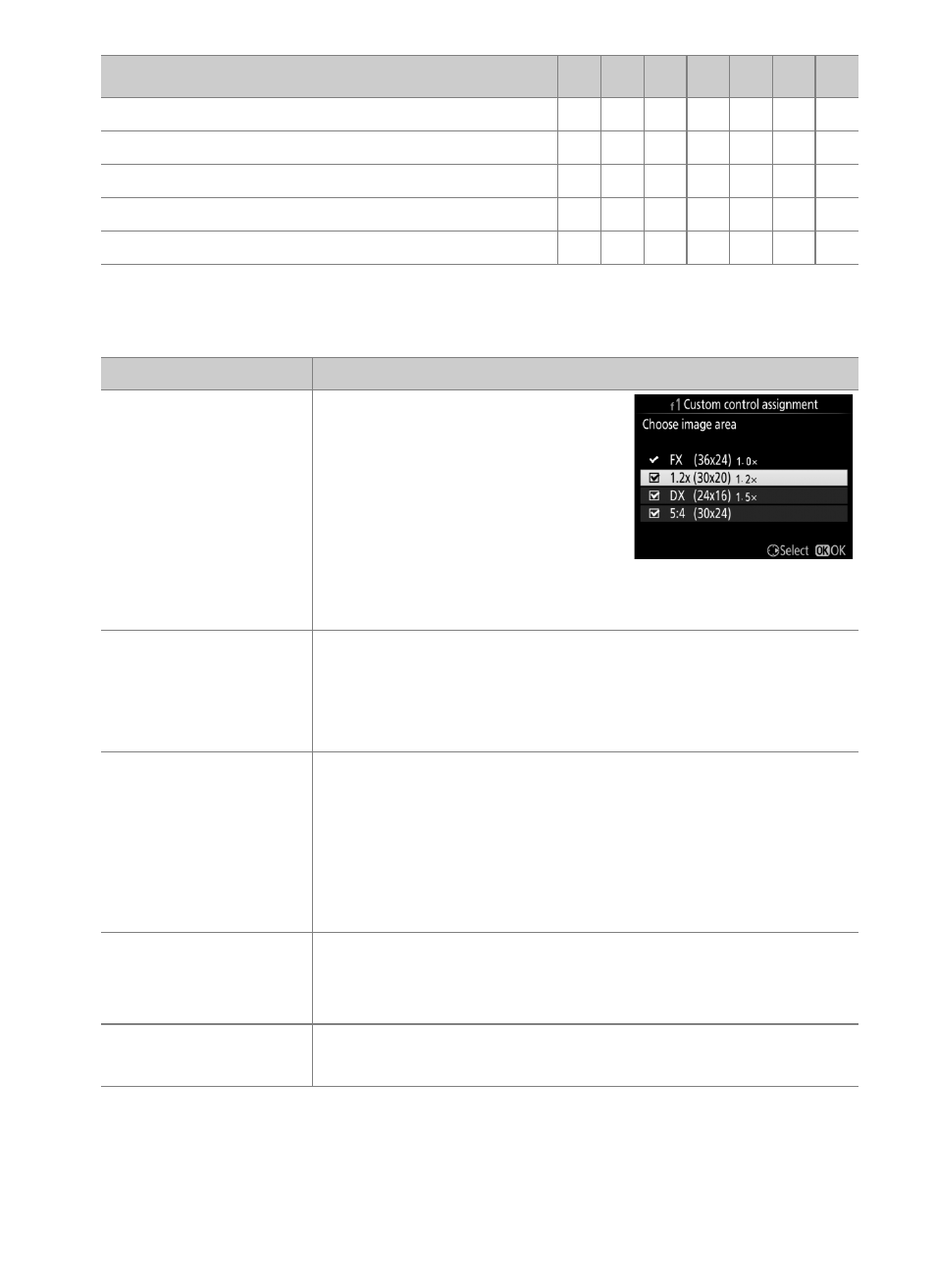
91
The following options are available:
w
Metering
— — —
✔ — — —
t
Auto bracketing
— — — — —
✔ —
$
Multiple exposure
— — — — —
✔ —
2
HDR (high dynamic range)
— — — — —
✔ —
None
✔ ✔ ✔ ✔ ✔ ✔ ✔
Option
Description
J
Choose image
area
Press the control and rotate
a command dial to choose
from pre-selected image
areas (
0 38). Selecting
Choose image area
displays a list of image
areas; highlight options
and press
2 to select or deselect, then press J.
$
Shutter spd &
aperture lock
Press the control and rotate the main command dial
to lock shutter speed in modes S and M; press the
control and rotate the sub-command dial to lock
aperture in modes A and M.
v
1 step spd/
aperture
If the control is pressed when the command dials are
rotated, changes to shutter speed (exposure modes
S
and M) and aperture (exposure modes A and M) are
made in increments of 1 EV, regardless of the option
selected for Custom Setting b2 (EV steps for
exposure cntrl,
0 69).
w
Choose non-
CPU lens
number
Press the control and rotate a command dial to
choose a lens number specified using the Non-CPU
lens data option (
y
Active
D-Lighting
Press the control and rotate the command dials to
adjust Active D-Lighting (
Option
1 w y t 9 n Q