Nikon D5 User Manual
Page 248
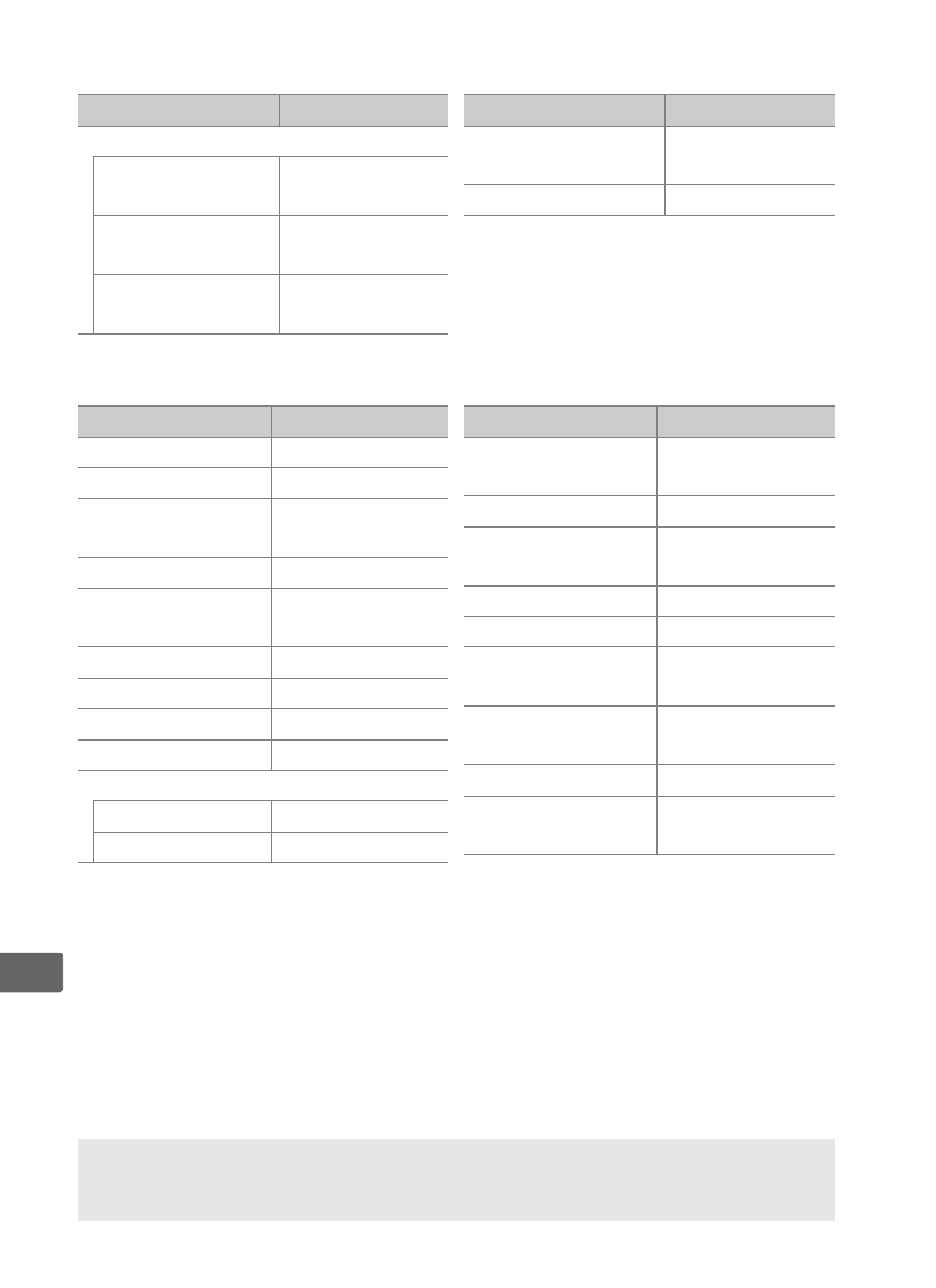
226
t
❚❚Settings Accessible from the Movie Shooting Menu
❚❚Other Settings
1 Focus point not displayed if auto-area AF is selected for AF-area mode.
2 Number of shots is reset to zero. Bracketing increment is reset to 1EV
(exposure/flash bracketing) or 1 (white balance bracketing).
Y Auto is
selected for the second shot of two-shot ADL bracketing programs.
3 Only settings in the bank currently selected using the Custom settings
bank option will be reset (
0 299). Settings in the remaining banks are
unaffected.
Option
Default
Movie ISO sensitivity settings
ISO sensitivity
(mode M)
100
Auto ISO control
(mode M)
Off
Maximum
sensitivity
102400
White balance
Same as photo
settings
Electronic VR
Off
Option
Default
Option
Default
Focus point
1
Center
Preset focus point
Center
Exposure mode
Programmed
auto
Flexible program
Off
Exposure
compensation
Off
AE lock hold
Off
Shutter speed lock
Off
Aperture lock
Off
Autofocus mode
AF-S
AF-area mode
Viewfinder
Single-point AF
Live view
Normal-area AF
Photo live view
display WB
None
Highlight display
Off
Headphone
volume
15
Metering
Matrix metering
Bracketing
Off
2
Flash mode
Front-curtain
sync
Flash
compensation
Off
FV lock
Off
Exposure delay
mode
Off
3
Option
Default
A
See Also
See page 289 for a list of default settings.