Flicker reduction, Menu – Nikon D5 User Manual
Page 249
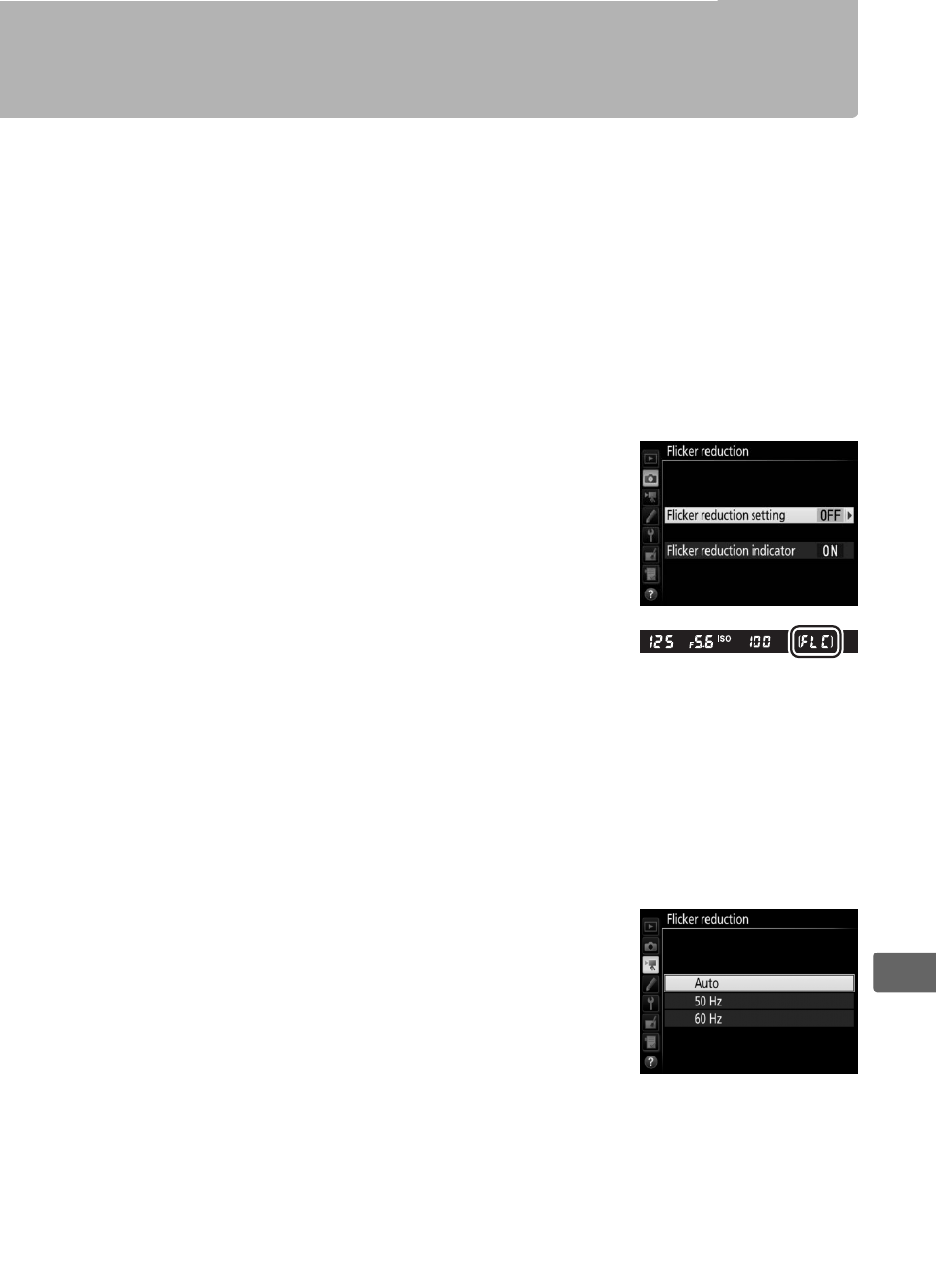
227
t
Flicker Reduction
The camera offers two Flicker reduction options for reducing the
effects of flicker due to fluorescent or mercury-vapor lighting. The
first is located in the photo shooting menu and is used to reduce
flicker in photos taken during viewfinder photography, while the
second is in the movie shooting menu and is used to reduce flicker
in live view and movie mode.
❚❚Viewfinder Photography
Choose from the following options:
• Flicker reduction setting: When Enable is
selected, the camera will time photographs
to reduce the effects of flicker (
• Flicker reduction indicator: When On is selected,
a flicker detection indicator (u) will be
displayed in the viewfinder if flicker is detected when the
shutter-release button is pressed halfway. If flicker is detected
when Disable is selected for Flicker reduction setting, the
indicator will flash; to enable flicker reduction, select Enable for
Flicker reduction setting.
❚❚Live View and Movie Mode
The Flicker reduction option in the movie
shooting menu can be used to reduce flicker
and banding during live view (
0 44) and
movie recording (
0 59).