Nikon D5 User Manual
Page 253
Advertising
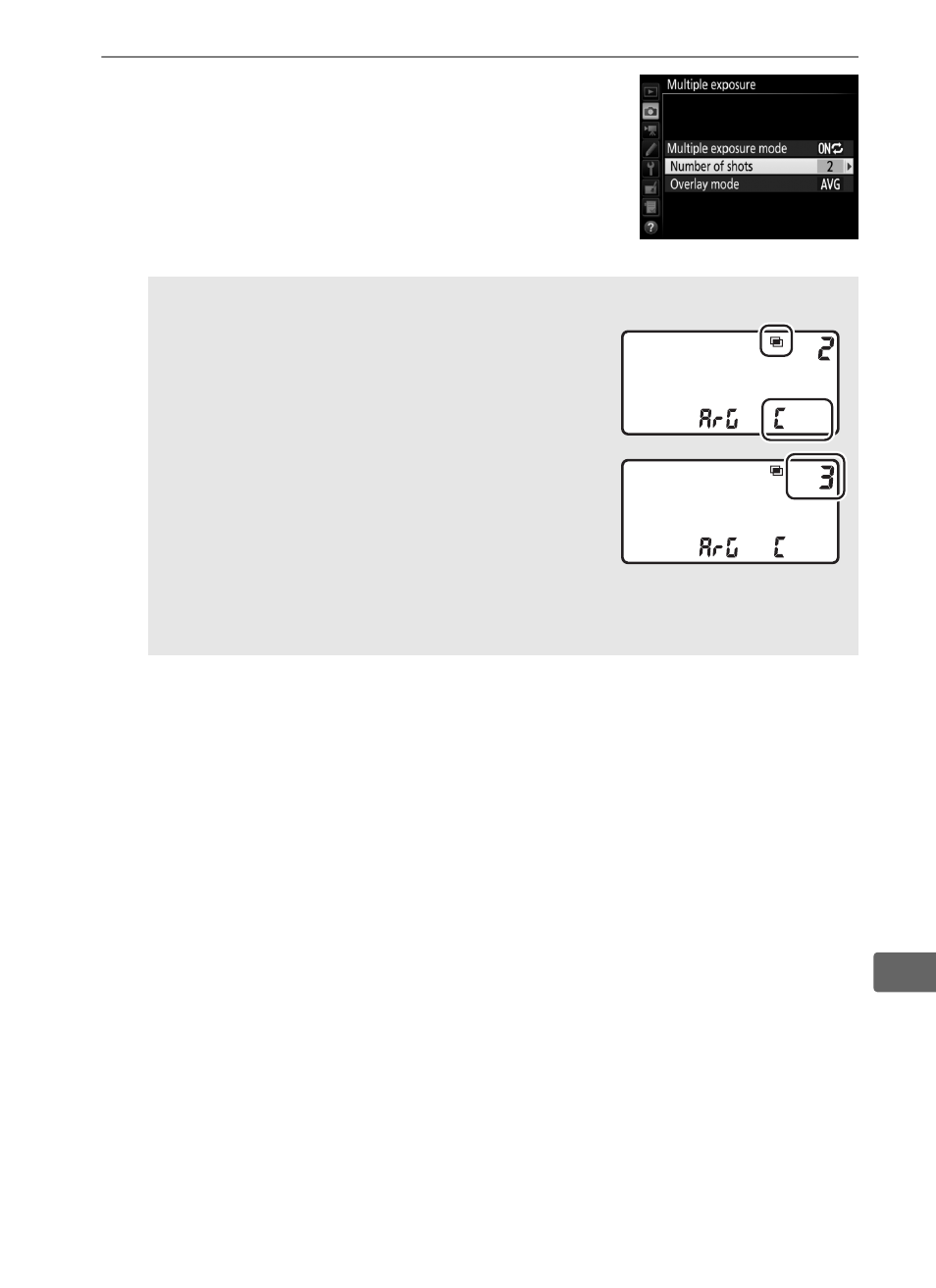
231
t
3
Choose the number of shots.
Highlight Number of shots and press
2.
Press
1 or 3 to choose the number of
exposures that will be combined to form
a single photograph and press
J.
A
The BKT Button
If Multiple exposure is selected for
Custom Setting f1 (Custom control
assignment) > BKT button +
y (0 307),
you can select the multiple exposure mode
by pressing the BKT button and rotating the
main command dial and the number of
shots by pressing the BKT button and
rotating the sub-command dial. The mode
and number of shots are shown in the top
control panel: the icons representing the mode are a for Off,
B for
On (single photo), and b for On (series).
Advertising