Nikon D5 User Manual
Page 77
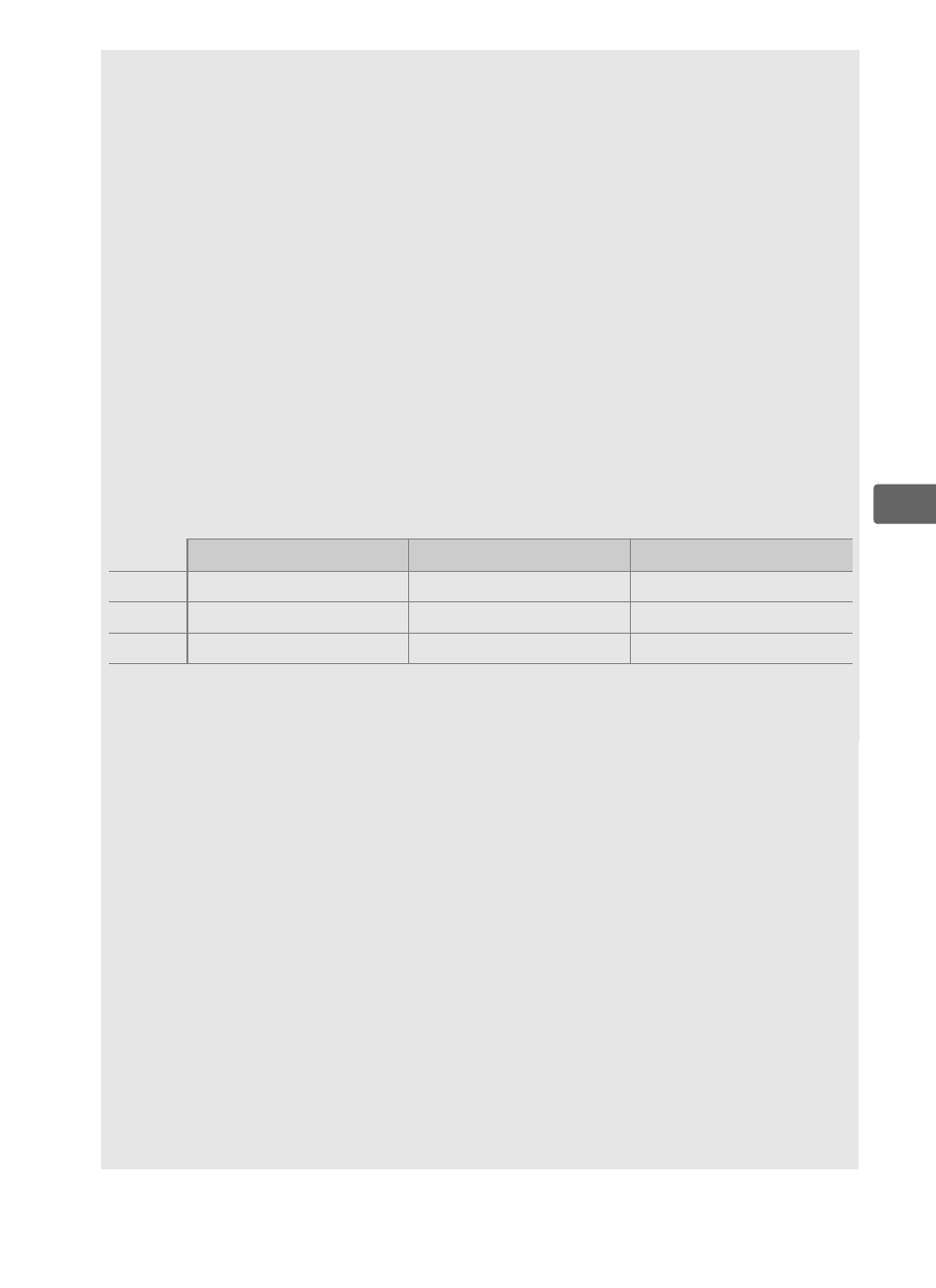
55
x
A
Silent Mode
In silent mode, the flash will not fire, the self-timer, bracketing (
Active D-Lighting (
0 187), HDR (0 189), vignette control (0 294),
distortion control (
0 294), multiple exposure (0 229), high ISO noise
reduction (
0 294), and exposure-delay mode (0 304) turn off, and
image quality is fixed at JPEG fine
★ (if RAW Slot 1 - JPEG Slot 2 is
selected for Role played by card in Slot 2, JPEG images will be
recorded to the cards in both slots). Image size is determined solely by
the option selected for Image area (
0 88) and is unaffected by the
option selected for Image size:
Exposure compensation can be adjusted by ±3 EV (
exposure settings (aperture, shutter speed, and ISO sensitivity) that can
be adjusted are shown in the following table:
Aperture
Shutter speed
ISO sensitivity
P
, S
—
—
—
A
✔
—
—
M
✔
✔
✔
Note that silent mode is not completely silent: the shutter sounds and the
mirror is raised and lowered at the start and end of live view photography.
A
HDMI
If the camera is connected to an HDMI video device during live view
photography, the camera monitor will remain on and the video device
will display the view through the lens.
A
See Also
For information on choosing the roles played by the movie-record
button and command dials and by the center of the multi selector, see
Custom Settings f1 (Custom control assignment) > Movie record
button +
y (0 307) and f2 (Multi selector center button, 0 308). See
Custom Setting c4 (Monitor off delay,
0 303) for information on
choosing how long the monitor remains on during live view. For
information on preventing unintended operation of the
a button, see
Custom Setting f8 (Live view button options,
• FX (36 Ч 24) 1.0Ч: 2784 Ч 1856
• 1.2Ч (30 Ч 20) 1.2Ч: 2320 Ч 1544
• DX (24 Ч 16) 1.5Ч: 1824 Ч 1216
• 5 : 4 (30 Ч 24): 2320 Ч 1856