F7: reverse indicators, F8: live view button options, F9: lcd illuminator switch – Nikon D500 User Manual
Page 115: Utton options
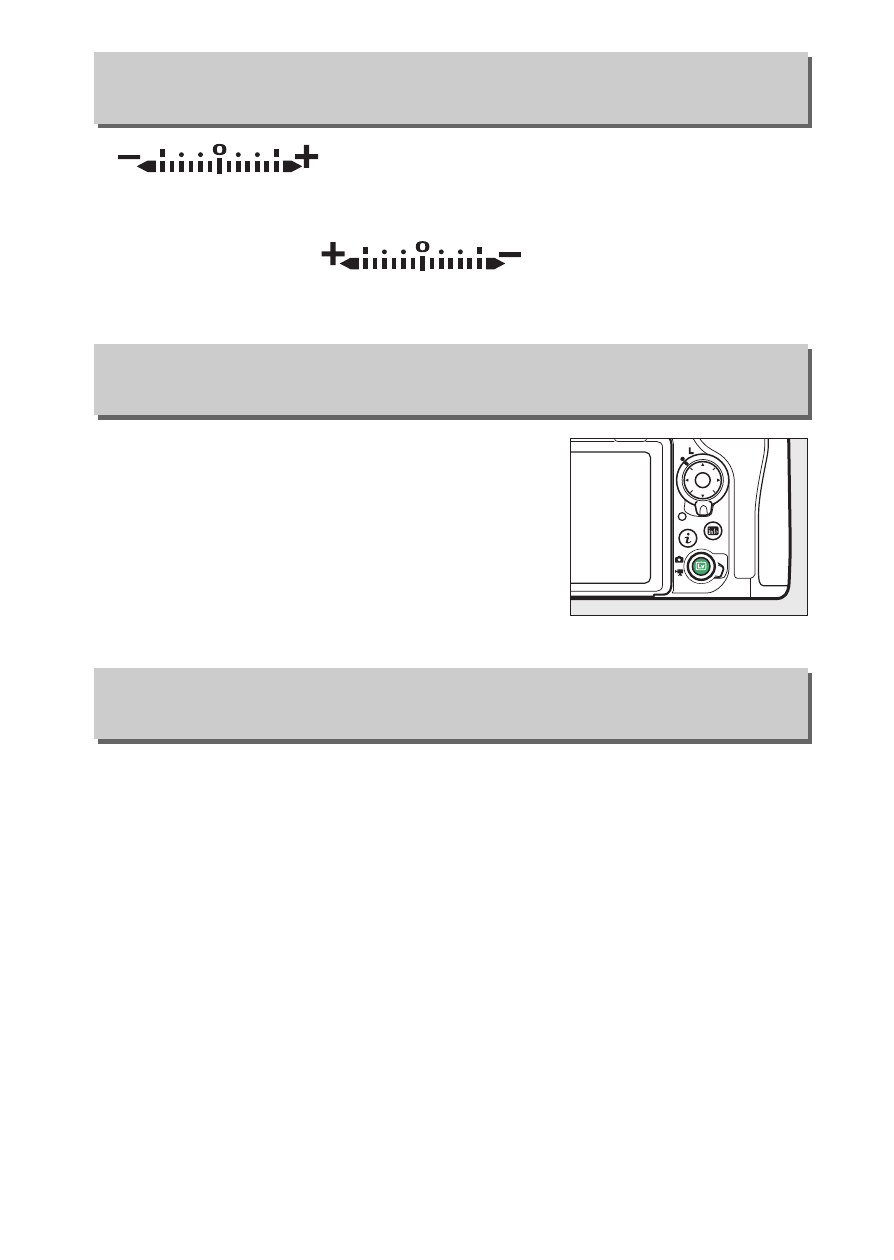
115
Menu Guide
If
(
W) is selected, the exposure indicators
in the control panel, viewfinder, and information display are
displayed with negative values on the left and positive values
on the right. Select
(
V) to display positive
values on the left and negative values on the right.
Select Disable to disable the
a button,
preventing live view from starting
accidentally. If Enable (standby timer
active) is selected, the
a button can
only be used to start live view while the
standby timer is active.
Choose whether rotating the power switch to
D activates only
the control panel and button backlights or also turns on the
information display.
f7: Reverse Indicators
G button
➜ A Custom Settings menu
f8: Live View Button Options
G button
➜ A Custom Settings menu
f9:
D Switch
G button
➜ A Custom Settings menu