Press + command dials – Nikon D500 User Manual
Page 123
Advertising
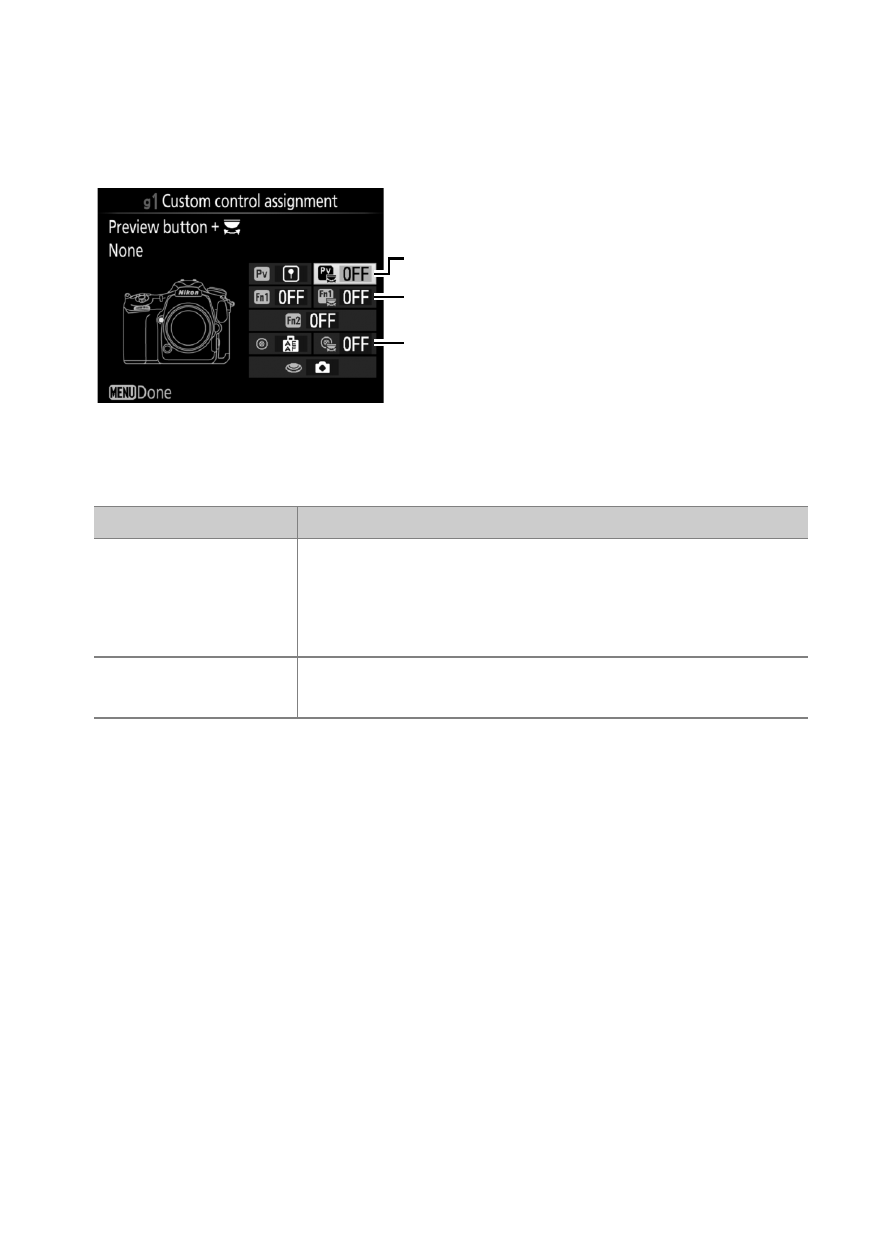
123
Menu Guide
❚❚ Press + Command Dials
To choose the roles played by the following controls in
combination with the command dials, highlight an option and
press the center of the multi selector:
The following functions can be performed by pressing these
controls and rotating a command dial:
Option
Description
J
Choose image
area
At a movie frame size of 1920 × 1080, you can
press the control and rotate a command dial to
select the image area. The image area can not be
changed during shooting.
None
No operation is performed when the command
dials are rotated while the control is pressed.
1
Pv button +
y
w
Fn1 button +
y
9
Sub-selector center +
y
Advertising
This manual is related to the following products: