Save/load settings – Nikon D500 User Manual
Page 155
Advertising
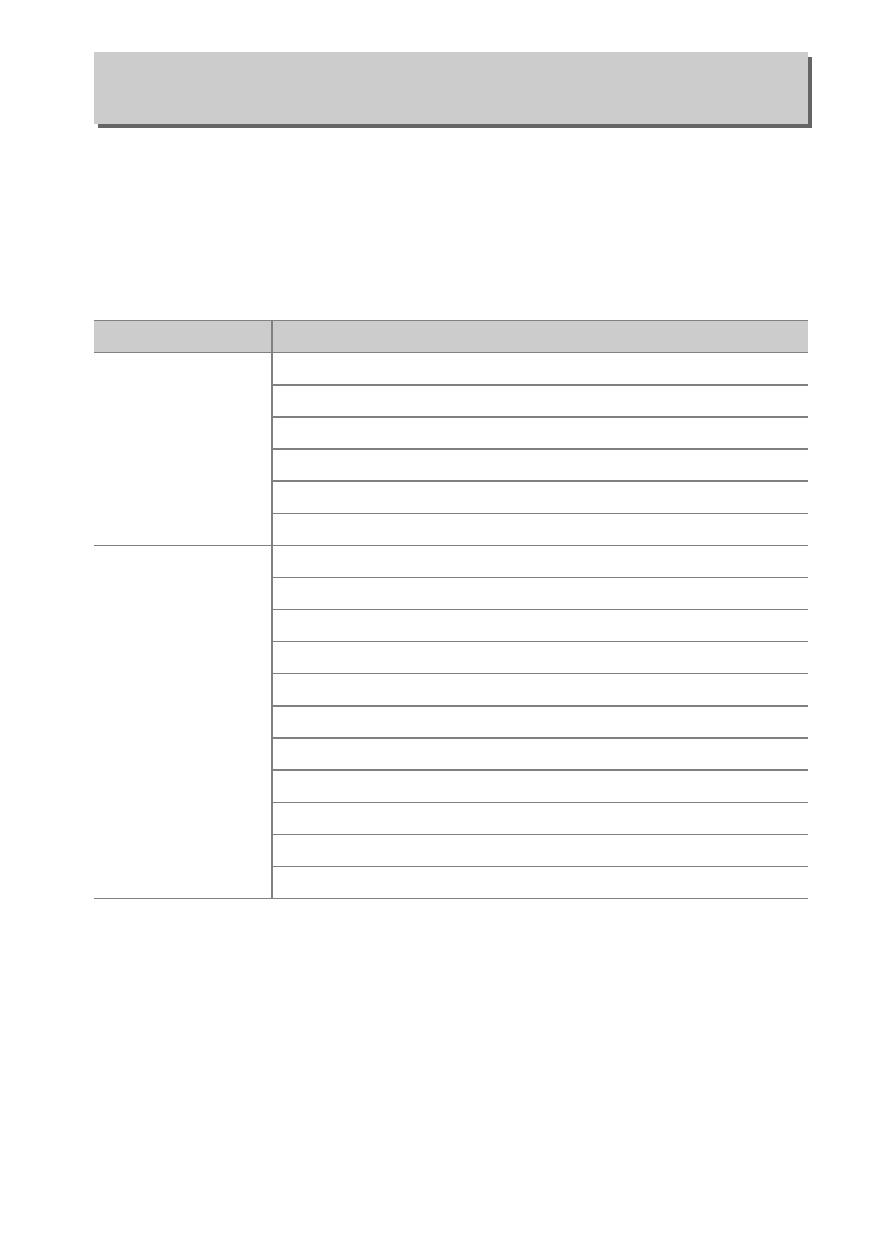
155
Menu Guide
Select Save settings to save the following settings to the
memory card, or to the memory card in the primary card slot if
two memory cards are inserted (if the card is full, an error will be
displayed). Use this option to share settings among D500
cameras.
Save/Load Settings
G button
➜ B setup menu
Menu
Option
Playback
Playback display options
Image review
After delete
After burst, show
Auto image rotation
Rotate tall
Photo shooting
(all banks)
Photo shooting menu bank
Extended photo menu banks
File naming
Primary slot selection
Secondary slot function
Flash control
Choose image area
Image quality
Image size
NEF (RAW) recording
ISO sensitivity settings
Advertising
This manual is related to the following products: