Choose image area, Radio remote flash info – Nikon D500 User Manual
Page 45
Advertising
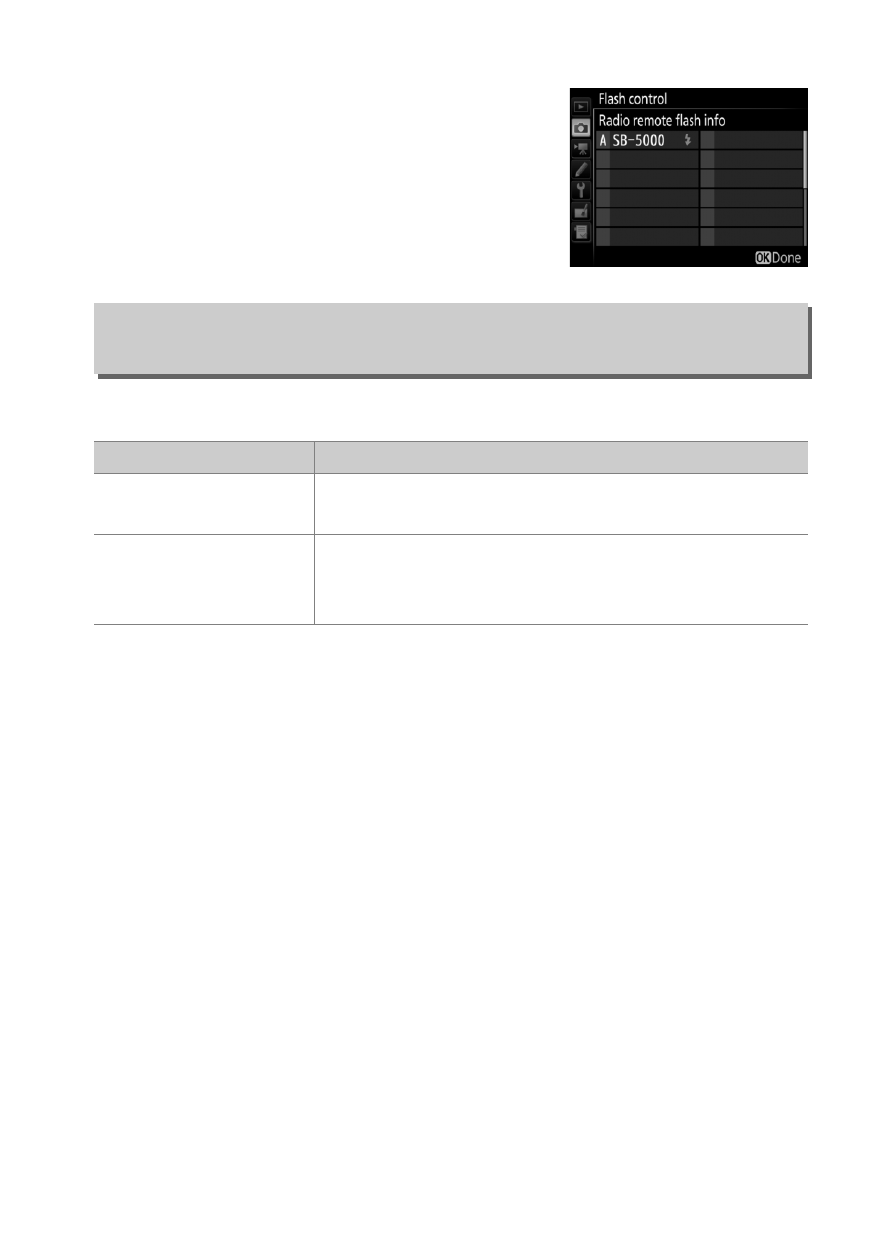
45
Menu Guide
❚❚ Radio Remote Flash Info
View the flash units currently controlled
using radio AWL when Radio AWL is
selected for Wireless flash options.
Choose an image area from DX (24×16) and 1.3Ч (18Ч12).
Choose Image Area
G button
➜ C photo shooting menu
Option
Description
a
DX (24×16)
Pictures are recorded using a 23.5 × 15.7 mm
image area (DX format).
Z
1.3Ч (18Ч12)
Pictures are recorded using a 18.0 × 12.0 mm
image area, producing a telephoto effect
without the need to change lenses.
Advertising
This manual is related to the following products: