A3: focus tracking with lock-on – Nikon D500 User Manual
Page 75
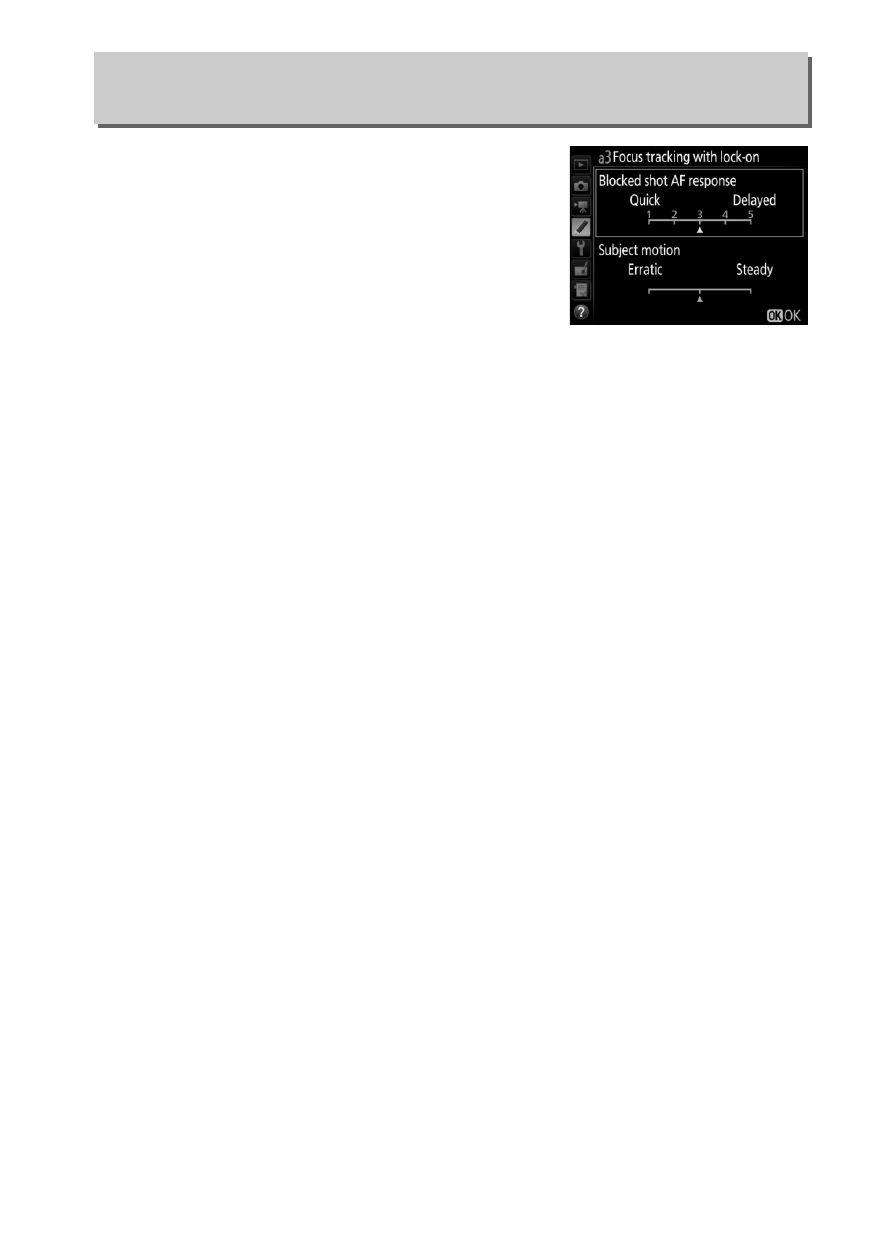
75
Menu Guide
This option controls how autofocus
adjusts to changes in the distance to the
subject when AF-C is selected during
viewfinder photography.
❚❚ Blocked Shot AF Response
Choose how quickly focus responds when something passes
between the subject and the camera. Choose from values
between 5 (Delayed) and 1 (Quick). The higher the value, the
slower the response and the less likely you are to lose focus on
your original subject. The lower the value, the quicker the
response and the easier it is to shift focus to objects crossing
your field of view. Note that 2 and 1 (Quick) are equivalent to 3
when 3D-tracking or auto-area AF is selected for AF-area mode.
❚❚ Subject Motion
Select Steady for smooth focus when photographing subjects
that approach the camera at a steady pace, or Erratic for
improved response when photographing subjects prone to
sudden starts and stops.
a3: Focus Tracking with Lock-On
G button
➜ A Custom Settings menu