0 102) t – Nikon D500 User Manual
Page 128
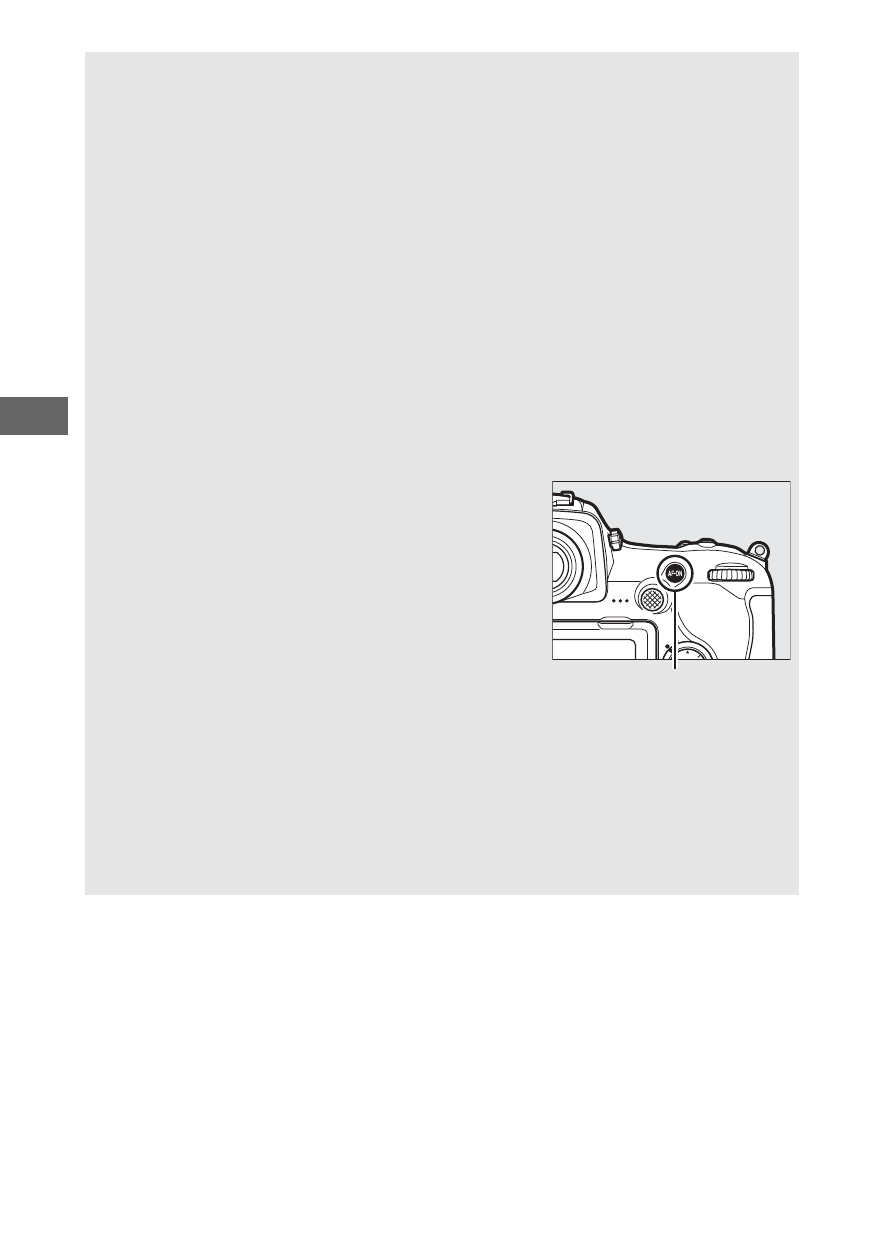
102
A
See Also
For information on using focus priority in continuous-servo AF, see
Custom Setting a1 (AF-C priority selection,
For information
on using release priority in single-servo AF, see Custom Setting a2
(AF-S priority selection,
For information on preventing the
camera from focusing when the shutter-release button is pressed
halfway, see Custom Setting a8 (AF activation,
0 293). See Custom
Setting a10 (Autofocus mode restrictions,
0 294) for information on
limiting focus-mode selection to AF-S or AF-C and f4 (Customize
command dials) > Change main/sub (
0 302) for information on
using the sub-command dial to choose the focus mode. See page 47
for information on the autofocus options available in live view or
during movie recording.
A
The AF-ON Button
For the purpose of focusing the camera,
pressing the AF-ON button has the same
effect as pressing the shutter-release button
halfway.
A
Predictive Focus Tracking
In AF-C mode, the camera will initiate predictive focus tracking if the
subject moves toward or away from the camera while the shutter-
release button is pressed halfway or the AF-ON button is pressed.
This
allows the camera to track focus while attempting to predict where the
subject will be when the shutter is released.
AF-ON
button