Nikon D500 User Manual
Page 130
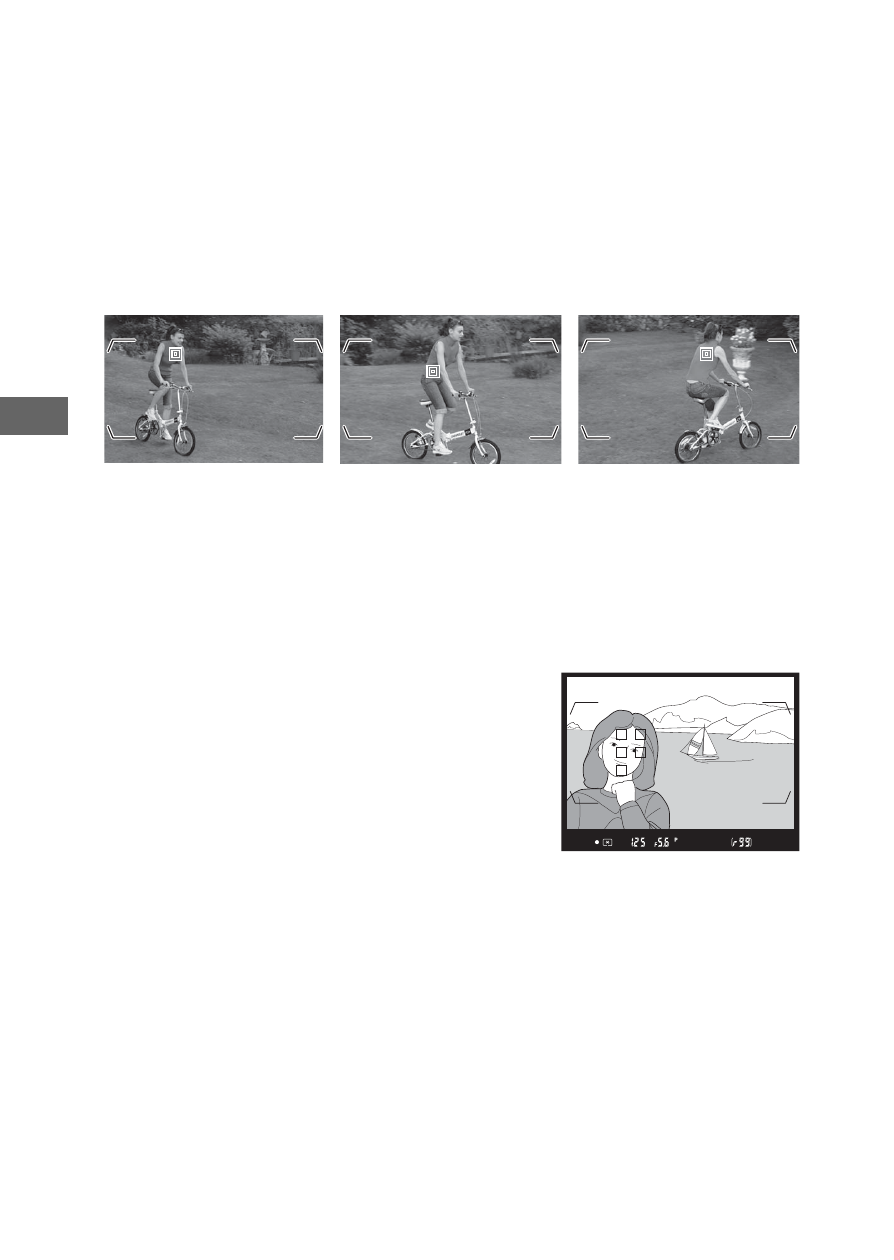
104
• 3D-tracking
*
: Select the focus point as described on page 108. In
AF-C
focus mode, the camera will track subjects that leave the
selected focus point and select new focus points as required.
Use to quickly compose pictures with subjects that are moving
erratically from side to side (e.g., tennis players). If the subject
leaves viewfinder, remove your finger from the shutter-release
button and recompose the photograph with the subject in the
selected focus point.
• Group-area AF: The camera focuses using a group of focus points
selected by the user, reducing the risk of the camera focusing
on the background instead of on the main subject. Choose for
subjects that are difficult to photograph using a single focus
point. If faces are detected in AF-S focus mode, the camera will
give priority to portrait subjects.
• Auto-area AF: The camera automatically
detects the subject and selects the
focus point; if a face is detected, the
camera will give priority to the portrait
subject. The active focus points are
highlighted briefly after the camera
focuses; in AF-C mode, the main focus
point is displayed after the other focus points have turned off.
* Note that when
1.3Ч (18Ч12) is selected for Choose image area (
0 89), the
camera focuses using 117 focus points. The remaining focus points at the left and right edges of
the focus point display are not used.