Nikon D500 User Manual
Page 135
Advertising
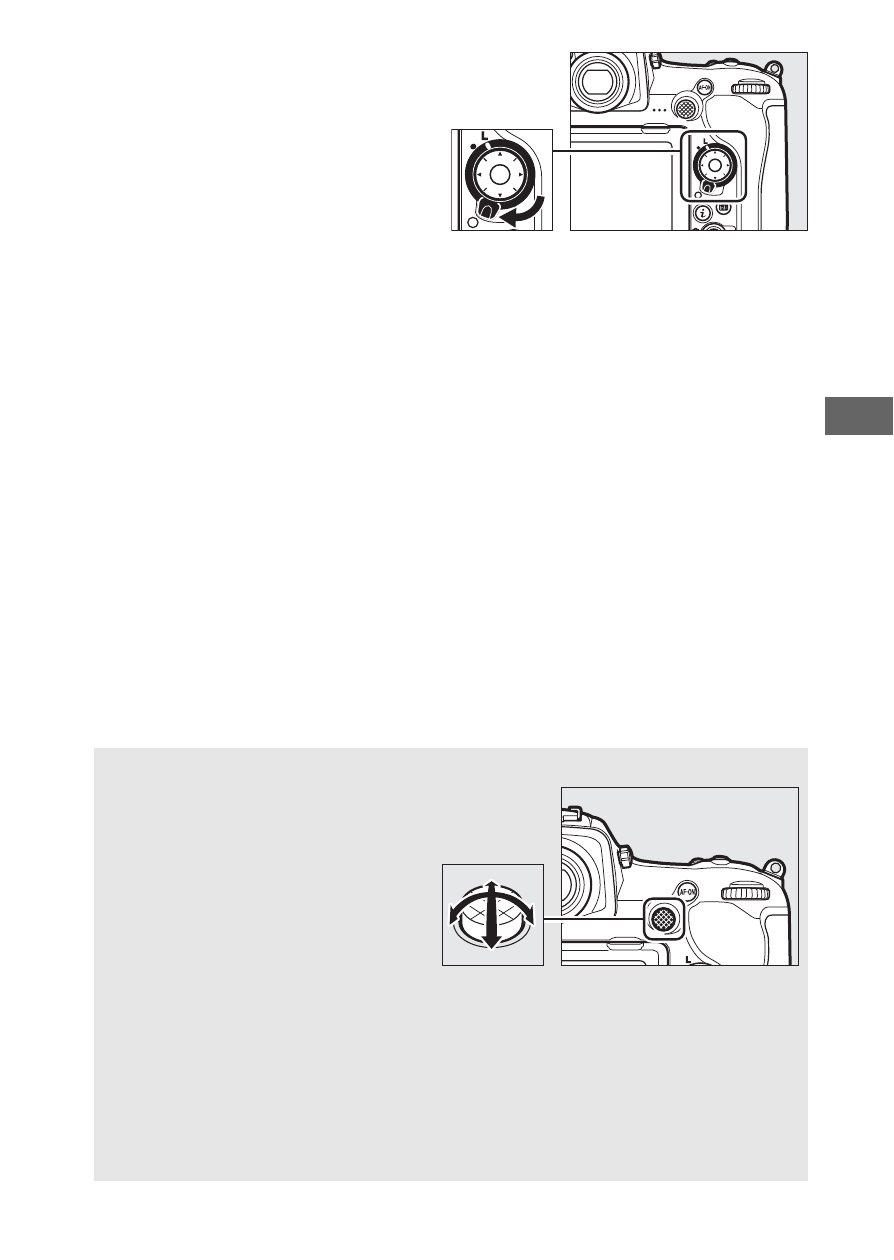
109
The focus selector lock can
be rotated to the locked (L)
position following
selection to prevent the
selected focus point from
changing when the multi
selector is pressed.
A
The Sub-selector
The sub-selector can be used in
place of the multi selector to
select the focus point. Focus
and exposure lock while the
center of the sub-selector is
pressed (
sub-selector as shown at right;
pressing the sides may not have
the desired effect. Be careful not to put your fingers or fingernails in
your eye when using the sub-selector.
A
Auto-area AF
The focus point for auto-area AF is selected automatically; manual
focus-point selection is not available.
Sub-selector
Advertising
This manual is related to the following products: