Nikon D500 User Manual
Page 199
Advertising
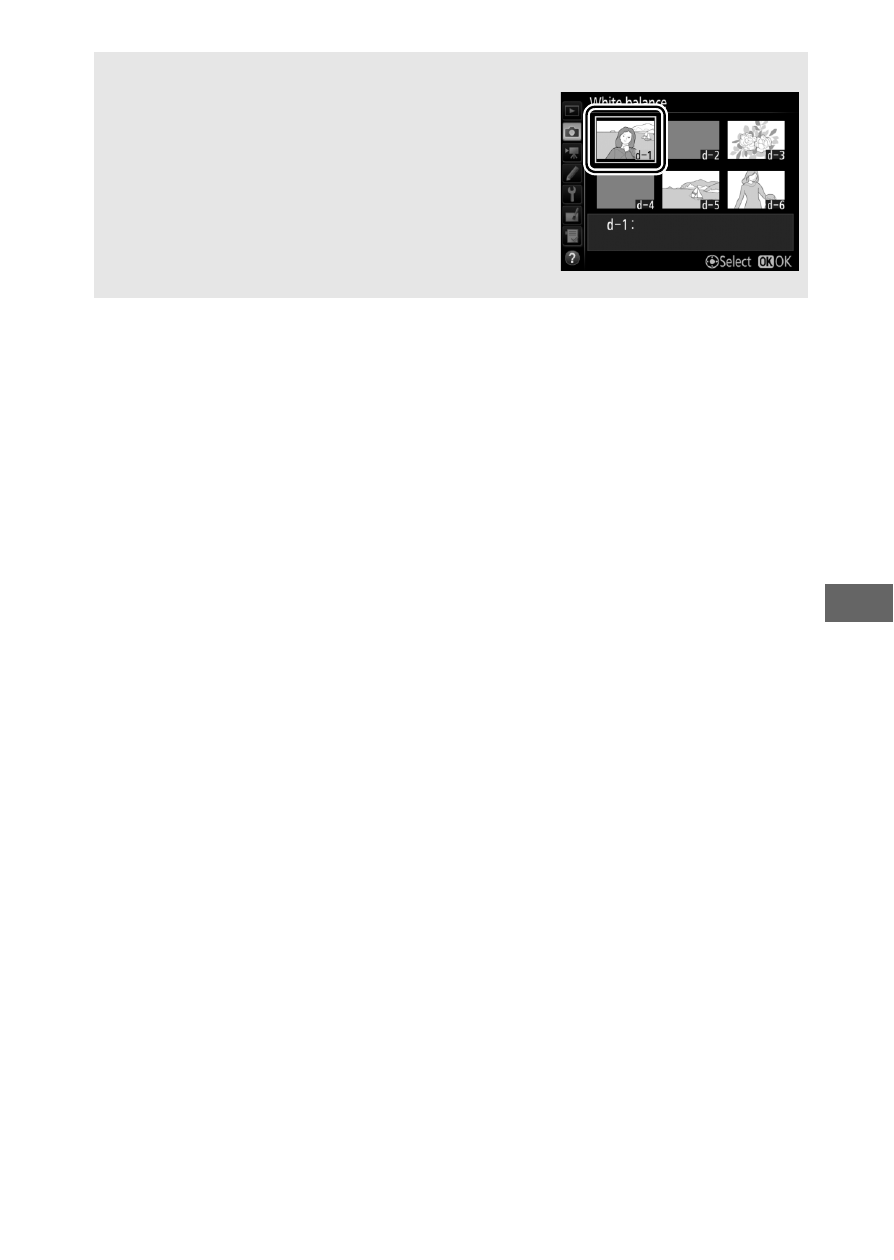
173
A
Selecting a Preset
Selecting Preset manual for the White
balance option in the photo shooting menu
displays the dialog shown at right; highlight
a preset and press
J. If no value currently
exists for the selected preset, white balance
will be set to 5200 K, the same as Direct
sunlight.
Advertising
This manual is related to the following products: