Remote repeating – Nikon D500 User Manual
Page 251
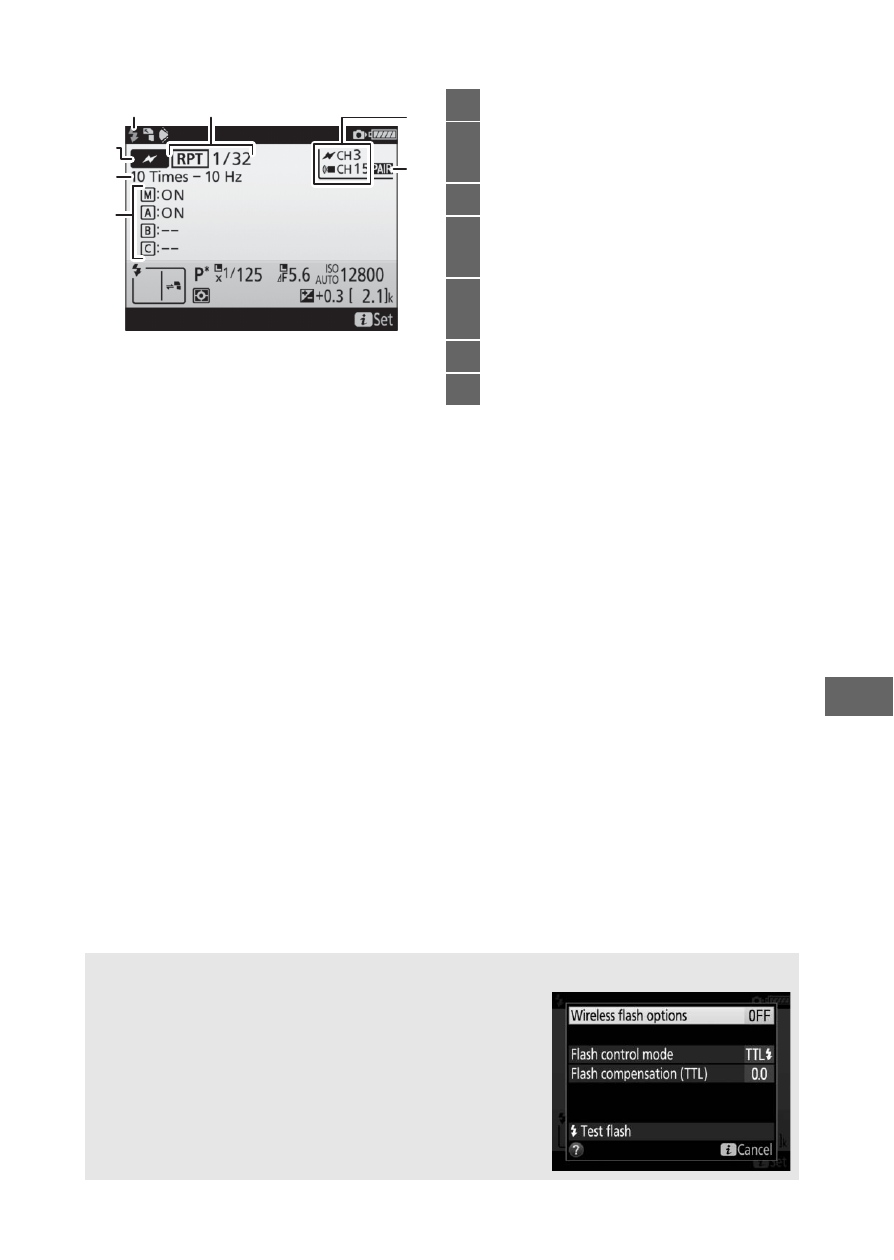
225
❚❚ Remote Repeating
1 Displayed in radio AWL when all flash units are ready.
2 Optical AWL is indicated by
Y, radio AWL by Z, joint optical and radio AWL by Y and Z.
Optical AWL channel for joint optical and radio AWL is displayed only when SB-500 is used as
master flash.
3 Icons are displayed for each group when joint optical and radio AWL is used.
6
3
7
4
5
1
2
1
Flash-ready indicator
1
............... 196
2
Remote flash control ........ 214, 219
Flash level (output) .................... 219
3
Remote flash control mode
2
... 208
4
Number emitted (times)........... 219
Frequency .................................... 219
5
Group status
(enabled/disabled) ................... 219
6
Channel
2
..................... 210, 211, 220
7
Link mode .................................... 211
A
Changing Flash Settings
Flash settings can be changed by pressing
the
i button in the flash info display. The
options available vary with the flash unit and
the settings selected. You can also test-fire
the flash.