Nikon D500 User Manual
Page 78
Advertising
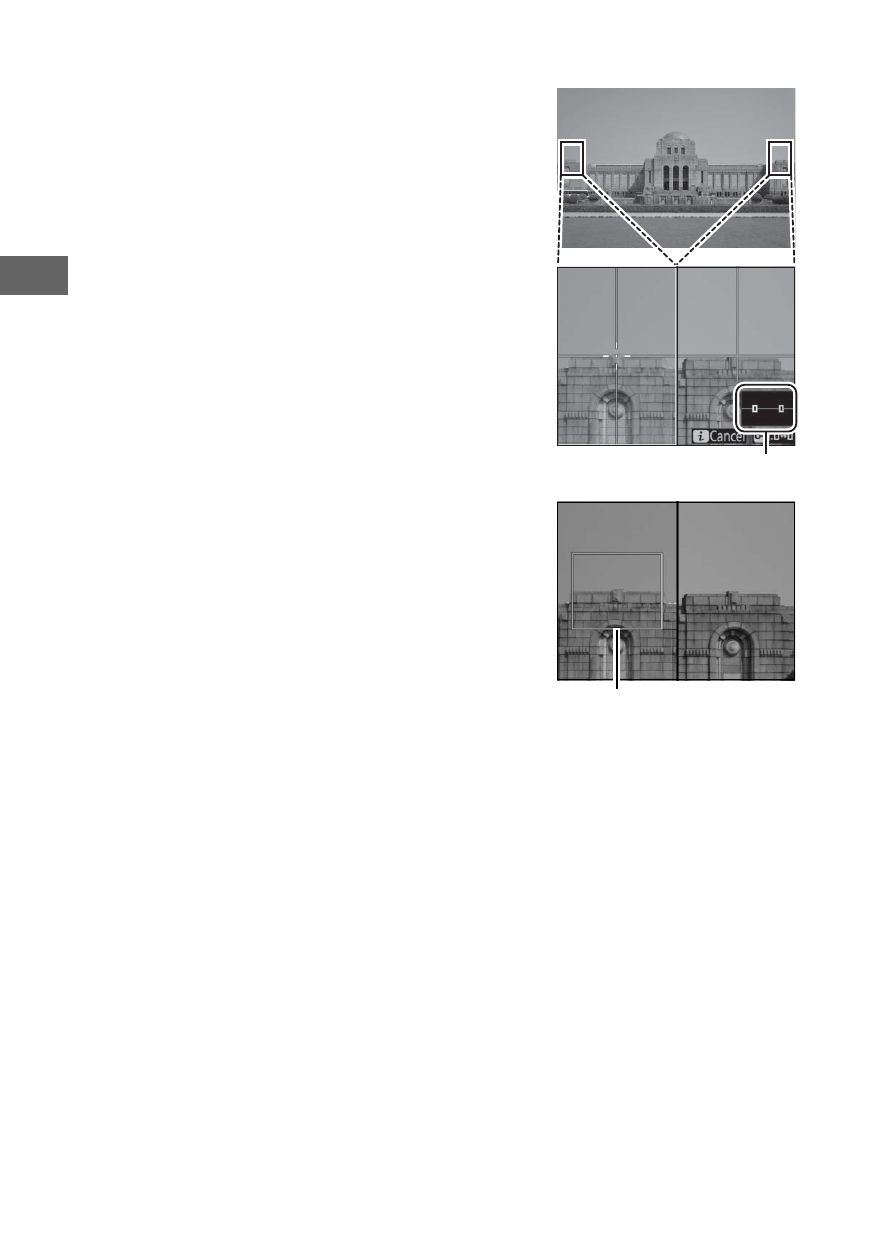
52
❚❚ Split-Screen Display Zoom
Selecting Split-screen display zoom in
the live view photography
i button
menu splits the display into two boxes
showing separate areas of the frame
side-by-side at a high zoom ratio. The
positions of the magnified areas are
shown in the navigation window.
Use the
X and W (M) buttons to zoom in
and out, or use the
L (Z/Q) button to
select a box and press
4 or 2 to scroll
the selected area left or right. Pressing
1
or
3 scrolls both areas up or down
simultaneously. To focus on the subject
at the center of the selected area, press
the shutter-release button halfway. To
exit the split-screen display, press the
i button.
Navigation window
Area in focus
Advertising
This manual is related to the following products: