Saving images to a computer, Preparing to register a computer, Installing the software – Canon PowerShot SX720 HS User Manual
Page 119
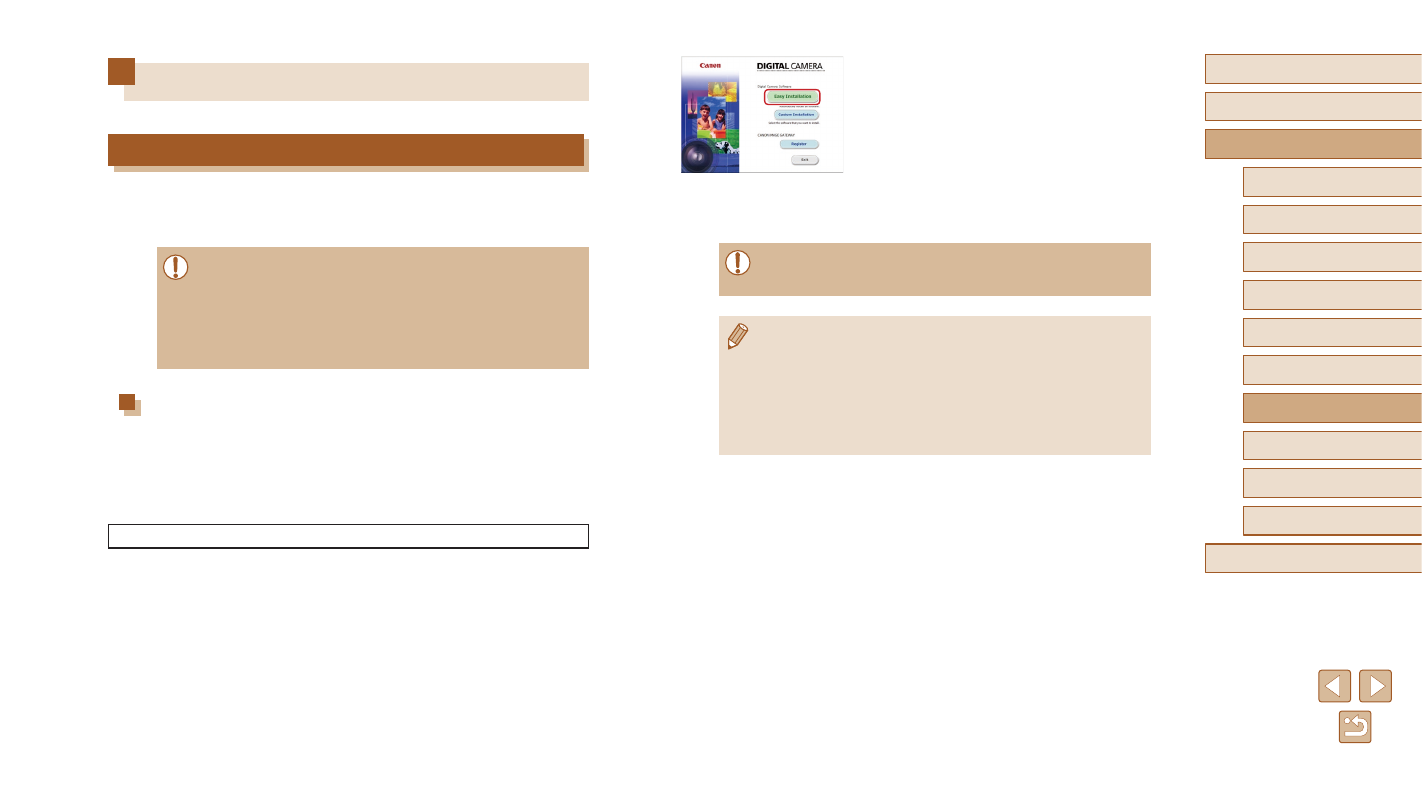
119
Before Use
Basic Guide
Advanced Guide
Index
Camera Basics
Auto Mode /
Hybrid Auto Mode
Other Shooting Modes
P Mode
Tv, Av, and M Mode
Playback Mode
Wi-Fi Functions
Setting Menu
Accessories
Appendix
2
Install the software.
●
Click [Easy Installation] and follow the
on-screen instructions to complete the
installation process.
●
Installation may take some time,
depending on computer performance and
the Internet connection.
●
Click [Finish] or [Restart] on the screen
after installation.
●
Internet access is required, and any ISP account charges and
access fees must be paid separately.
●
Use the following procedure to uninstall (delete) the software.
-
If using Windows, click the [Start] menu > [All Programs] >
[Canon Utilities], and choose the software that you want to
uninstall.
-
If using Mac OS, click the [Applications] folder > [Canon
Utilities], and then move the folder of the software that you want
to uninstall to the Trash. Empty the Trash.
Saving Images to a Computer
Preparing to Register a Computer
For detailed system requirements, such as about computers that can
connect to the camera and Wi-Fi, and compatibility information, including
support in new operating systems, visit the Canon website.
●
Windows 7 Starter and Home Basic editions are not supported.
●
Windows 7 N (European version) and KN (South Korean version)
require a separate download and installation of Windows Media
Feature Pack.
For details, check the following website.
http://go.microsoft.com/fwlink/?LinkId=159730
Installing the Software
Windows 7 and Mac OS X 10.8 are used here for the sake of illustration.
1
Download the software.
●
With a computer connected to the
Internet, access the following website.
http://www.canon.com/icpd/
●
Choose the country/area where you live,
and then follow the on-screen instructions
to download the software.
●
The software will be downloaded to your
computer in a zipped format.