Using headphones (sold separately), Using an external microphone – Canon PowerShot G3 X User Manual
Page 177
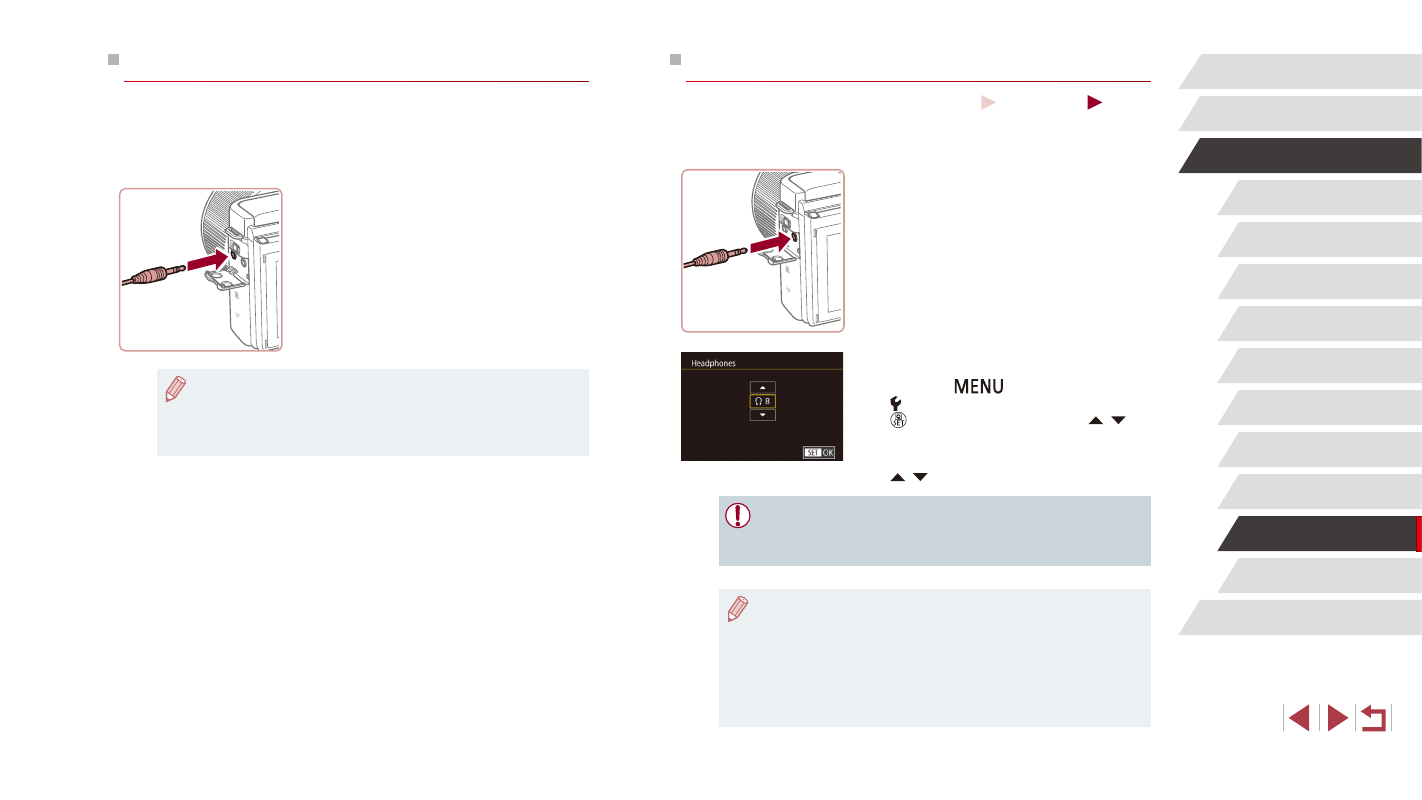
177
Appendix
Index
Before Use
Basic Guide
Advanced Guide
Camera Basics
Auto Mode /
Hybrid Auto Mode
Other Shooting Modes
P Mode
Tv, Av, M, C1, and C2 Mode
Playback Mode
Wi-Fi Functions
Setting Menu
Accessories
Using Headphones (Sold Separately)
Still Images
Movies
Headphones can be used to listen to audio as the camera captures it
when you shoot, or when you play back movies.
1
Connect the headphones.
z
Open the cover and connect the
headphones.
2
Configure the setting.
z
Press the [
] button, choose
[ 3] tab ► [Headphones], press the
[ ] button, and then press the [ ][ ]
buttons to set the volume to [0].
z
Put the headphones on and press the
[ ][ ] buttons to adjust the volume.
●
Audio will no longer be recorded in movies you are recording if
you accidentally connect headphones to the external microphone
IN terminal during recording.
●
In shooting modes other than Movie mode, audio is only sent to
headphones during movie recording and when you are adjusting
the volume for [Headphones] (= 177) or [Level] (= 76).
●
No audio is sent to headphones during remote shooting (= 156)
or during other Wi-Fi connections.
●
Audio is not sent to headphones connected to the external
microphone IN terminal. Connect headphones to the headphone jack.
Using an External Microphone
An external microphone with a mini plug (3.5 mm diameter) can be
connected to the external microphone IN terminal (= 4) for use in
recording. Note that the built-in microphone is not used for recording when
an external microphone is connected.
Open the cover and connect the
external microphone.
●
Any attenuator settings you have configured are also applied to
recording with the external microphone (= 76).
●
Connecting an external microphone will deactivate [Wind Filter]
(= 76).