Correcting severe camera shake – Canon PowerShot G3 X User Manual
Page 75
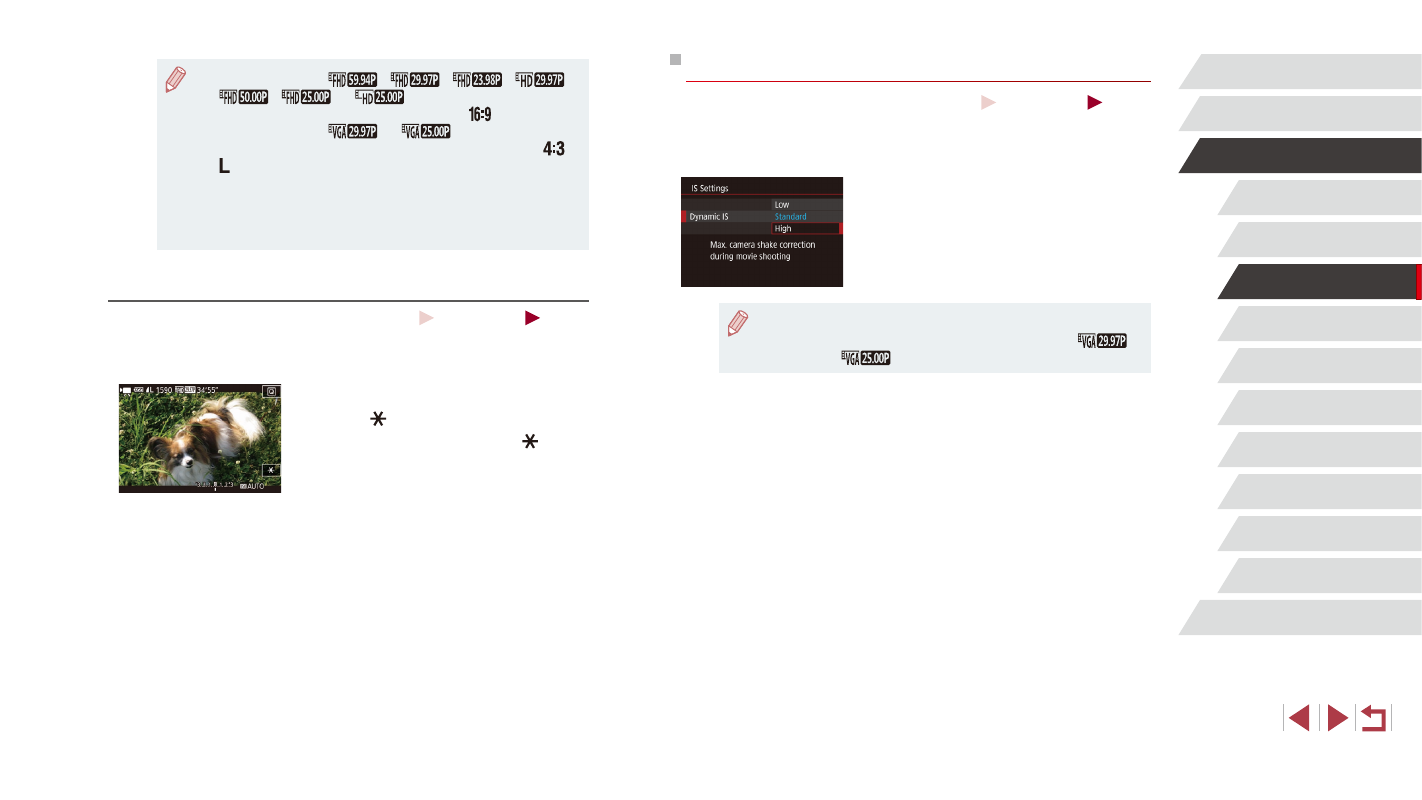
75
Playback Mode
Wi-Fi Functions
Setting Menu
Accessories
Appendix
Index
P Mode
Tv, Av, M, C1, and C2 Mode
Before Use
Basic Guide
Advanced Guide
Camera Basics
Auto Mode /
Hybrid Auto Mode
Other Shooting Modes
Correcting Severe Camera Shake
Still Images
Movies
Counteract severe camera shake, such as when recording while moving.
The portion of images displayed changes more than for [Standard], and
subjects are further enlarged.
z
Follow the steps in “Recording Movies
with Subjects at the Same Size Shown
before Recording” (= 57) to choose
[High].
●
[Dynamic IS] is not available when [IS Mode] is set to [Off].
●
Only [Standard] is available when the movie quality is [
]
(NTSC) or [
] (PAL).
●
During recording of [
], [
], [
], [
],
[
], [
] or [
] movies (with at aspect ratio of
16:9), still images will have an aspect ratio of [
].
●
During recording of [
] or [
] movies (with at
aspect ratio of 4:3), still images will have an aspect ratio of [
].
●
[ ] images are shot when movie and still image aspect ratios do
not match.
●
The ISO speed will be [AUTO].
●
When [Dynamic IS] is set to [Standard] (= 57), a larger area is
captured than for movies.
Locking or Changing Image Brightness before Recording
Still Images
Movies
You can lock the exposure before or during recording or adjust it in 1/3-
stop increments within a range of −3 to +3 stops.
1
Lock the exposure.
z
Touch [ ] to lock the exposure.
z
To unlock the exposure, touch [ ] again.
2
Adjust the exposure.
z
Turn the exposure compensation dial.
3
Shoot (= 74).