Canon EOS M10 User Manual
Page 9
Advertising
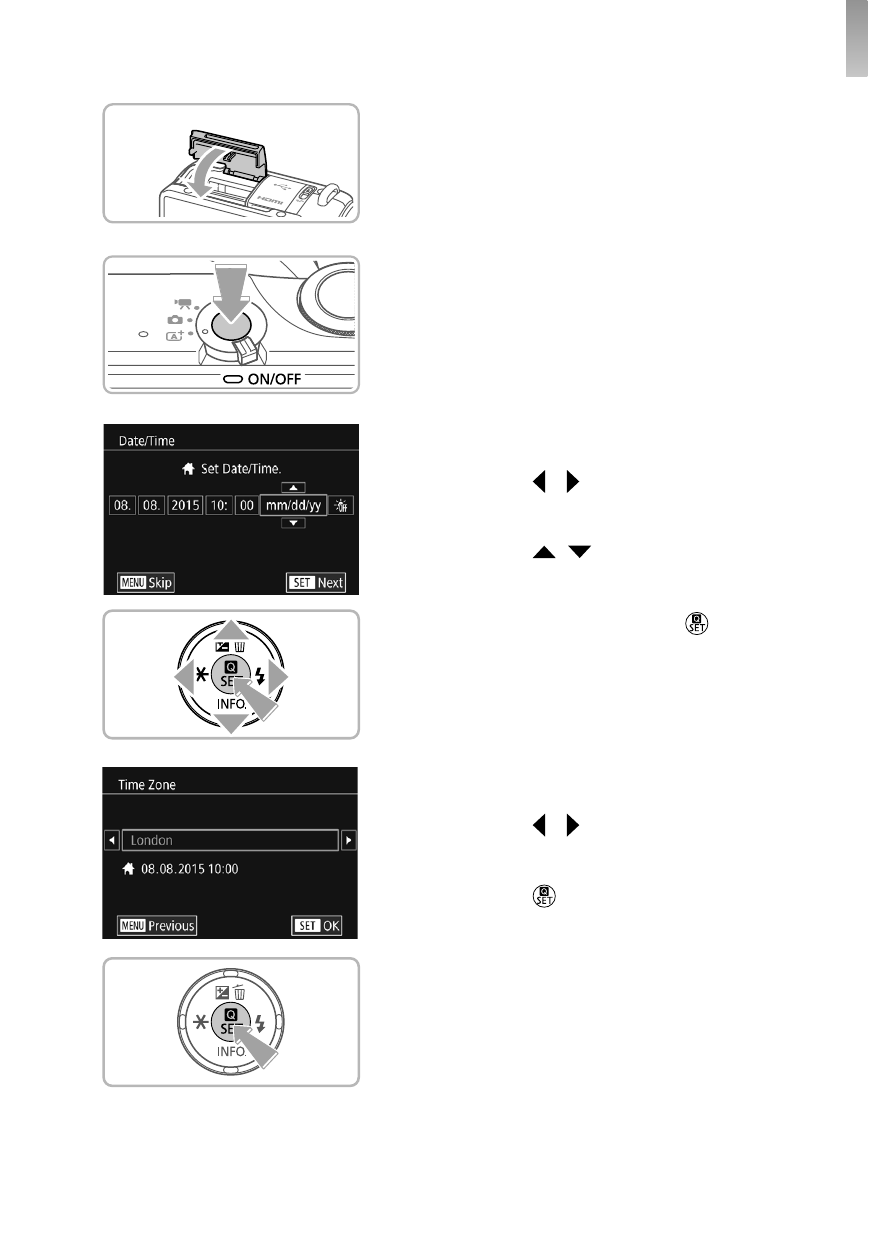
9
Initial Preparations
9
Close the memory card cover.
●
Close the cover in the direction shown
until it clicks shut.
10
Turn the camera on.
●
Press the ON/OFF button.
●
The [Date/Time] screen is displayed.
11
Set the date and time.
●
Press the [ ][ ] buttons to choose an
item.
●
Press the [ ][ ] buttons to specify the
date and time.
●
When fi nished, press the [ ] button.
12
Specify your home time zone.
●
Press the [ ][ ] buttons to choose your
home time zone.
●
Press the [ ] button when fi nished.
After a confi rmation message, the setting
screen is no longer displayed.
●
To turn off the camera, press the ON/OFF
button.
Advertising