Other shooting modes – Canon EOS M10 User Manual
Page 48
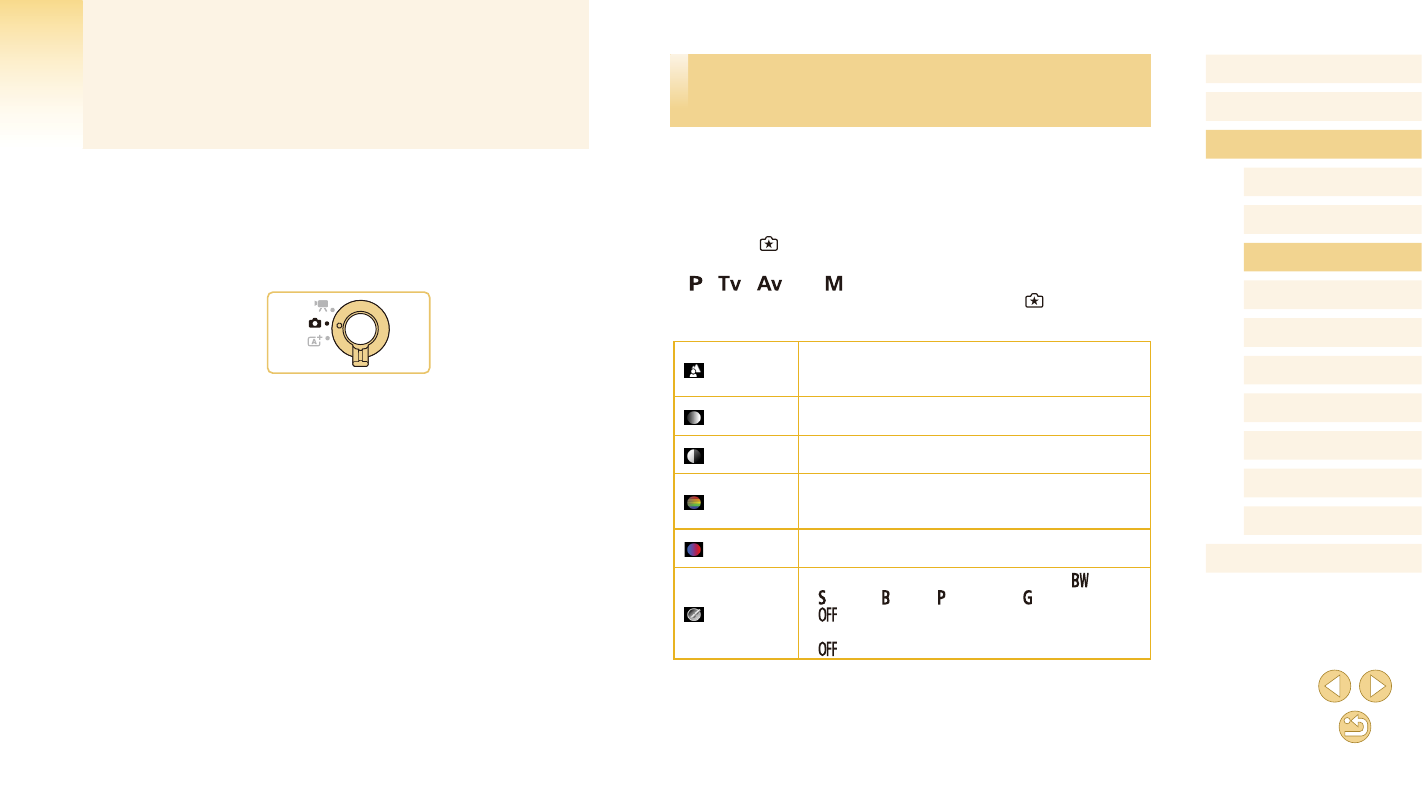
48
Before Use
Basic Guide
Advanced Guide
Camera Basics
Auto Mode /
Hybrid Auto Mode
Other Shooting Modes
Tv, Av, and M Mode
Playback Mode
Wi-Fi Functions
Setting Menu
Accessories
Appendix
Index
P Mode
Shooting with Your Favorite Settings
(Creative Assist)
Capture shots just as you imagine them, without having to know
photography terms. Choose from easy-to-understand options to defocus
the background, adjust brightness, or customize shots in other ways as
you watch the screen. Once you save the settings you like, it’s easy to
apply them again later. You can also apply settings from past images
captured in [ ] mode.
This mode makes it easier to learn about Creative Zone shooting modes
([ ], [
], [
], and [ ]), because you can check the corresponding
settings in these modes when viewing images shot in [ ] mode.
Customize shots in these ways.
Background
Adjust background defocusing. Choose higher
values to make backgrounds sharper, or lower
values to make them blurrier.
Brightness
Adjust image brightness. Choose higher values to
brighten images.
Contrast
Adjust contrast. Choose higher values to increase
the contrast.
Saturation
Adjust the vividness of colors. Choose higher values
to make colors more vivid, or lower values to make
them subdued.
Color tone
Adjust color tone. Choose higher values to make
colors warmer, or lower values to make them cooler.
Monochrome
Choose from five monochrome options: [ B/W],
[ Sepia], [ Blue], [ Purple], or [ Green]. Set to
[ ] to shoot in color. Note that [Saturation] and
[Color tone] are not available with options other than
[ ].
Other Shooting Modes
Shoot more effectively in various scenes, and take shots enhanced with
unique image effects or captured using special functions