Shooting with servo af – Canon EOS M10 User Manual
Page 73
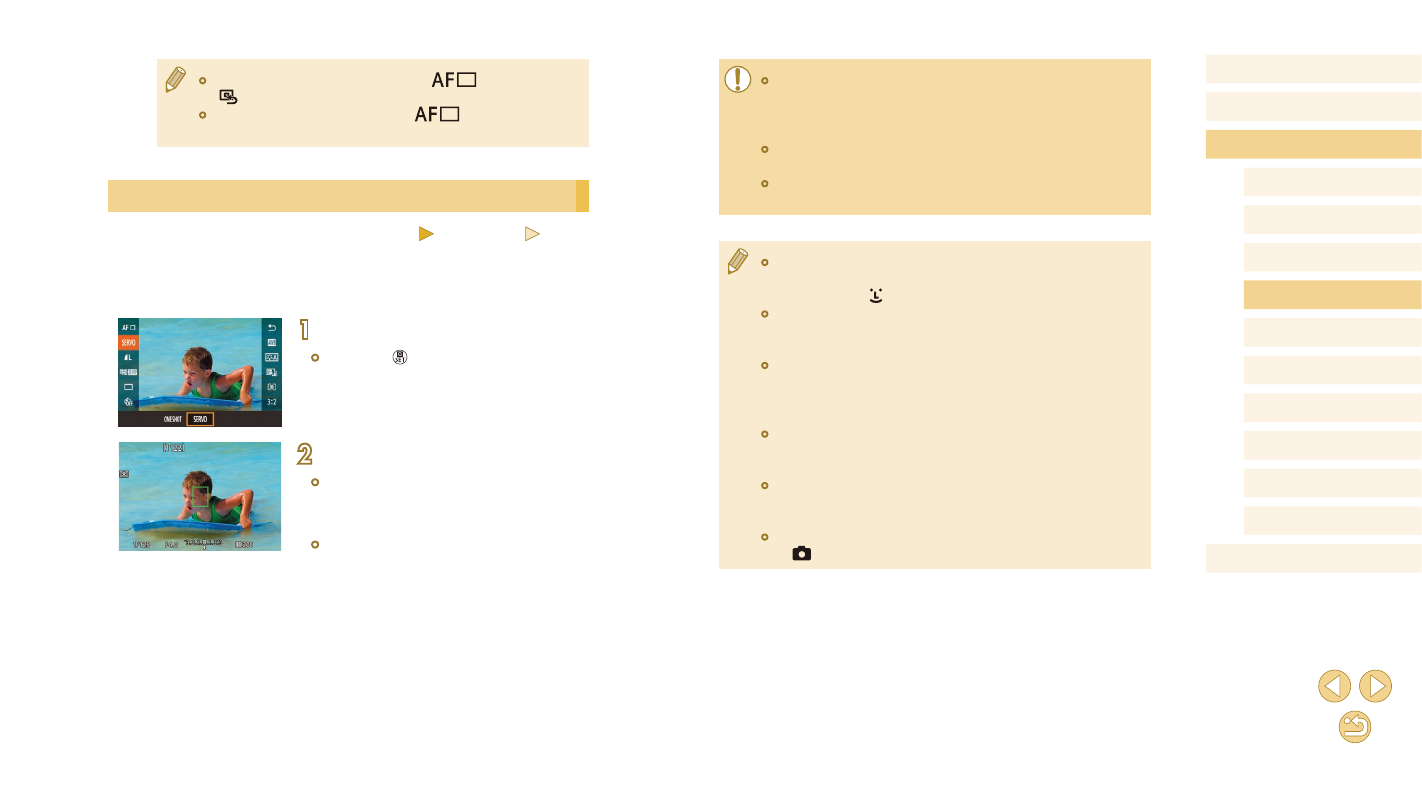
73
Before Use
Basic Guide
Advanced Guide
Camera Basics
Auto Mode /
Hybrid Auto Mode
Other Shooting Modes
Tv, Av, and M Mode
Playback Mode
Wi-Fi Functions
Setting Menu
Accessories
Appendix
Index
P Mode
●
The camera may not be able to shoot while focusing, even if you
press the shutter button all the way down. A shot can be taken as
soon as the subject is in focus, so keep holding down the shutter
button as you follow the subject.
●
An orange AF frame is displayed when the camera cannot focus
on subjects.
●
Using the self-timer (= 40) will restrict the AF mode to [ONE
SHOT].
●
Focus remains on the frame in the center of the screen in Servo
AF mode if no face is detected when you press the shutter button
halfway, even if [ +Tracking] is activated (= 72).
●
Exposure is not locked in Servo AF mode when you press the
shutter button halfway but is determined the moment you shoot,
regardless of the metering mode (= 64) setting.
●
Continuous shooting (= 42) with auto focus is possible by
using a lens named with “STM” in Servo AF mode. Note that
continuous shooting is slower at this time. Also note that focus
may be lost if you zoom in or out during continuous shooting.
●
With other lenses, the focus is locked after the second shot in
continuous shooting, even in Servo AF mode, and continuous
shooting is slower.
●
Depending on the lens used, the distance to the subject and the
subject’s speed, the camera may not be able to achieve correct
focus.
●
You can also configure this setting by accessing MENU (= 32)
> [
2] tab > [AF operation].
●
To return the AF frame to the center in [
] mode, touch
[
].
●
You can also move the AF frame in [
] mode, by dragging
it.
Shooting with Servo AF
Still Images
Movies
This mode helps avoid missing shots of subjects in motion, because the
camera continues to focus on the subject and adjust the exposure as long
as you press the shutter button halfway.
1
Configure the setting.
●
Press the [ ] button, choose [ONE
SHOT] in the menu, and then choose
[SERVO] (= 31).
2
Focus.
●
Press the shutter button halfway. After
the camera focuses, a green AF frame is
displayed.
●
The AF frame will turn blue as focus is
adjusted if you recompose the shot, or
if the subject moves. It is displayed in
green again once the subject is in focus.