Canon EOS 1D X Mark II User Manual
Page 13
Advertising
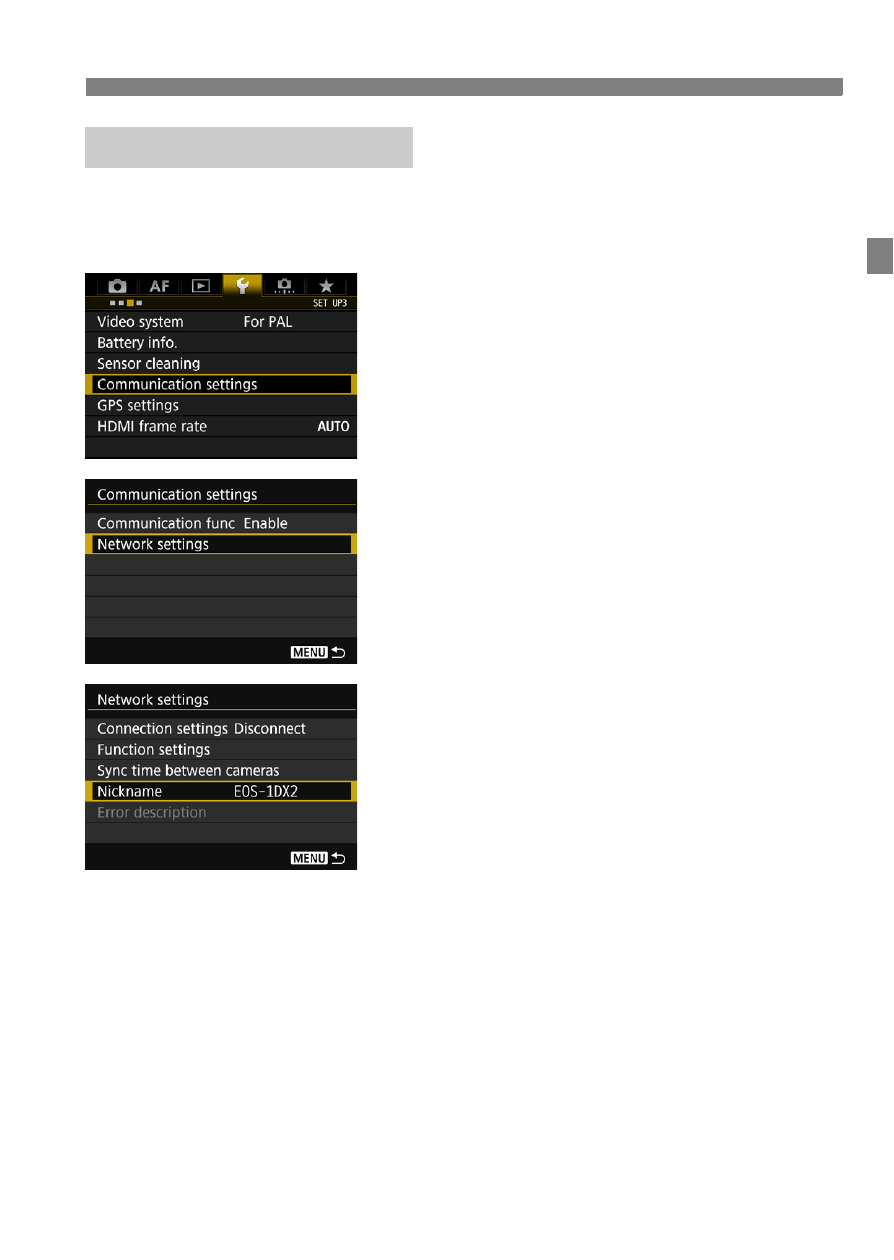
13
Basic Communication Function Settings
Set a nickname (for identification) for the camera.
When the camera is connected to another device over a LAN, the
nickname will be displayed on the device.
1
Select [Communication settings].
Under the [53] tab, select
[Communication settings], then
press <0>.
2
Select [Network settings].
Set [Communication func] to
[Enable], then select [Network
settings].
3
Select [Nickname].
Registering a Nickname
Advertising