Canon EOS 1D X Mark II User Manual
Page 63
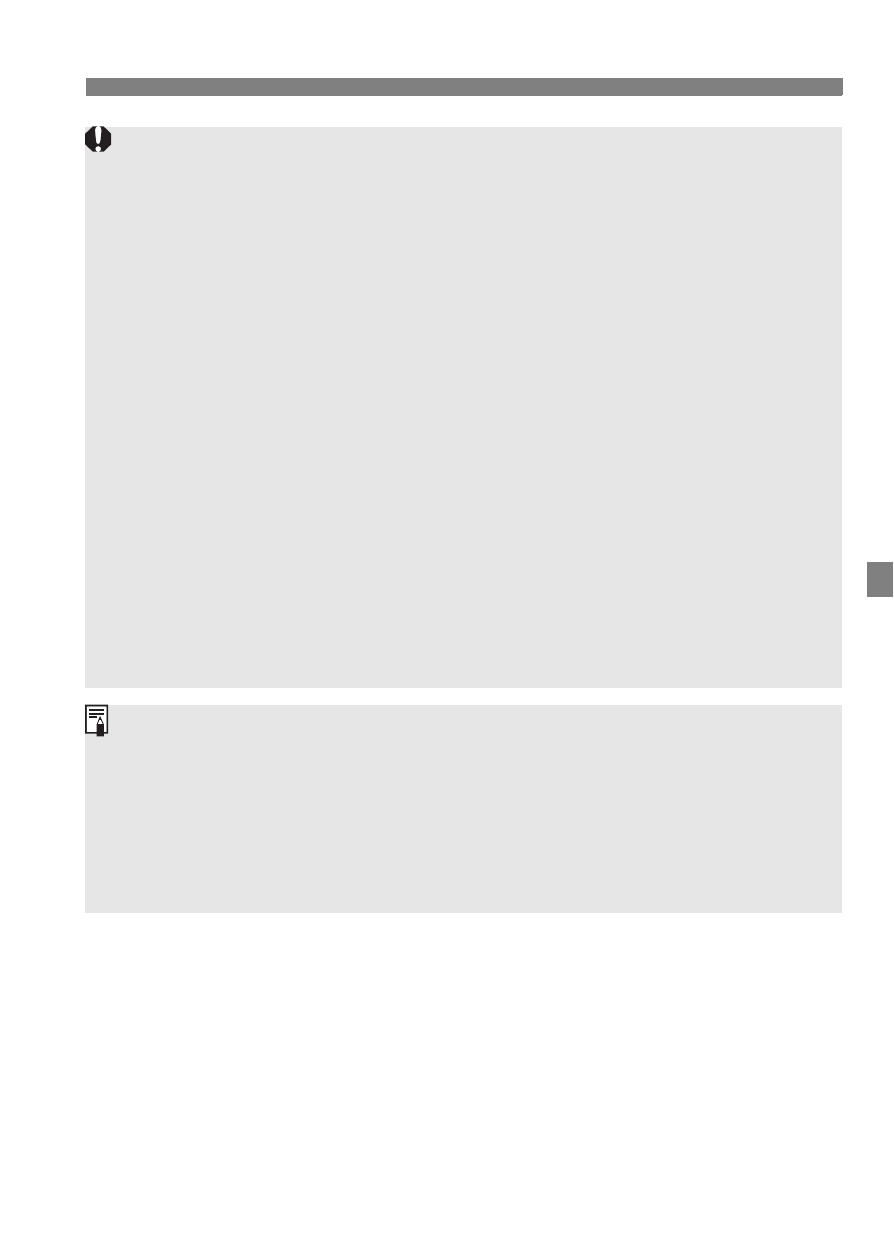
63
Operating the Camera Using a Smartphone
When the connection is terminated while recording a movie with remote
shooting, the camera responds as follows:
• When the Live View shooting/Movie shooting switch is set to <k>,
movie shooting continues.
• When the Live View shooting/Movie shooting switch is set to <A>,
movie shooting stops.
When the Live View shooting/Movie shooting switch is set to <A> and
the movie mode is set by operating Camera Connect, you cannot shoot
by operating the camera.
While connected, [Multiple exposure], [RAW image processing],
[Cropping], or [Resize] cannot be selected.
In remote shooting, the AF speed may become slower.
Depending on the connection status, image display or shutter release
may be delayed.
When saving images to a smartphone, you cannot take a picture even if
you press the camera’s shutter button. Also, the camera’s LCD monitor
may turn off.
Even if MOV-format movies are displayed in the list, they cannot be
saved to a smartphone. Note that depending on the smartphone’s OS,
saving MP4-format movies may not be possible.
The connection will stop if you set the camera’s power to <2> or
open the card slot cover.
If you send RAW images to a smartphone, they will be saved as resized
JPEG images.
While connected, the camera’s auto power off does not function.
While connected, disabling the smartphone’s power saving function is
recommended.