Canon EOS 1D X Mark II User Manual
Page 69
Advertising
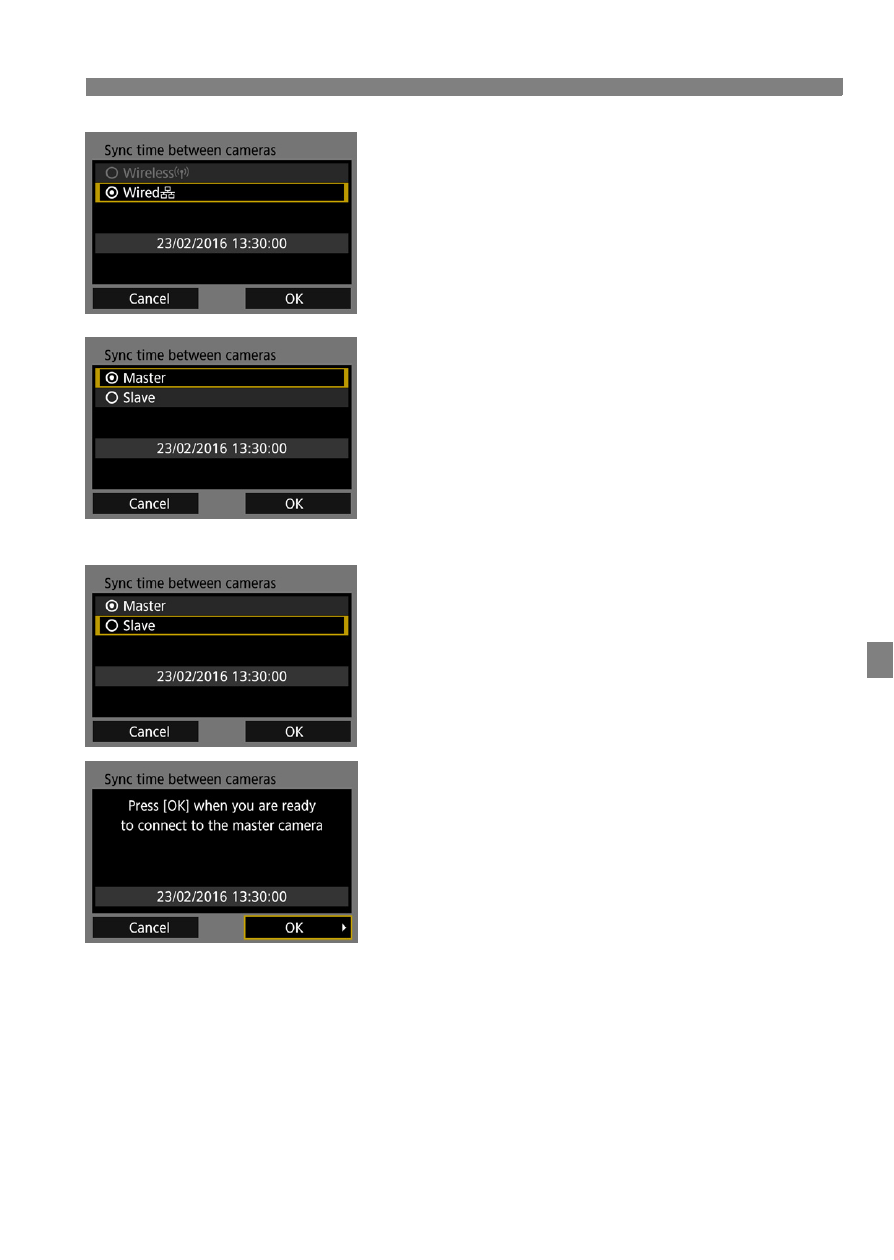
69
Synchronizing the Time
5
Select [Wired].
Select [OK] and press <0> to go to
the next screen.
6
Set up the master camera.
Select [Master], then press <0>.
Select [OK] and press <0> to go to
the next screen.
X
When the next screen is displayed,
the master camera is ready. Go to
step 7 to set up the slave cameras.
7
Set up the slave cameras.
After configuring the slave camera
settings following steps 1 to 5 on the
preceding page, select [Slave].
Select [OK] and press <0> to go to
the next screen.
X
Select [OK] on the displayed screen.
To set the time on multiple slave
cameras, follow these steps on all
slave cameras.
X
On the master camera’s LCD monitor,
the number of slave cameras
detected is displayed.
Advertising