Canon EOS 1300D User Manual
Page 137
Advertising
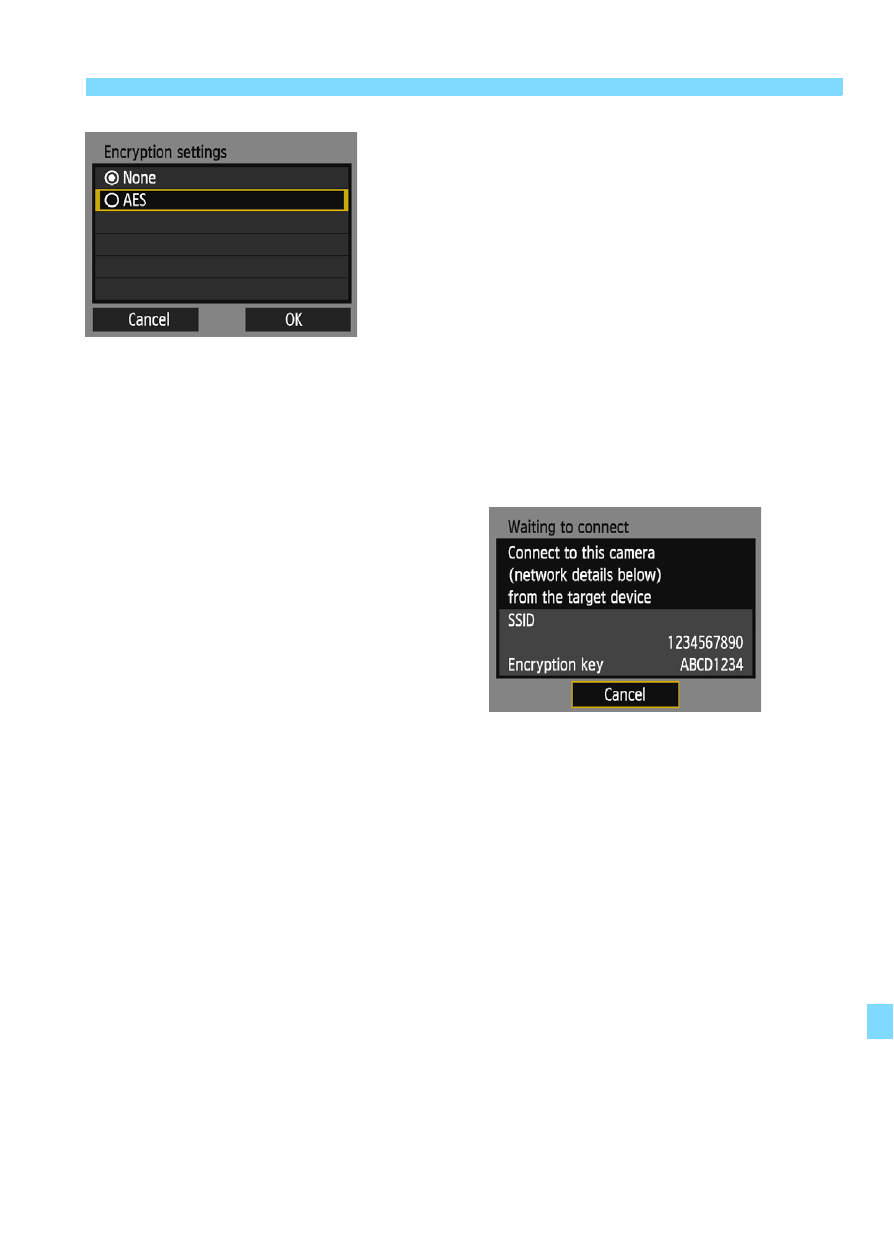
137
Setting up the Network Manually
4
Select the desired encryption
setting.
Select an item, then press <0>. For
encryption, select [AES].
Select [OK] and press <0>.
When [AES] is selected, the virtual
keyboard (p.16) is displayed. Enter
any encryption key of eight
characters, then press the <M>
button to set.
X
The set SSID and encryption key are
displayed.
Subsequent operations are the same
as when [Easy connection] is
selected.
Advertising