P.75 – Canon EOS 1300D User Manual
Page 75
Advertising
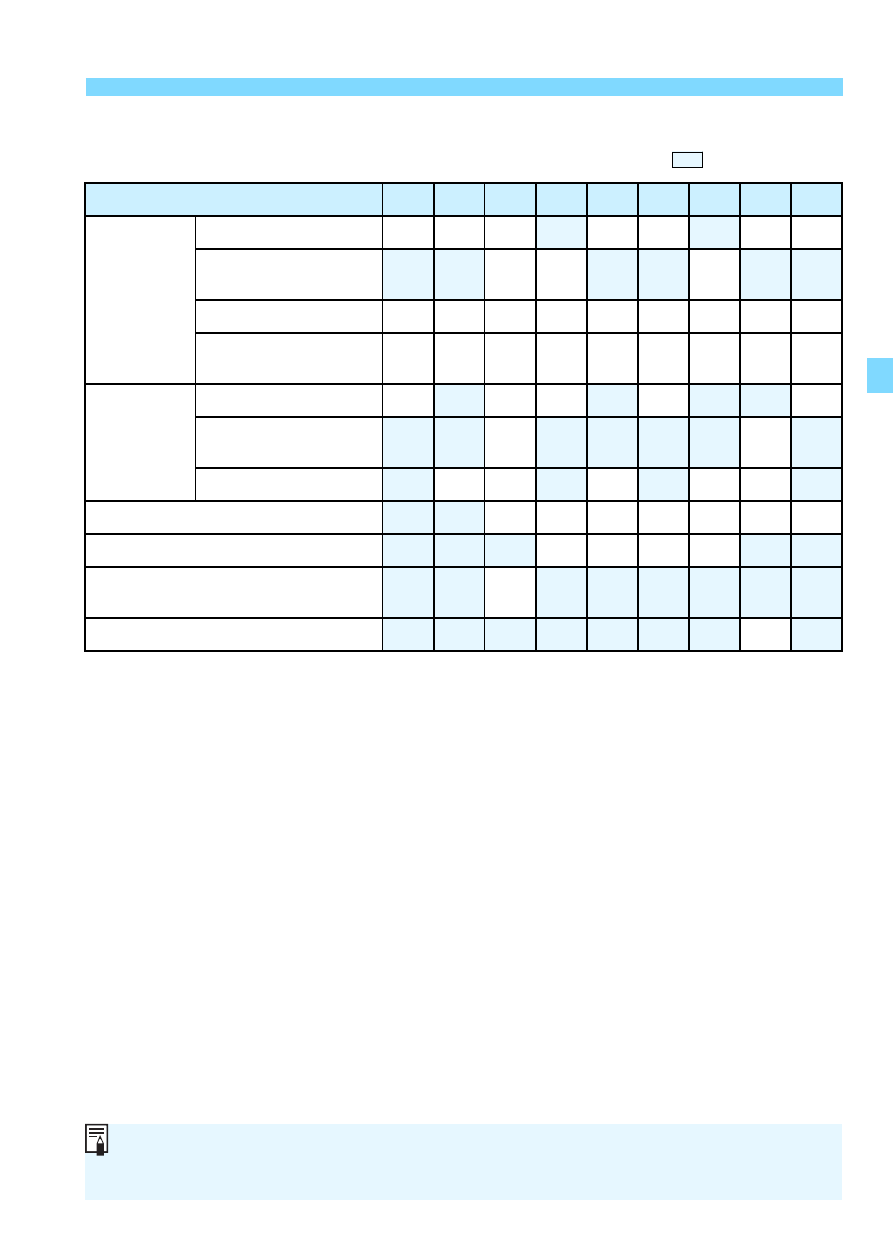
75
Q
Quick Control
Settable Functions in Basic Zone Modes
o: Default setting
k: User selectable
: Not selectable
* Use the <W> <X> keys to set the number of continuous shots.
Function
A 7
C
2
3
4
5
P
6
Drive/
u
: Single shooting
o
o
o
o
o
o
o
i
: Continuous
shooting
k
o
o
j
: 10 sec.
k
k
k
k
k
k
k
k
k
q
: Continuous
shooting*
k
k
k
k
k
k
k
k
k
Built-in flash
firing
a
: Automatic firing
o
o
o
o
o
D
: Flash on (Fires at
all times)
k
k
b
: Flash off
o
k
o
o
o
Ambience-based shots (p.76)
k
k
k
k
k
k
k
Light/scene-based shots (p.80)
k
k
k
k
Blurring/sharpening the background
(p.65)
k
Color tone (p.71)
k
If you change the shooting mode or set the power switch to <2>, all the
functions will revert to the default settings (except the self-timer).
Advertising
This manual is related to the following products: