Information display – Canon EOS 80D User Manual
Page 178
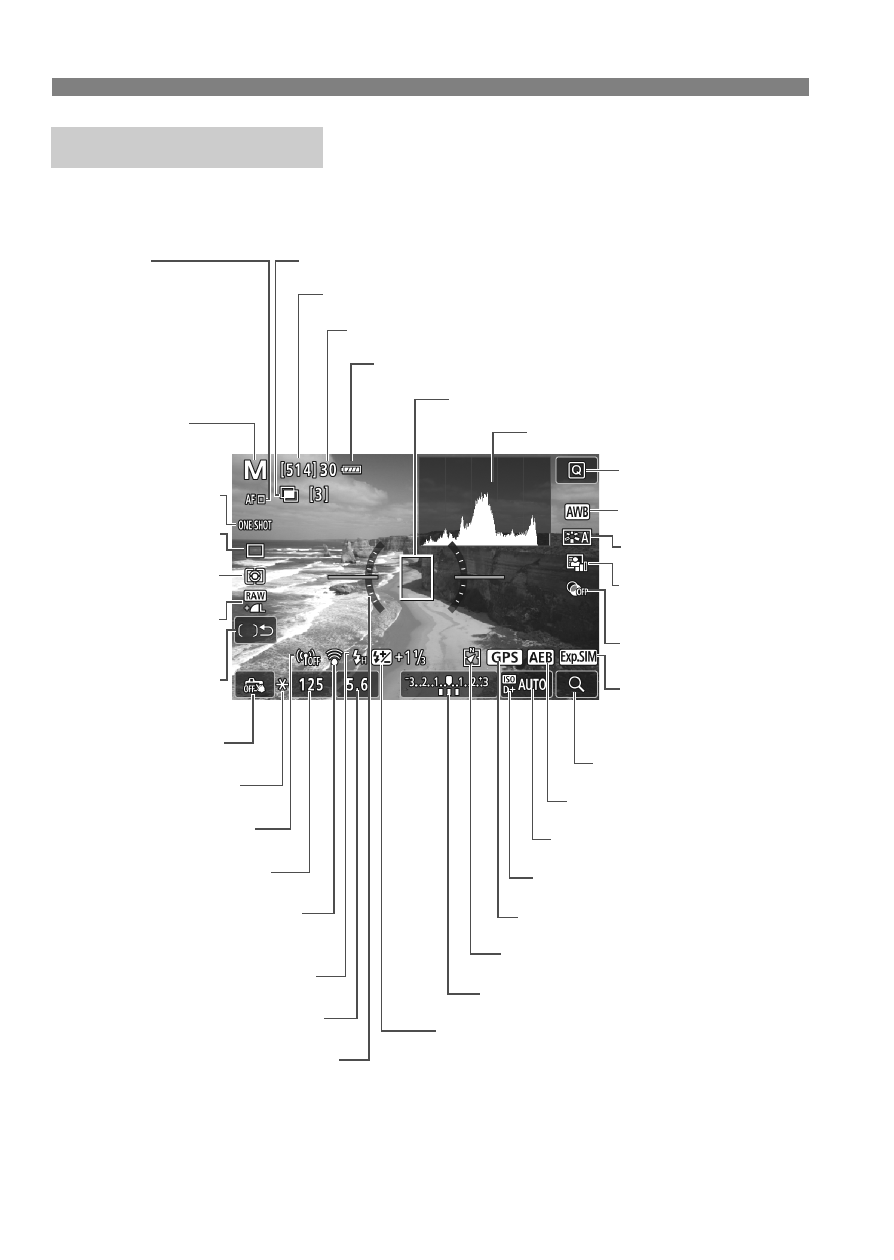
A
Shooting with the LCD Monitor
176
Each time you press the <B> button, the information display will
change.
Information Display
ISO speed
Possible shots/Seconds remaining on self-timer
Exposure level indicator/AEB range
Flash-ready/Flash off
Shutter speed
Battery level
Exposure simulation
Drive mode
Wireless signal strength/
Eye-Fi card transmission status
AF method
•c: u + Tracking
•o: FlexiZone - Multi
•d: FlexiZone - Single
AEB/FEB
Highlight tone priority
Histogram
Image-recording
quality
Touch shutter
Wi-Fi function
Picture Style
Auto Lighting
Optimizer
HDR shooting/Multiple exposures/Multi Shot Noise Reduction
Electronic level
Maximum burst/Number of remaining multiple exposures
Metering mode
Flash exposure compensation
AE lock
Creative filters
Quick Control
GPS connection indicator
Magnified view
Switch to auto
selection (AF point)
White balance
Aperture
Shooting mode/
Scene icon
AF operation
AF point (FlexiZone - Single)
Digital compass