Canon EOS 80D User Manual
Page 208
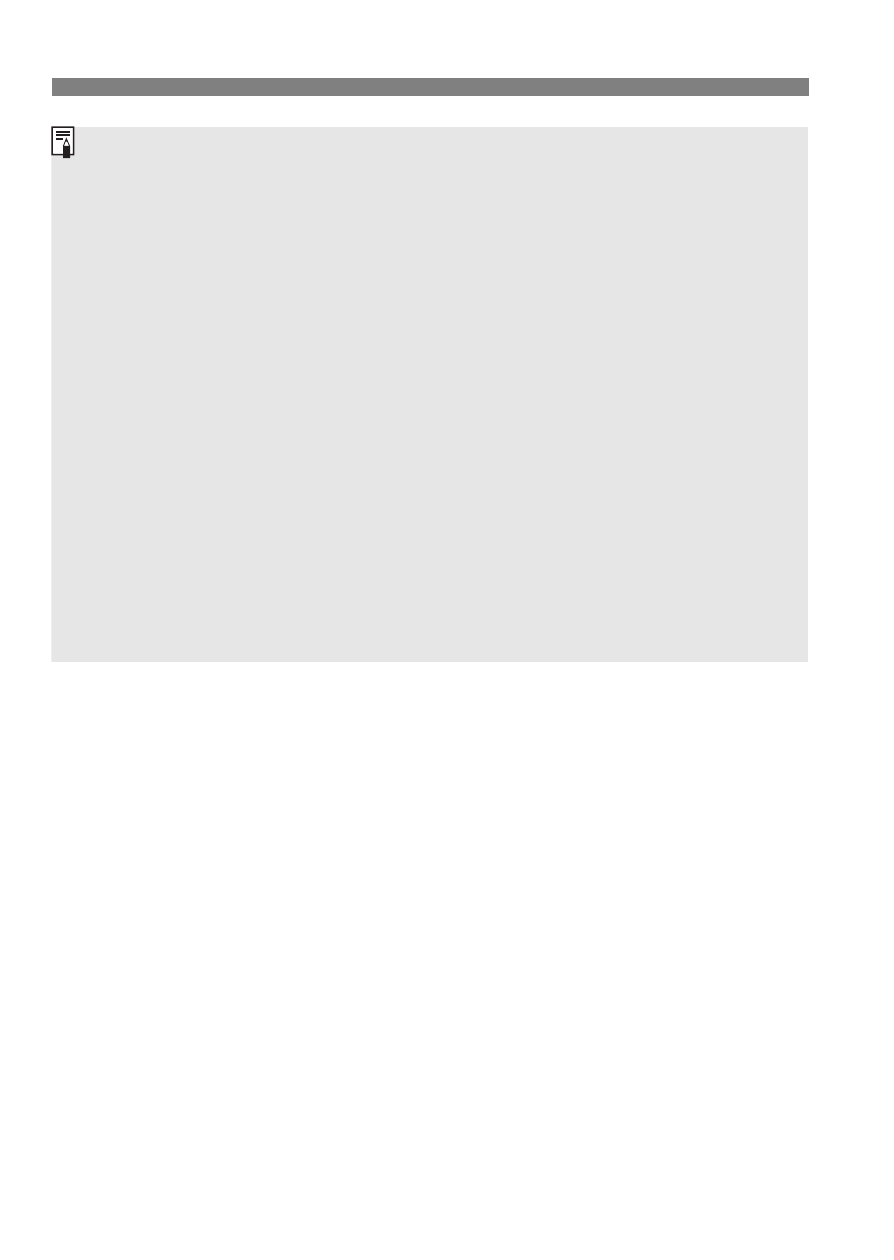
k
Shooting Movies
206
Notes for Movie Shooting
Movie-related settings are under the [z4] and [z5] tabs. (In Basic
Zone modes, they are under the [z2] and [z3] tabs.)
A movie file is recorded each time you shoot a movie. If the file size
exceeds 4 GB, a new file will be created for every subsequent 4 GB
(p.210).
The movie image’s field of view is approx. 100% (with movie recording
size set to [1920x1080]).
You can also focus on the image by pressing the <p> button.
Stereo sound is recorded by the camera’s built-in microphones.
Most external stereo microphones equipped with a 3.5 mm diameter mini
plug can be used.
With a fully-charged Battery Pack LP-E6N, the total movie shooting time
will be as follows: approx. 1 hr. 50 min. at room temperature (23°C /
73°F) and approx. 1 hr. 40 min. at low temperatures (0°C / 32°F) (with
[z4: Movie Servo AF: Disable] set).
The focus preset function is possible for movie shooting when using a
(super) telephoto lens equipped with the focus preset mode, released in
and after the second half of 2011.