Using the eyepiece cover – Canon EOS 80D User Manual
Page 220
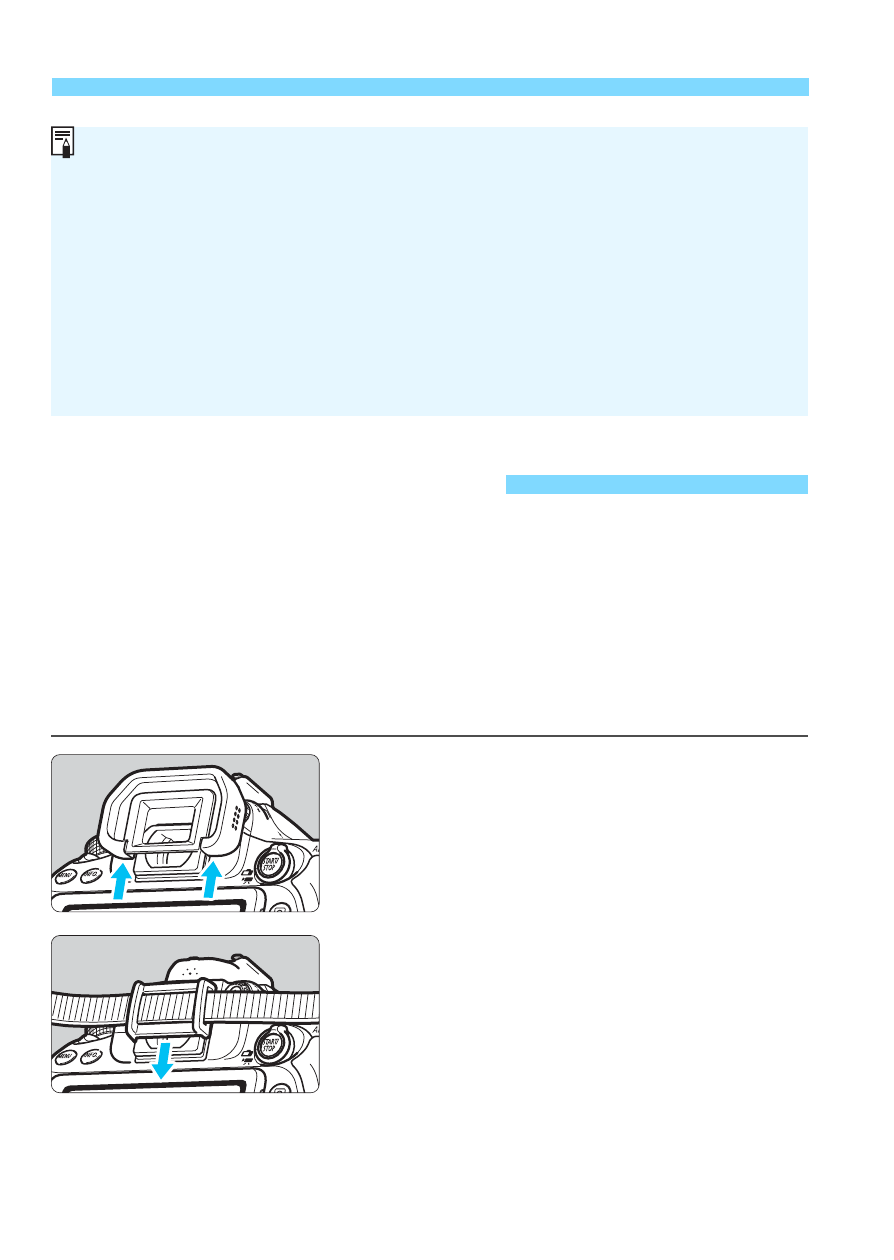
Using the Eyepiece Cover
220
Even if the drive mode is set to continuous shooting, only one shot can
be taken.
You can also use the self-timer with mirror lockup.
If approx. 30 sec. elapse after the mirror is locked up, it will go back down
automatically. Pressing the shutter button completely again locks up the
mirror again.
When shooting with mirror lockup, using a tripod and Remote Switch
RS-60E3 (sold separately, p.221) is recommended.
You can also use a remote controller (sold separately, p.221) with mirror
lockup. Setting the remote controller to a 2-sec. delay is recommended.
Using the Eyepiece Cover
When you take a picture without looking through the viewfinder, such as
when you use the self-timer, bulb exposure, or a remote switch, stray
light entering the viewfinder can cause the picture to look dark. To
prevent this, use the eyepiece cover (p.33) attached to the camera
strap.
During Live View shooting and movie shooting, attaching the eyepiece
cover is unnecessary.
1
Detach the eyecup.
Push the bottom of the eyecup to
detach it.
2
Attach the eyepiece cover.
Slide the eyepiece cover down into
the eyepiece groove to attach it.
After you finish shooting, detach the
eyepiece cover and attach the
eyecup.