Canon EOS 80D User Manual
Page 273
Advertising
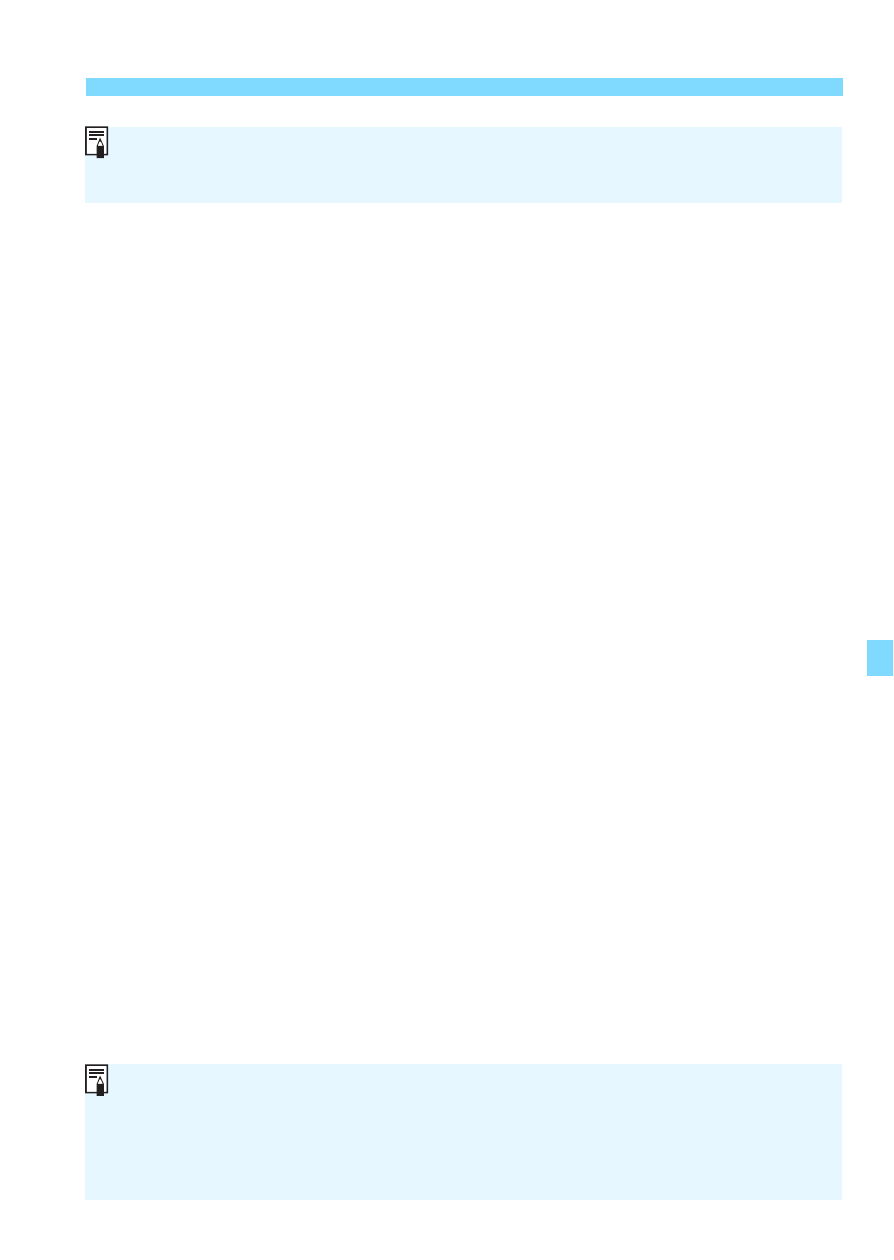
273
3
Menu Function Settings
Metering timerN
You can change how long the exposure setting is displayed (AE lock
time).
With the TS-E17mm f/4L or TS-E24mm f/3.5L II lens, you can use [Mode 1]
or [Mode 2].
Selecting any of the following menu items will stop Live View shooting. To
start Live View shooting again, press the <0> button.
• [z3: Dust Delete Data], [53: Sensor cleaning], [54: Clear all camera
settings], or [54: z firmware ver.].
Advertising