Canon EOS 80D User Manual
Page 436
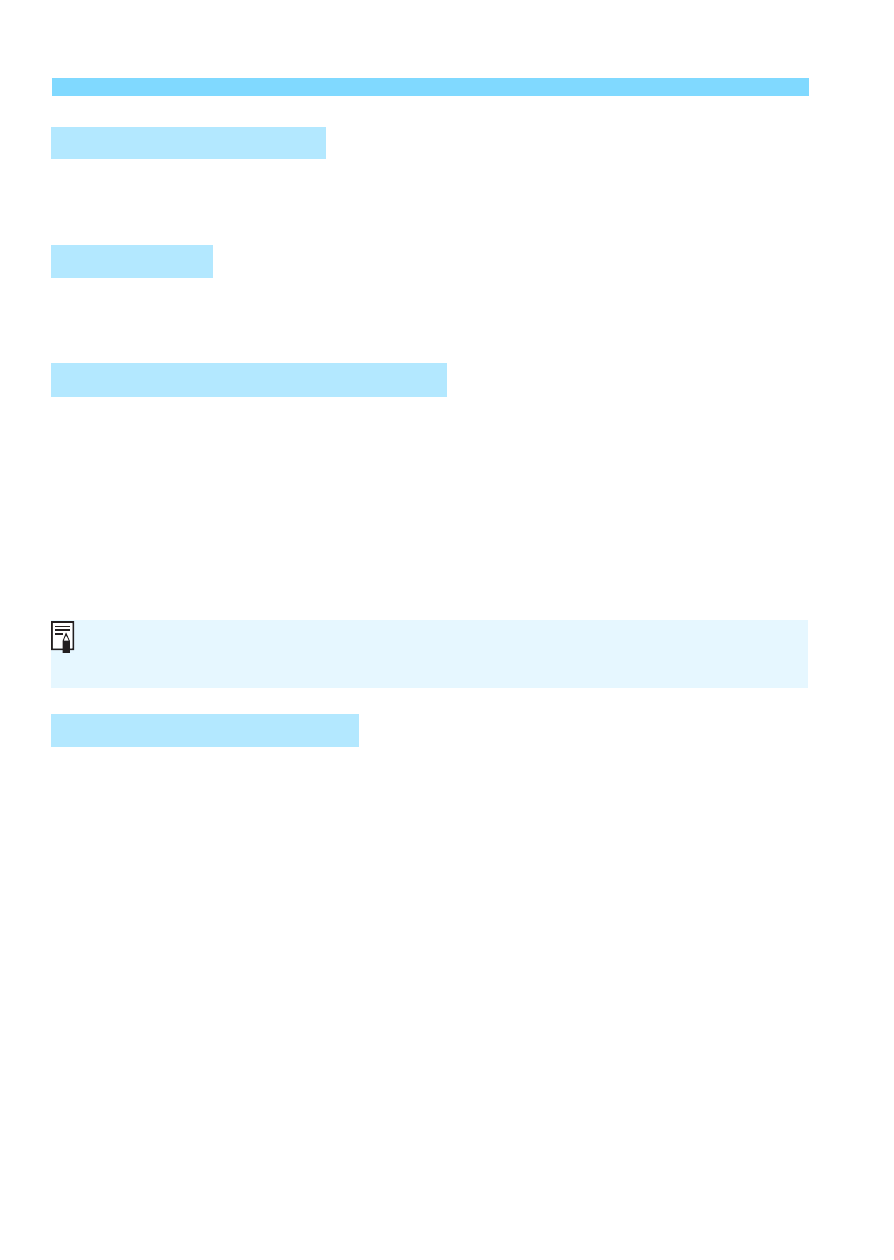
8
: Custom Controls
436
When you press the button assigned to this function, metering and AF
are executed.
The AF will stop while you hold down the button assigned to this
function. Useful when you want to stop the AF during AI Servo AF.
You can switch the AF operation. In One-Shot AF mode, when you hold
down the button to which this function is assigned, the camera switches
to AI Servo AF mode
*
. In the AI Servo AF mode, the camera switches to
One-Shot AF mode only while you hold down the button. Useful when
you need to keep switching between One-Shot AF and AI Servo AF for
a subject that keeps moving and stopping.
* Servo AF mode for Live View shooting.
During metering, you can select an AF point directly with <9> without
pressing the <S> or <B> button.
a
: Metering and AF start
b
: AF stop
c
: ONE SHOT z AI SERVO/SERVO
S
: AF point direct selection
This setting is disabled when Multi Shot Noise Reduction is set during Live
View shooting.