Touch screen (touch operations), Touch, Touch icon – Panasonic Lumix GH5 User Manual
Page 26: Preparation/basic, Ab b b
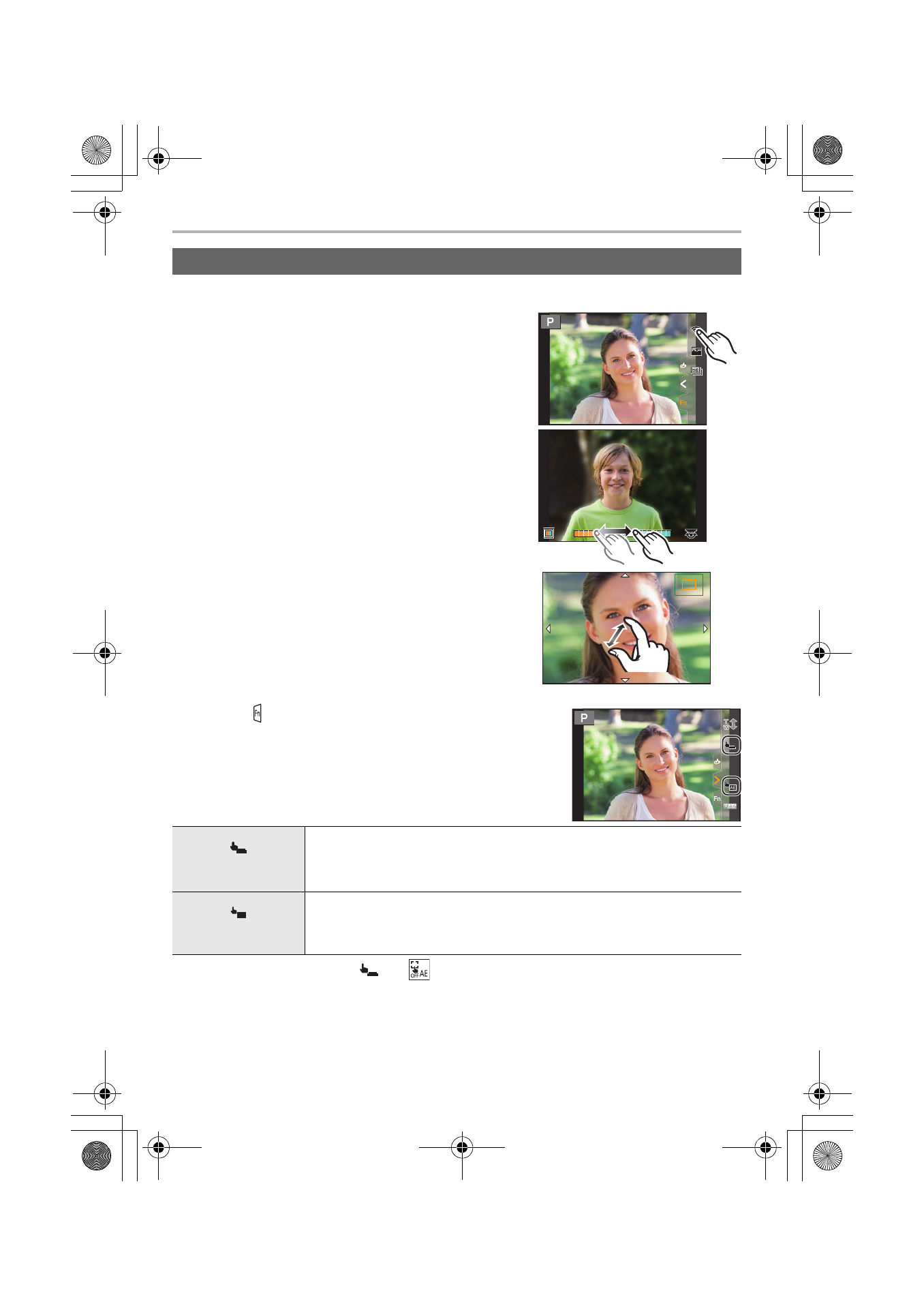
Preparation/Basic
26
DVQX1052 (ENG)
Touch screen of this unit is capacitive. Touch the panel directly with your bare finger.
∫ Touch
To touch and release the touch screen.
∫ Drag
A movement without releasing the touch screen.
∫ Pinch (enlarge/reduce)
Pinch the touch screen apart (enlarge) or together
(reduce) with two fingers.
∫ Taking Pictures Using the Touch Function
1
Touch [ ].
2
Touch icon.
• To cancel the function, touch [
] or [
].
Touch screen (Touch operations)
Touch Shutter
Just by touching the subject you want as your point of focus, the camera
will focus on the subject and take the picture automatically.
Touch the subject you wish to focus on, and then take a picture.
Touch AE
You can easily optimize the brightness for a touched position.
1 Touch the subject you want to optimize the brightness for.
2 Touch [Set].
Fn11
Fn11
Fn11
Fn8
Fn8
Fn8
Fn7
Fn7
Fn7
Fn9
Fn9
Fn9
Fn10
Fn10
Fn10
OFF
OFF
OFF
OFF
OFF
OFF
A
A
B
B
B
2.0X
2.0X
2.0X
2.0X
AE
DC-GH5LBodyP-DVQX1052_eng.book 26 ページ 2017年2月2日 木曜日 午後3時21分