Panasonic Lumix GH5 User Manual
Page 80
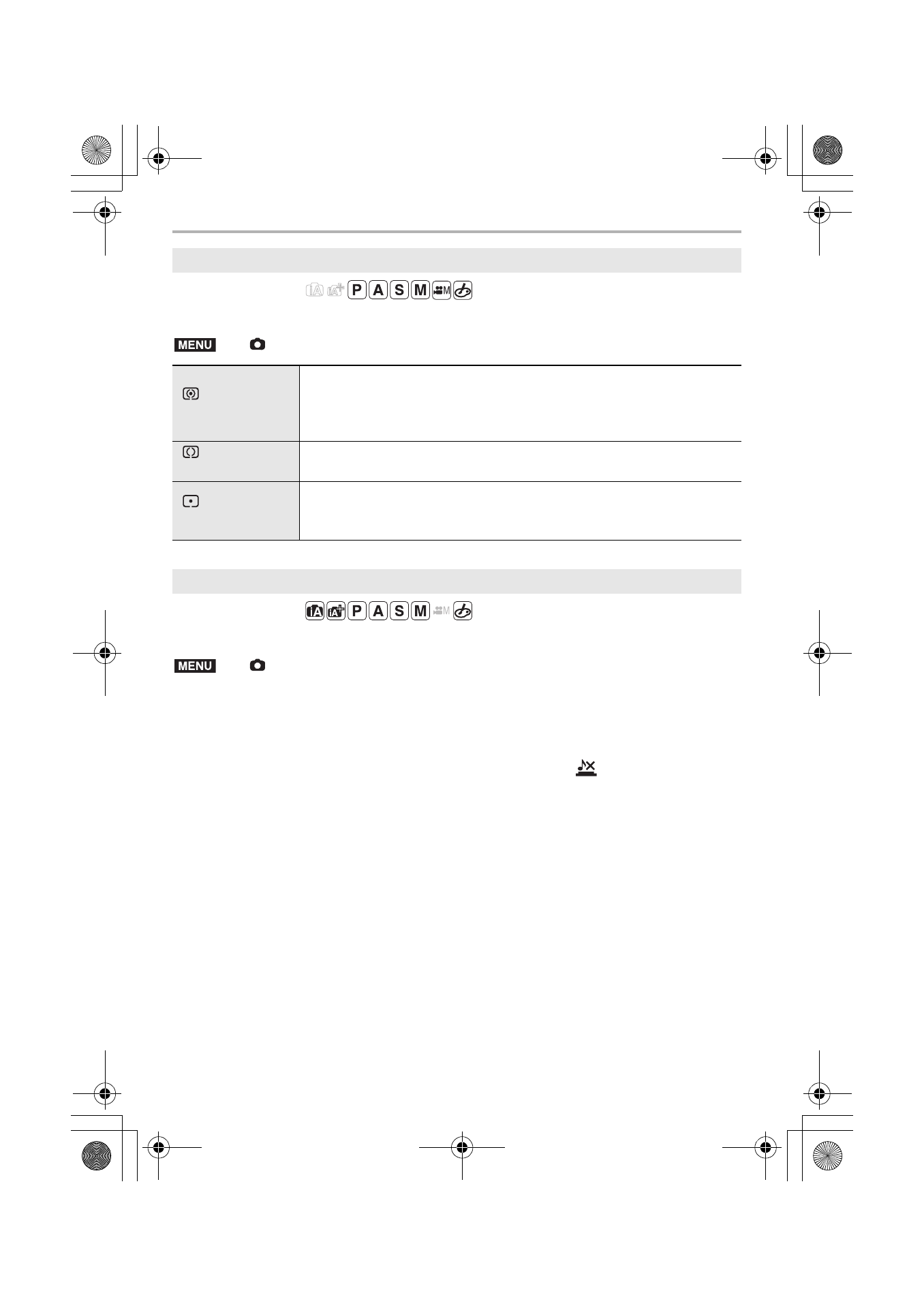
Menu
80
DVQX1052 (ENG)
Applicable modes:
Type of optical measurement to measure brightness can be changed.
Applicable modes:
Disables operational sounds and output of light at once.
Settings: [ON]/[OFF]
• Sounds that are produced by the camera regardless of your operations, such as the lens
aperture sound, cannot be muted.
• Be sure to pay special attention to the privacy, the likeness rights, etc. of the subject
when you use this function. Use at your own risk.
[Metering Mode]
>
[Rec]
> [Metering Mode]
[
]
(Multiple)
This is the method in which the camera measures the most suitable
exposure by judging the allocation of brightness on the whole screen
automatically.
Usually, we recommend using this method.
[
]
(Center weighted)
This is the method used to focus on the subject on the center of the
screen and measure the whole screen evenly.
[
]
(Spot)
This is the method to measure the subject in the spot metering target.
• If you set the spot metering target on the edge of the screen, the
metering may be affected by the brightness around the location.
[Silent Mode]
>
[Rec]
> [Silent Mode]
• Audio from the speaker will be muted and the flash and the AF Assist lamp will be disabled.
The following settings are fixed.
– [Flash Mode]: [Œ] (forced flash off)
– [Shutter Type]: [ESHTR]
– [AF Assist Lamp]: [OFF]
– [Beep Volume]: [s] (OFF)
– [E-Shutter Vol]: [
] (OFF)
• Even when [ON] is set, the following functions light up/flash.
– Status indicator
– Self-timer indicator
– WIRELESS connection lamp
MENU
MENU
DC-GH5LBodyP-DVQX1052_eng.book 80 ページ 2017年2月2日 木曜日 午後3時21分