Panasonic Lumix DMC-G7 body User Manual
Page 113
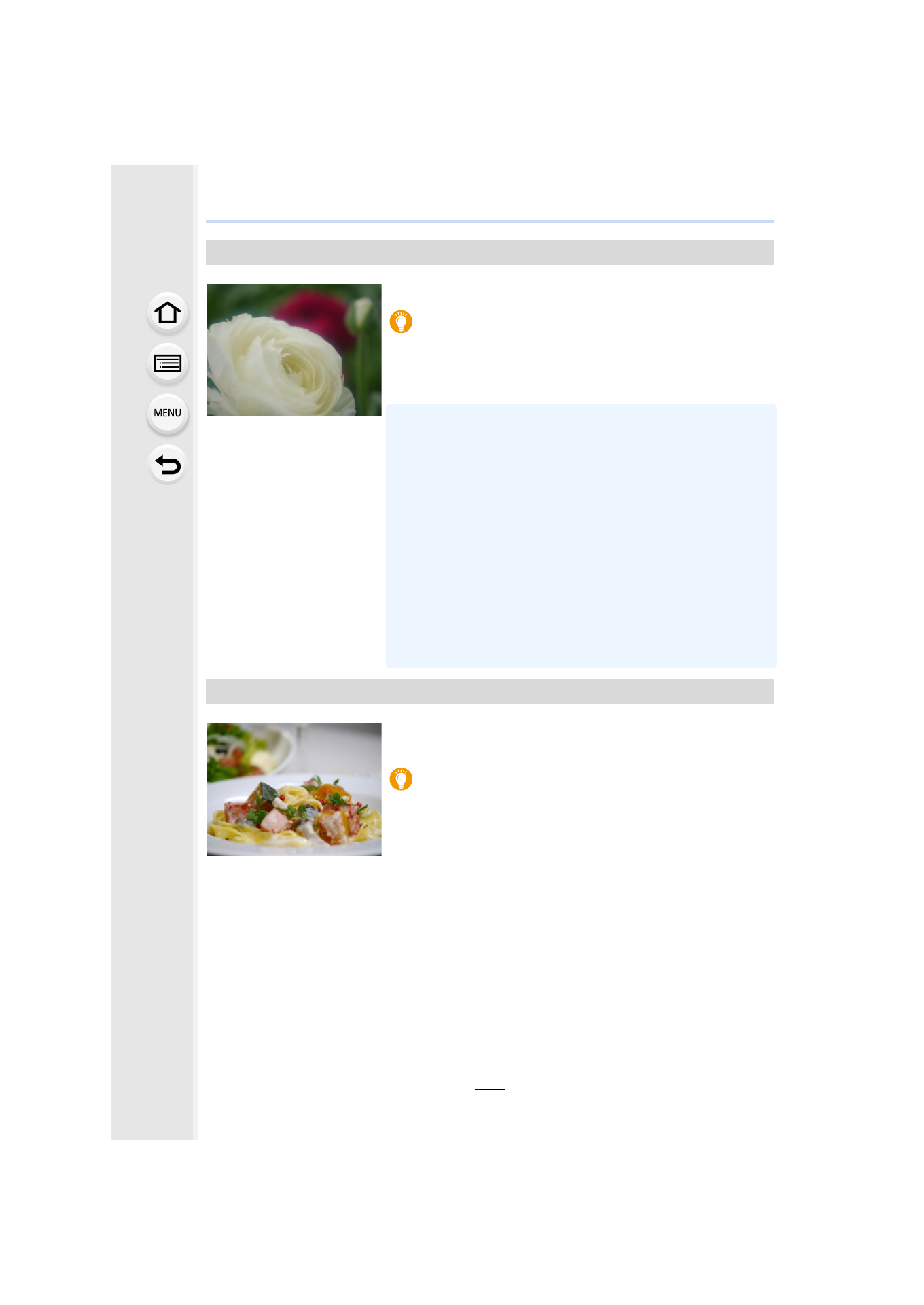
113
3. Recording Modes
[Soft Image of a Flower]
The soft focus creates a diffused image.
Tips
•
We recommend using a tripod and the self-timer.
•
For close-up recording, we recommend that you close the flash
and avoid using it.
•
Display of the recording screen will be delayed more than usual
and the screen will look as if frames are dropping.
•
The focus range is different depending on lens used. Refer to
About the focus distance reference mark
for the focus
range.
•
When a subject is close to the camera, the effective focus range
is significantly narrowed. Therefore, if the distance between the
camera and the subject is changed after focusing on the
subject, it may become difficult to focus on it again.
•
When you take pictures at close range, the resolution of the
periphery of the picture may decrease slightly. This is not a
malfunction.
•
If the lens becomes dirty with fingerprints or dust, the lens may
not be able to focus on the subject correctly.
[Appetizing Food]
The overall screen brightness is increased to make the food
look appealing.
Tips
•
If you are using a lens with the zoom function, you can enhance
the effect by zooming in as much as possible and closing the
distance between the camera and the subject.
•
We recommend using a tripod and the self-timer.
•
For close-up recording, we recommend that you close the flash
and avoid using it.