Panasonic Lumix DMC-G7 body User Manual
Page 183
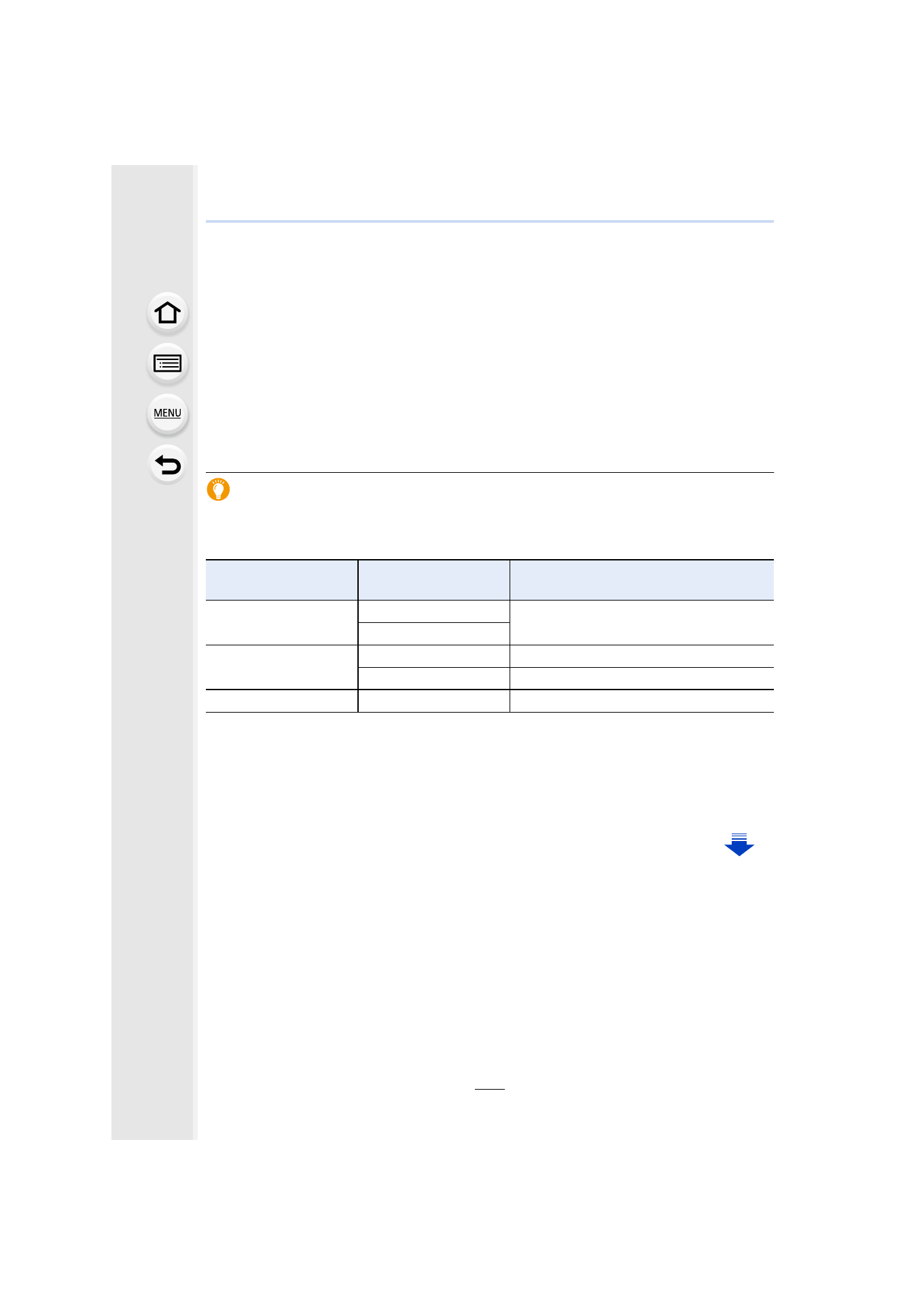
183
6. Shutter and Drive Settings
¢3 Depending on the recording conditions, the number of frames in a burst may be
reduced.
(For example, when you set [i.Resolution] of the [Rec] menu, the number of frames in
a burst may be reduced)
¢4 Pictures can be taken until the capacity of the card becomes full. However the burst
speed will become slower halfway. The exact timing of this depends on the aspect
ratio, the picture size, the setting for the quality and the type of card used.
•
The picture size will be fixed to [S] when [Burst Rate] is set to [SH].
•
The burst speed may become slower depending on the following settings.
–
[Picture Size]
/[Quality]
/Focus Mode
/[Focus/
Release Priority]
•
Refer to
for information about RAW files.
Focusing in Burst Mode
The way focus is achieved varies according to the focus mode
[Focus/Release Priority]
setting in the [Custom] menu.
¢1 When the subject is dark or the burst speed is set to [SH], the focus is fixed on the first
picture.
¢2 The burst speed may become slower because the camera is continuously focusing on the
subject.
¢3 Burst speed takes priority, and focus is estimated within possible range.
Focus mode
[Focus/Release
Priority]
Focus
[AFS]
[FOCUS]
At the first picture
[RELEASE]
[AFF]/[AFC]
¢1
[FOCUS]
Normal focusing
¢2
[RELEASE]
Predicted focusing
¢3
[MF]
—
Focus set with Manual Focus