Select a drive mode, P174, Drive mode) – Panasonic Lumix GX8 User Manual
Page 174: P174), Single, Burst
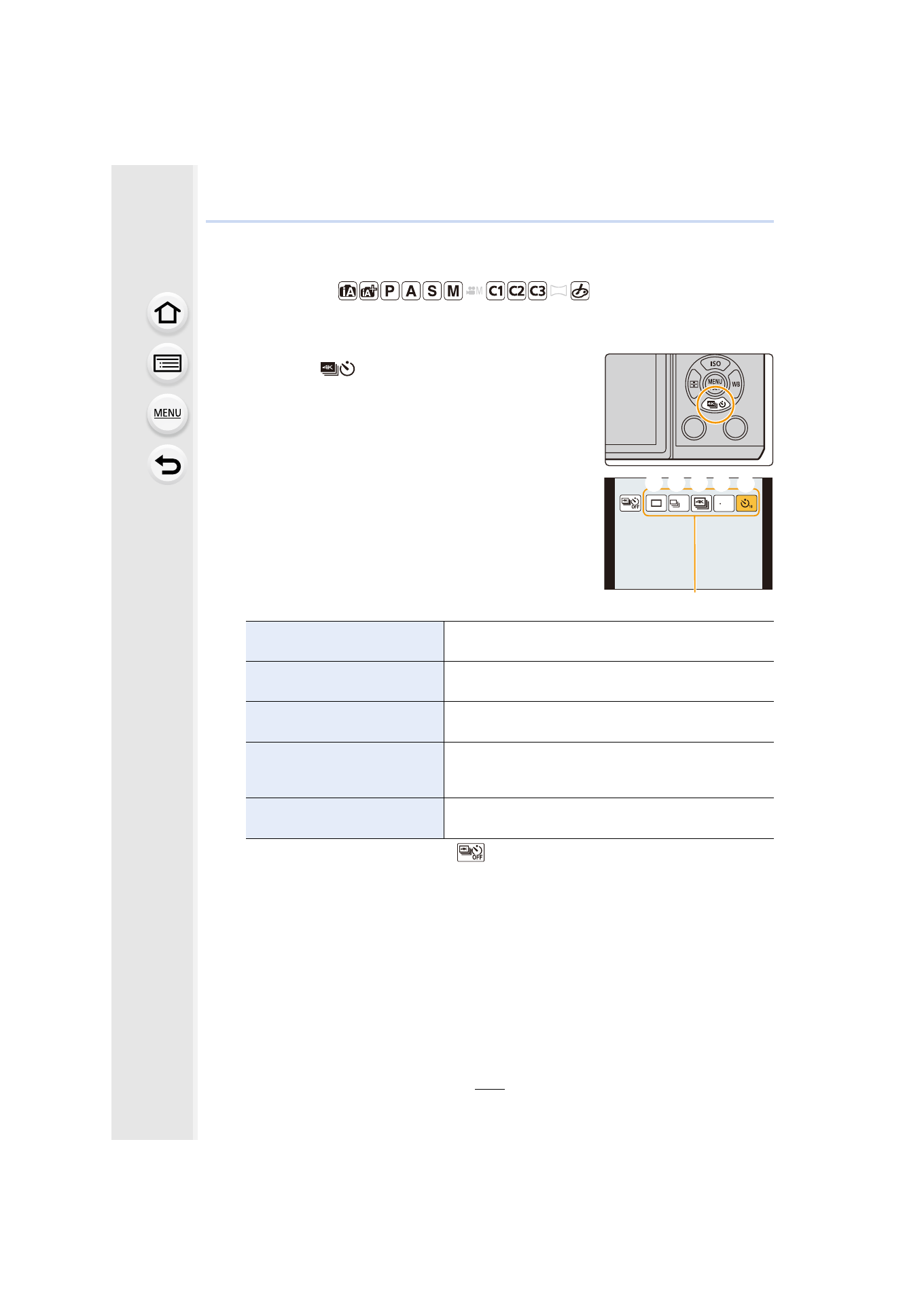
6. Shutter and Drive Settings
174
Select a Drive Mode
Applicable modes:
You can change what the camera will do when you press the shutter button.
1
Press 4 (
).
2
Press 2/1 to select the drive mode, and then
press [MENU/SET].
A Drive mode
•
To cancel the drive mode, select [
]. The setting will switch to [Single].
•
Settings for each drive mode can be changed by pressing 3.
1 [Single]
When the shutter button is pressed, only one picture is
recorded.
2 [Burst]
Recordings are made in succession while the shutter
button is pressed.
3 [4K PHOTO]
When the shutter button is pressed, a 4K photo is
recorded.
4 [Auto Bracket]
Each time the shutter button is pressed, recordings
are made with different exposure settings according to
the Exposure Compensation range.
When the shutter button is pressed, recording takes
place after the set time has elapsed.
31/3
H
1 2 3 4
A
5