P214, P214) – Panasonic Lumix GX8 User Manual
Page 214
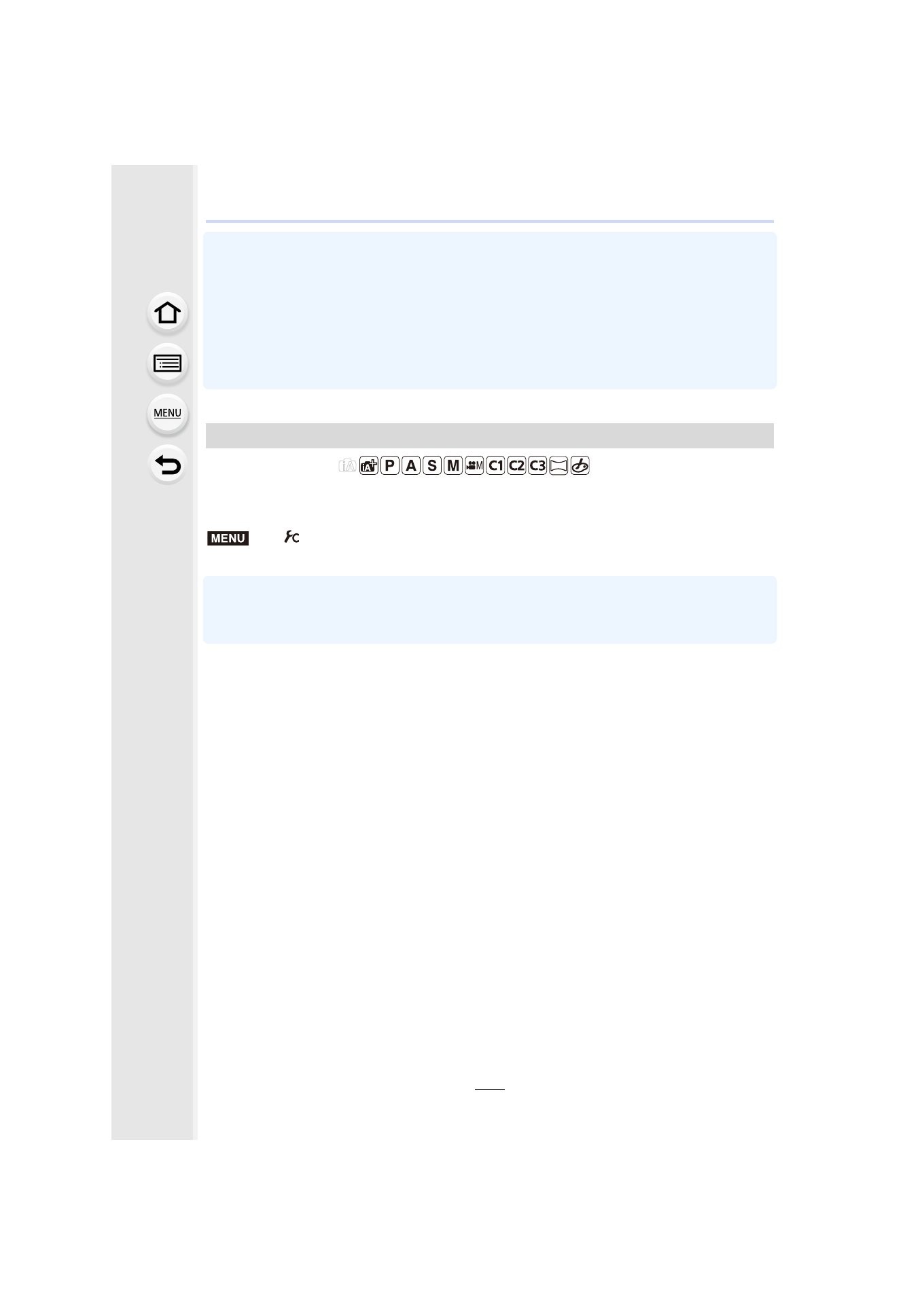
7. Functions Customized for Various Subjects and Purposes
214
•
If there are any white saturated areas, we recommend compensating the exposure towards
negative
referring to the histogram
and then taking the picture.
•
Displayed zebra patterns will not be recorded.
•
If you assign [Zebra Pattern] to [Fn Button Set]
in the [Custom] menu, each time you
press the function button to which the setting is assigned, the zebra pattern toggles as follows:
[Zebra 1]
>
[Zebra 2]
>
[OFF].
When [Zebra 2] is set to [OFF], the setting toggles in the order of [Zebra 1]
>
[OFF], allowing
you to switch the setting quickly.
Applicable modes:
You can display the recording screen in black and white. This function is convenient when
a black and white screen will make it easier to set focus with Manual Focus.
Settings: [ON]/[OFF]
•
Even if you use the HDMI output during recording, this function will not work for the connected
device.
•
Recorded images will not be affected.
Displaying the recording screen in black and white ([Monochrome Live View])
>
[Custom]
> [Monochrome Live View]
MENU