Setting the format, size and recording frame rate, P241, P241) – Panasonic Lumix GX8 User Manual
Page 241
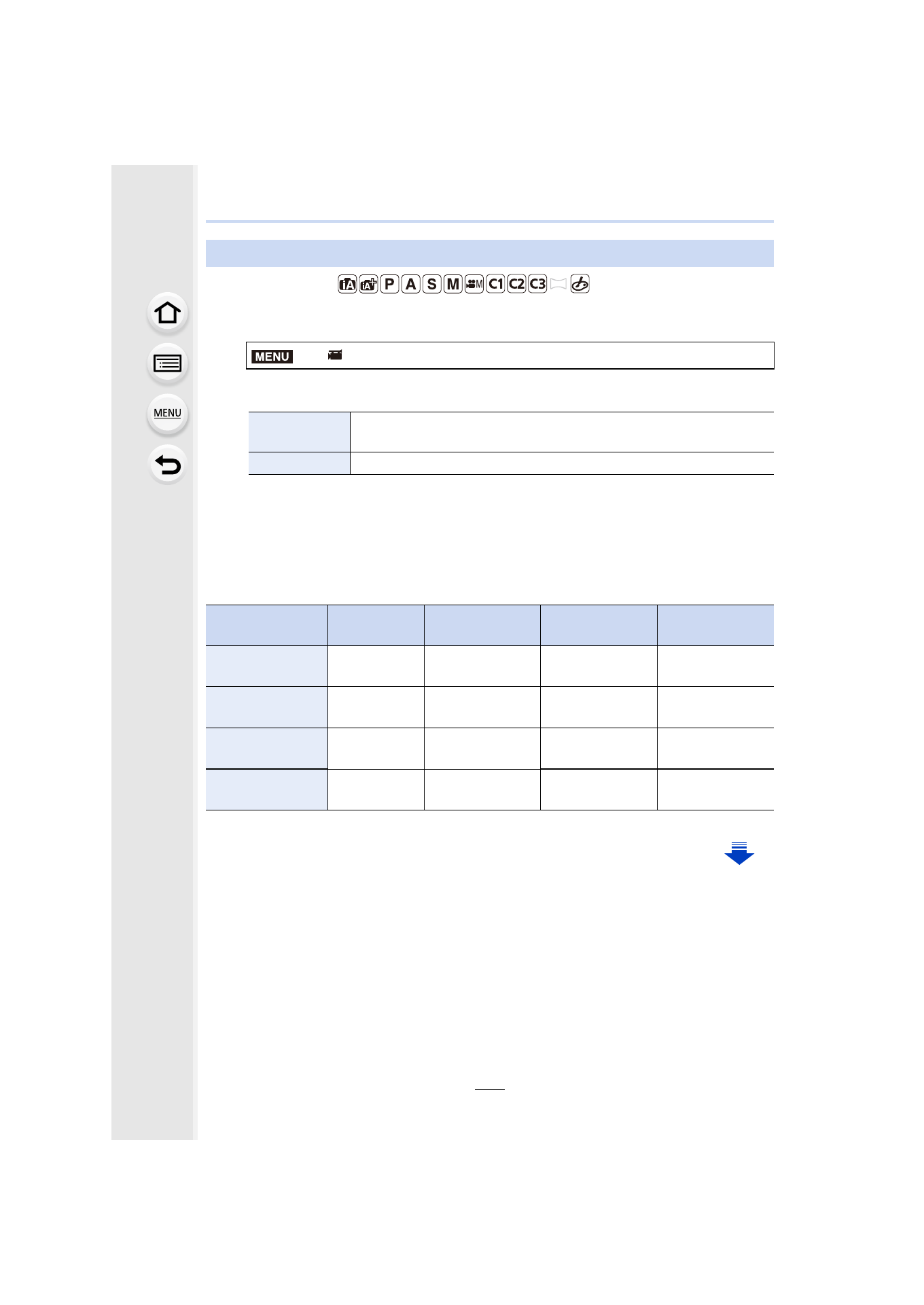
241
9. Recording Motion Pictures
Applicable modes:
1
Select the menu.
2
Press 3/4 to select the item and then press [MENU/SET].
3
Press 3/4 to select [Rec Quality] and then press [MENU/SET].
4
Press 3/4 to select the item and then press [MENU/SET].
•
Exit the menu after it is set.
When [AVCHD] is selected
¢ AVCHD Progressive
Setting the format, size and recording frame rate
>
[Motion Picture]
> [Rec Format]
[AVCHD]
This data format is suitable for when playing back on a high-definition
TV, etc.
[MP4]
This data format is suitable for when playing back on a PC, etc.
Item
Size
Recording frame
rate
Sensor output
Bit rate
[FHD/28M/60p]
¢
1920k1080
60p
60 frames/second
28 Mbps
[FHD/17M/60i]
1920k1080
60i
60 frames/second
17 Mbps
[FHD/24M/30p]
1920k1080
60i
30 frames/second
24 Mbps
[FHD/24M/24p]
1920k1080
24p
24 frames/second
24 Mbps
MENU