Lens release button, P37) – Panasonic Lumix GX8 User Manual
Page 37
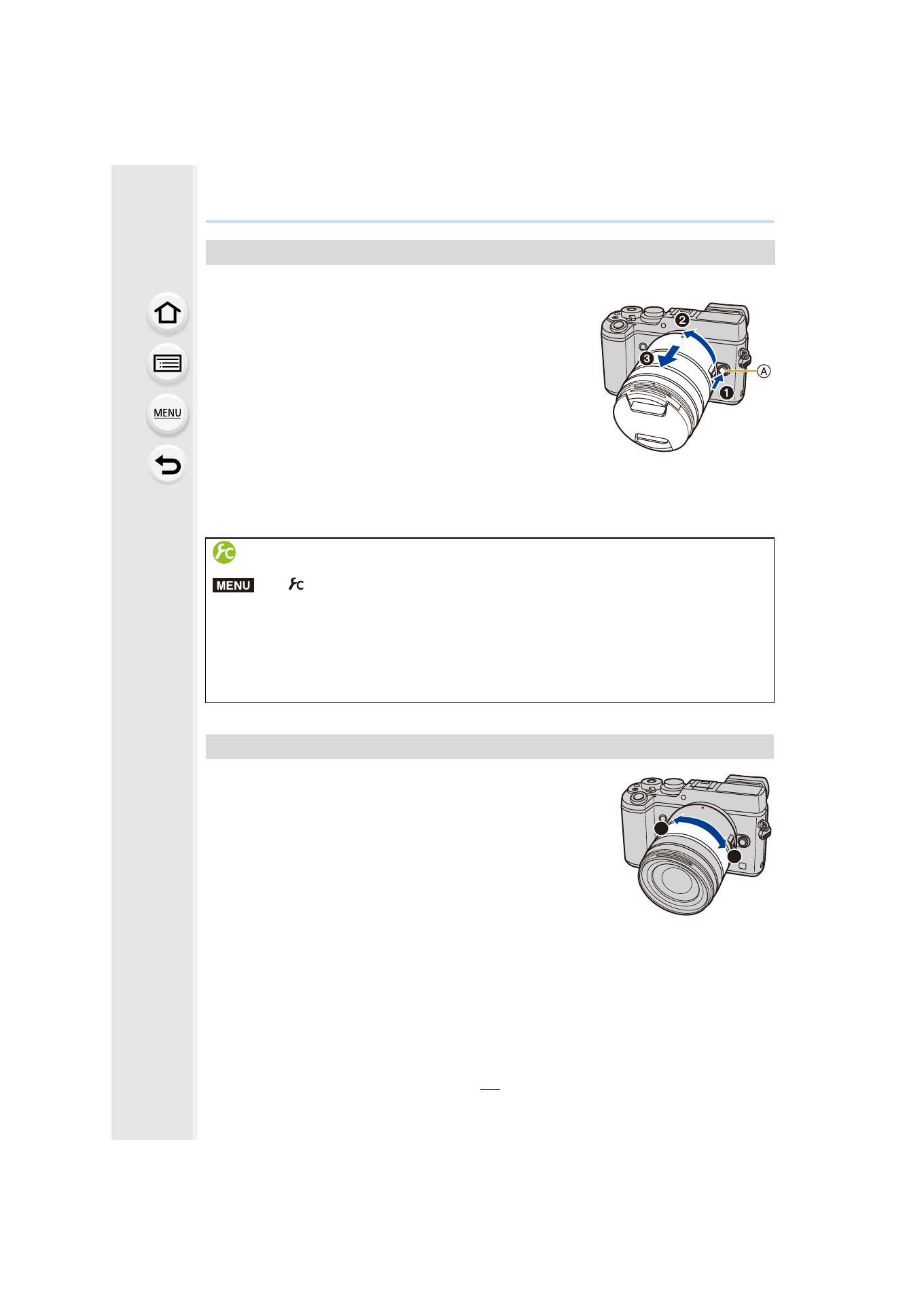
37
2. Getting Started/Basic Operations
•
Attach the lens cap.
While pressing on the lens release button A,
rotate the lens toward the arrow until it stops and
then remove.
•
When the lens is removed from the camera body, make sure to attach the body cap to the
camera body and attach the lens rear cap to the lens.
When using the interchangeable lens (H-FS14140/
H-HS12035/H-FS1442A)
Rotate the zoom ring of the lens.
•
If you operate the zoom after bringing the subject into focus, the
subject may go out of focus slightly. Operate the zoom first.
•
You can enhance the telescopic effect by setting [Ex. Tele Conv.]
(Photo), [Ex. Tele Conv.] (Motion Picture), and [Digital Zoom].
Detaching the lens
To enable/disable the shutter release without lens.
>
[Custom]
> [Shoot w/o Lens]
[ON]:
Shutter will operate regardless of the lens on the unit.
[OFF]:
Shutter will not operate when a lens is not attached to the camera body or is
not attached correctly.
•
When using a Leica lens mount adaptor (DMW-MA2M, DMW-MA3R: optional), set it to [ON].
Zoom operations
T side: Enlarges distant subject
W side: Widens angle of view
MENU
T
W